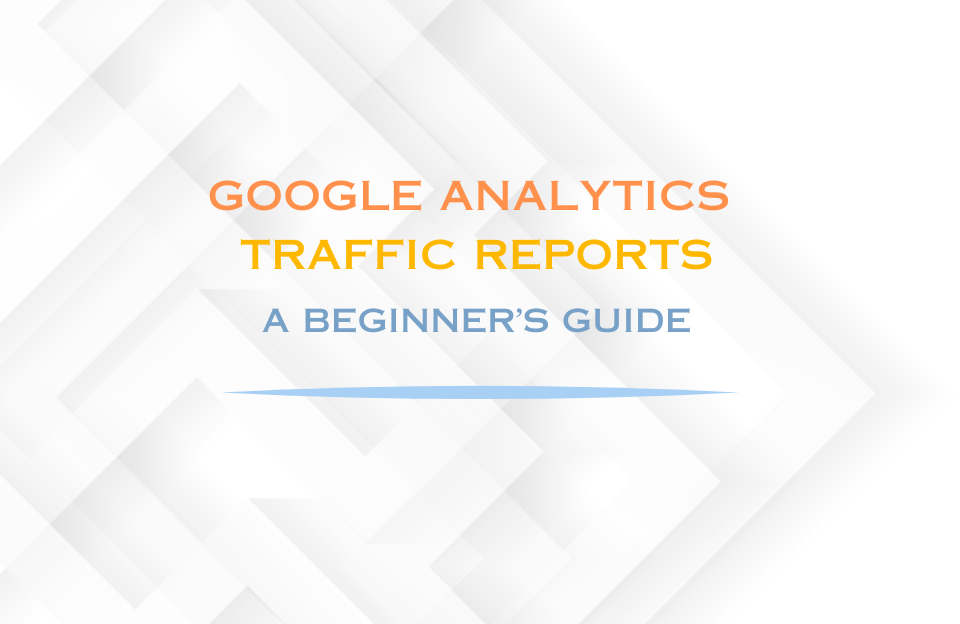Email marketing is one of the oldest and most effective forms of digital marketing. Whether you’re just starting out or already have years of experience, there’s always something new to learn. In this guide, we explain what email marketing is, why it’s important, and how to apply it successfully. We discuss different types of campaigns, helpful tools, crucial statistics, best practices, common mistakes, and the legal aspects (like GDPR). Read along and discover how to use email marketing professionally and results-oriented.
What is Email Marketing?
Email marketing is the use of email as a marketing channel to communicate a message directly to individual recipients. Specifically, it means that organizations send emails to (potential) customers or interested parties with, for example, news, offers, blog articles, product updates, or other valuable content. The best-known example is the newsletter in which a company shares its latest news or promotions with subscribers. The goal of email marketing is usually to build a relationship with the recipient and eventually stimulate certain actions—think of generating purchases, promoting brand loyalty, or increasing website traffic.
Email marketing falls under direct marketing because you communicate directly with the person in question (similar to physical mailings or phone calls). The big difference is, of course, that you use the digital email channel, which is a versatile and scalable medium. Almost everyone with internet has an email address, and email lends itself to both informative messages (e.g., announcements) and commercial messages (e.g., promotions). Thanks to modern email marketing software, you can also personalize and automate messages, making them more relevant to the recipient than generic mass mails of the past.
Why is Email Marketing Important?
Email marketing remains one of the most profitable and powerful marketing channels. While social media platforms and search engines come and go (and algorithms constantly change), email offers a stable channel that you control yourself. You essentially own your mailing list, so you are not dependent on third parties to reach your target audience. And that pays off: research shows that companies earn on average about $36–38 back for every dollar spent on email marketing—a return on investment (ROI) of around 3600% or higher. Nearly 1 in 5 companies even see returns up to $70 per $1 spent, or 7000% ROI. These figures clearly demonstrate that email marketing has an unmatched cost-benefit ratio compared to many other channels.
Besides financial returns, there are other reasons why email marketing is essential in the marketing mix:
- Reach and adoption: There are billions of email users worldwide. In 2023, there were about 4.37 billion people with an email address, and this number is expected to grow to nearly 4.9 billion by 2027. With email, you can reach a huge audience. Moreover, people check their inboxes often daily, meaning your message can quickly get in front of your target audience.
- Effect on conversion: Email is very effective in driving actions. For example, 52% of consumers have made a purchase directly as a result of an email they received. For many companies, email marketing is the most effective channel to generate online sales, often outperforming social media or search ads.
- Targeted and personal: Because people subscribe to your emails (or are your customers), you already have a base of interest. You can then tailor the content to their preferences or behavior. Emails can be personalized with a name or customized offers, making them more relevant and interesting to the recipient. This strengthens the bond with your audience.
- Fully measurable and testable: Every aspect of email marketing is measurable—from open rates to click behavior and conversions. You can see exactly how many people opened your mail and what they did. This data provides valuable insights to continuously improve your campaigns. Few marketing channels offer such transparency in results.
- Low cost, high control: Compared to traditional mailings or ads, sending emails is very cheap. With one click, you can reach tens of thousands of people without printing or media budget costs. Moreover, you control the timing and content; no external party can block a message or change the rules halfway. This makes email a reliable channel in the long term.
In short, email marketing offers a unique combination of broad reach, personal communication, and a very high return. Companies large and small therefore continue to invest heavily in email—with success.
How Does Email Marketing Work?
To make email marketing effective, you need to coordinate several steps and components. The basic process looks like this:
Opt-ins and collecting email lists
Everything starts with collecting email addresses of people who want to receive your mails. This happens via an opt-in: someone consciously subscribes via a form on your website, a sign-up box at a purchase, an event, a social media campaign, etc. It is crucial that this happens voluntarily and with consent—adding someone forcibly or silently is taboo (and legally not allowed, see further). Organizations often offer a small incentive for signing up, such as a discount code or exclusive content, to encourage visitors to register.
Segmentation of your audience
Not every subscriber is the same—they can differ in interests, behavior, age, purchase history, etc. Segmentation is splitting your mailing list into smaller groups based on certain characteristics or criteria. By segmenting, you can send more targeted and relevant emails. Examples: a clothing store segments by gender and sends separate mails with men’s and women’s clothing; a software company segments customers vs. prospects; a blog segments by interest categories. Segmentation can be manual (setting filters) or automatic based on data and user actions. The result is recipients get content better suited to them, often leading to higher open and click rates and fewer unsubscribes. Modern email software makes segmentation relatively easy: for example, you can tag what someone showed interest in or what products they bought, and filter on that when setting up your mail.
Personalization and Content Creation
Related to segmentation is personalization. This means tailoring the content of an email to the individual recipient. The simplest form is addressing someone by name in the greeting. But you can go much further: dynamic content that differs per segment, recommendations based on someone’s previous purchases or behavior, personalized subject lines, and so on. Statistics show that emails with a personalized subject line can achieve up to 50% higher open rates, yet personalization is still underused by many. When creating content, also consider a good balance between text and images, a clear message, and a call-to-action (CTA) indicating what the reader can do (e.g., “Shop now,” “Read the blog,” or “Download e-book”). Designing an email can often be done in a drag-and-drop editor of your email tool, or you can use an HTML template. It’s important that the email looks professional and the content is valuable to the recipient (not just a sales pitch without context).
Automation (Email Funnels)
A powerful way to apply email marketing at scale is through email automation. Email marketing automation means setting predefined triggers and flows so that emails are automatically sent at the right time to the right person without manually writing or sending each mail. This makes personalized communication possible on a large scale.
Some examples of automated emails:
- Welcome flow: Someone signs up → automatically a welcome email or a series of introductory emails is sent (e.g., day 1 a welcome, day 3 a background story, day 7 an overview of popular articles). Such an onboarding series gradually introduces your new subscriber to what you have to offer.
- Birthday email: Your system detects that a customer has a birthday → an automatic congratulation is sent, often with a personal discount or gift. This strengthens customer loyalty.
- Abandoned cart email: Someone adds products to your webshop cart but does not check out → an hour later they receive a reminder email with the message “You forgot something in your cart,” often including product images and sometimes an incentive (discount, free shipping) to complete the purchase. Such emails can convert a portion of dropouts.
- Re-engagement campaign: A contact has not reacted or clicked for about 6 months → they enter an automatic win-back flow that tries to regain interest (e.g., “We miss you, here is 20% off if you come back!”). If the person does not open or click, after a few attempts you may decide to unsubscribe or email less frequently.
Automation is ideal for sending the right message at the right moment without manual work. Statistics show that 64% of B2B marketers use email automation to serve leads and customers; for example, 47% use multi-step welcome flows and 46% use automatic flows for promotional campaigns. This underlines that onboarding and offers often run via automation. The beauty is that once properly set up, these funnels run 24/7 and generate value.
Sending and Deliverability
When you send your emails, timing and reliability are everything. Sending means you launch the campaign via your email service provider (ESP) at a certain moment to the chosen list or segment. You can send emails manually (e.g., a newsletter every first Monday of the month at 10:00) or automatically (as with the triggers mentioned above). Pay attention to frequency: if you mail too often, you risk irritation and unsubscribes; if you mail too little, people may forget you exist. Try to find a consistent rhythm that fits your audience (many companies send weekly or monthly updates plus extra mails for special actions).
Deliverability (the rate of emails actually arriving in the recipient’s inbox, not spam) is also crucial. Several factors affect this:
- Use a reliable sender address and domain. Ideally, mail from a business domain (e.g., yourcompany.com), not a free Gmail/Hotmail address.
- Set technical authentication such as SPF and DKIM. These are DNS settings telling mail servers that your sending service is authorized to send on behalf of your domain. Without these, your mails are more likely to be flagged or blocked. Not setting SPF/DKIM/DMARC is a common mistake that harms deliverability.
- Avoid spam-like content. Certain words (like “FREE!!!”) or writing all caps and excessive exclamation marks can trigger spam filters. Keep a professional tone and avoid blatant sales tricks.
- Test your mail before sending. Send a test to yourself and colleagues, check how it appears in different email clients (e.g., Gmail, Outlook, mobile), and verify all links. Some tools have inbox-preview and spam checks. This helps prevent deliverability issues and mistakes (broken links, missing images, etc.).
Analysis and Optimization
After sending, measuring starts. A big advantage of email marketing is that you get detailed statistics per campaign. Key figures include:
- Open rate: Percentage of recipients who opened your email. For example, sending 100 mails with 25 opens equals a 25% open rate. This indicates how attractive your subject line was and whether recipients were inclined to view your mail.
- Click-through rate (CTR): Percentage of recipients who clicked a link in your mail. If 5 out of 100 clicked, CTR is 5%. CTR shows how compelling your content and CTA were.
- Conversion rate: Percentage of recipients who performed the desired action (purchase, signup, download). Often measured relative to clickers.
- Bounce rate: Percentage of emails not delivered. Hard bounces are permanent failures (invalid address), soft bounces are temporary issues (full mailbox).
- Unsubscribe rate: Percentage of recipients who unsubscribed after a mailing.
Use these metrics to learn what works and what doesn’t. Experiment actively with A/B testing (send two versions to parts of your list and use the better performer for the rest). Continuously improve your campaigns based on data.
Types of Email Campaigns
Email marketing is versatile: there are different types of campaigns, each with its own goal and approach. Depending on your marketing objective and the stage of the customer relationship, you can choose from periodic updates or automated series. Below we discuss some common types of email campaigns:
Newsletters
The classic newsletter is probably the best-known form of email marketing. This is usually a periodic email (e.g., weekly or monthly) with a collection of news, blog articles, tips, or announcements from your organization. A newsletter keeps your audience informed and provides regular contact moments. Many organizations use newsletters to offer both value (inform, inspire) and occasionally share promotions without being too pushy. Because newsletters often maintain consistent quality, marketers consider them a very effective way to achieve marketing goals. Ensure newsletters have a fixed layout in your house style, a catchy title, and content the reader doesn’t want to miss (e.g., blog highlights, exclusive insights, customer stories).
Promotional Emails (Sales Campaigns)
These are one-off campaign emails aimed at offering a promotion or boosting sales. Think announcements of sales, temporary discount actions, new product launches, Black Friday deals, etc. Promo emails usually contain a clear offer and an urgent call-to-action (“Order now with 20% off until Sunday”). Creativity helps to stand out — like the Hema scratch-and-win example with game elements. The goal is short-term conversion. Be careful not to overwhelm subscribers with only promo mails; combine with valuable content in other mails, or people may find your communication too commercial and annoying.
Welcome and Onboarding Emails
These are emails or email sequences sent automatically shortly after someone has subscribed or become a customer. A welcome email is often the first email a new subscriber receives, intended to confirm the subscription and make a good first impression. You thank the person for signing up, briefly introduce yourself or your company, and outline what they can expect from future emails. Sometimes it includes a welcome offer (like a discount code on the first order) as a thank you. Welcome emails are very effective: they typically have an open rate above 86%, as recipients look forward to them. Beyond the initial welcome email, you can send an onboarding series, e.g., mail 1 – welcome/intro, mail 2 – highlight popular content or products, mail 3 – explain services or FAQs, etc. This warms up a new subscriber and increases engagement from the start.
Win-back and Re-engagement Campaigns
Over time, part of your mailing list will become inactive—people who no longer open your emails or have dropped off somewhere. A win-back campaign tries to reactivate these dormant subscribers. These emails often say you miss the person or offer something special to bring them back. For example: “We noticed you haven’t read our mails for a while. May we win your attention back with 20% off your next order?” or “Don’t miss out — here’s what’s new since your last visit.” Sometimes multiple attempts are made (a series of emails) to elicit a response. Re-engagement mails can include urgency or incentives but can also just ask if the recipient is still interested (with options to update preferences). Important: if someone remains inactive after such campaigns, it’s wise to remove that contact to keep your list clean. Email lists age: about 22% of email addresses expire or become inactive annually, so regular cleaning is needed to keep bounce rates low and stats reliable.
Transactional Emails
Strictly speaking, transactional emails fall outside marketing campaigns, but they are important to mention. These are automated service messages following a customer action, such as order confirmation, shipping notification, password reset, subscription confirmation, etc. Transactional emails usually have an informative nature and no direct commercial purpose (they are rarely seen as “advertising” by recipients and are often read attentively). Because of this, you can subtly add extra information or cross-sell in transactional emails, but the main message must always be the requested info. For example, in an order confirmation, you mail order details but could recommend similar products at the bottom. Note: transactional mails also require good content and design — they represent your brand just as well. They must arrive 100% (people expect them), so ensure these mails technically run correctly through your system.
Tools and Platforms for Email Marketing
A good email marketing strategy depends on the right tool. It is not practical (nor smart) to manually email thousands of people through your regular mail program. Fortunately, many email marketing platforms exist—software services that facilitate creating, sending, and tracking email campaigns. Some well-known tools (for beginners and advanced users) include:
- Mailchimp: One of the most popular platforms, known for its user-friendly interface and extensive template library. Very suitable for beginners due to its easy drag-and-drop editor and free entry options for small lists. You can create newsletters, set up basic automation, and view statistics. (Fun fact: millions worldwide use Mailchimp; it has become the standard for many small businesses.)
- ActiveCampaign: A powerful platform especially praised for its marketing automation features. It allows setting up extensive automated flows with a visual workflow builder, handy for advanced users covering many scenarios (like if/else logic based on recipient behavior). It also offers CRM functionality and lead scoring, popular among SMEs and B2B companies. In the Netherlands, ActiveCampaign is also known via reseller MailBlue (same system, Dutch support).
- Klaviyo: Favored in the e-commerce world. Klaviyo deeply integrates with webshops (like Shopify, Magento) and uses shopping data to send very targeted emails. For example, segmenting people based on purchases or browsing behavior, sending automated win-back or abandoned cart emails proven effective in online retail. It has strong personalization and reporting features specifically focused on email revenue. For shops wanting to scale with targeted communication, Klaviyo is a top choice.
Other noteworthy platforms: Sendinblue (Brevo)—an affordable all-in-one tool (also SMS marketing) popular in Europe; MailerLite—user-friendly and affordable, ideal for small businesses/bloggers; HubSpot—known mainly as CRM but also has a powerful integrated email module for all-in-one marketing automation; Constant Contact—used by nonprofits and SMEs for simple newsletters; Campaign Monitor, GetResponse, AWeber, SendGrid, etc.—each with their strengths.
Which tool is best depends on your needs: consider ease of use, features, integrations, scalability, and price. Many tools offer similar basic functions (list management, editor, standard automation) but differ in specific features or interface. Feel free to try a few—almost all platforms offer free trials or free entry plans. The important thing is that the tool helps you run email campaigns more efficiently and effectively, and for example automatically handles legal requirements (like unsubscribe links in every mail).
Tip: Regardless of the software you choose, pay attention to technical settings such as sender domain verification (SPF/DKIM setup) in the tool. Most ESPs guide you through this. It significantly improves your delivery rate.
Important Email Marketing Statistics
A big advantage of email marketing is that you can measure almost everything. But which statistics should you watch to assess your campaign success? Here are the key KPIs, including what they mean:
Open Rate
This is the percentage of recipients who open your email. For example, if you send 100 emails and 25 of those are opened, your open rate is 25%. This metric indicates how attractive your subject line was and how inclined recipients were to view your mail. Average open rates often range between 20% and 30%, but vary greatly by industry and list quality. Note that new privacy features (like Apple’s Mail Privacy Protection) can artificially inflate open rates, so use open rate primarily as a relative measure (compare your own campaigns). High open rates mean interest was sparked; low open rates mean you need to tweak subject lines, sending time, or sender name. Fun fact: welcome and transactional emails score exceptionally high—often above 80% open rate—because recipients expect and look forward to them.
Click-Through Rate (CTR)
The percentage of recipients who clicked on a link in your email. If 5 out of 100 clicked a link, CTR is 5%. CTR tells you how appealing the content and call-to-action were. Usually, CTRs are lower than open rates—just a few percent is good in many cases. For example, one study showed that one industry’s average CTR was around 2%, another’s around 6%. To improve CTR, include clear CTA buttons, interesting offers, and relevant content that prompts action.
Conversion Rate
Ultimately, conversion is what matters—this is the percentage of recipients who performed the desired action because of your email. This action might be a purchase (in e-commerce) but could also be webinar registration, whitepaper download, donation, etc. Conversion is usually measured among those who clicked (e.g., how many clickers bought), but you can also consider total sent emails. Example: you send a promo to 1000 people, 50 click (5% CTR), and 10 actually place an order—that is a 20% conversion among clickers, or 1% of total sent mails. Conversion is the holy grail because it shows real impact in sales/leads. Keep in mind conversions depend on external factors (landing page, price, competition), so a good email is step one, but the rest of the funnel must also be right.
Bounce Rate
This indicates how many sent emails could not be delivered. A bounce is like an email “returned” by the recipient’s server. Bounces split into hard bounces (permanently undeliverable, e.g., nonexistent address or incorrect domain) and soft bounces (temporary problem, e.g., full mailbox, server timeout). Your bounce rate is bounces as a percentage of total sent. For example, 20 bounces on 1000 sent = 2% bounce rate. A low bounce rate is important; a high bounce rate (>5%) can harm your sender reputation, as it looks like your list is dirty or you send to many invalid addresses. So maintain your list: remove or validate addresses that bounce repeatedly and use double opt-in to avoid typos at signup. Cleaning a “polluted” list of old or invalid addresses is essential.
Unsubscribe Rate
The percentage of recipients who unsubscribed from your list after a mailing. Nearly every marketing email includes an unsubscribe link at the bottom (legally required), and some people will click it. For example, if you send 1000 mails and 5 unsubscribe, your unsubscribe rate is 0.5%. This figure indicates whether your content or frequency matches audience expectations. A low unsubscribe rate (<0.2% to 0.5% per mailing) is normal; some people will always lose interest or clean their inbox. But an unusually high unsubscribe rate can signal something wrong—you might mail too often, content might be irrelevant, or you recently added less-qualified contacts with no real interest. The goal is to keep this percentage low by sending valuable, relevant emails and not spamming. Also watch spam complaints (when people mark mail as spam instead of unsubscribing); these are often reported separately by your ESP and should be close to zero. A tip to reduce unsubscribes is to offer options on your unsubscribe page to receive fewer emails or only certain categories instead of full opt-out—this way you may retain some contacts.
Best Practices for Successful Email Marketing
Email is a powerful channel, but how do you ensure your mails stand out in full inboxes and actually deliver results? Here are some proven best practices that help both beginners and experienced marketers improve their email marketing:
- Personalize your emails: Address people personally and tailor content to the recipient. Use at least their name in the greeting or subject line. Stats show a personalized subject line can raise open rates significantly (up to 50%). Also segment by interests and only send product updates to those who viewed or bought that category. The goal is for the recipient to feel the email is special for them, not one of thousands. Personalization can also mean making the email appear from a real person (with name and photo in the footer) rather than an impersonal business account. People like to connect with people, not anonymous newsletters.
- Choose the right time (timing): The day and time of sending affect open and click rates. Generally, mid-week sends perform best—Tuesday is often top, followed by Thursday and Wednesday. Time of day matters too: many companies swear by late morning (~10–11 am) as ideal because people have cleared morning rush and check mail. This may vary per audience (B2B might check during office hours, consumers in evenings/weekends). Experiment to find when your audience is most active. Also keep a consistent rhythm (e.g., same day weekly) so subscribers know what to expect. Don’t overdo it—too many emails in short time annoy.
- Write attractive subject lines: The subject line determines if your email is opened. Keep it short (~50 characters) so it’s not truncated, especially on mobile. Be clear about content or value: spark curiosity, solve a problem, or mention a benefit. Examples: “5 Tips to Save Money with X,” “Invitation: Exclusive Event for Customers,” “Today Only: 50% Off Your Favorites.” Avoid misleading clickbait—if content doesn’t match, you lose trust (and clicks or get unsubscribes). Avoid spammy elements like all caps or too many exclamation marks. Test different subject lines with A/B tests on part of your list and use the winner for the rest. Don’t forget preview text (the snippet shown in inbox) as an extension of the subject.
- Optimize for mobile: Over 80% of people open emails on smartphones, so mobile-friendly email is a must. Use responsive templates that adjust to smaller screens. Ensure text is readable (not too small font), use single-column layouts (multi-column scale poorly), make buttons large enough to tap easily, avoid wide images that don’t scale. Always test emails on a phone to check appearance. Mobile readers often scan quickly—structure mails clearly with headings, lists, short paragraphs for easy scanning. A good mobile email leads readers effortlessly to the core message and CTA without zooming or horizontal scrolling. Thinking mobile-first in design and content increases chances your message reaches the modern on-the-go reader.
- Test, analyze and continuously improve (A/B testing): Success in email marketing is a process of trying and refining. Regularly A/B test elements of your emails: create two versions with different subject lines, send times, layouts, CTAs or images, and send them to a small segment of your list. The best performing version (higher open or click rate) is then sent to the rest. This way you learn what resonates with your audience. Track results of every mailing carefully—not just opens and clicks, but which links got most clicks (showing most interesting content or offer). You may find patterns, like emails starting with a personal story outperform straight product pitches, or Tuesdays at 10:00 consistently outperform Thursdays at 15:00. Data-driven work lets you stepwise optimize campaigns. Periodically review your overall email strategy too—are segments still correct? Are there new automation opportunities? Could your template use a fresh update? Markets and audiences change, so keep iterating. Those who test learn and grow.
- Provide value and be relevant (bonus best practice): Although not explicitly in the list, this is the golden rule: ensure every email you send is useful or interesting to the recipient. Whether solving a problem, offering a deal they really appreciate, or simply entertaining content—the reader should get something from it. Avoid “just broadcasting” your sales message without context or customer focus. If people gain value, they keep opening and clicking. Also align frequency and timing with what you truly have to say. Don’t mail just to mail, but with a purpose and quality. Building goodwill this way yields better results over time and prepares the audience for when you do sell. In short, build the relationship, not just the immediate sale.
Common Mistakes and How to Avoid Them
No one is perfect—even in email marketing, mistakes are regularly made that undermine effectiveness or annoy recipients. Here is a list of common email marketing errors, including tips on how to avoid them:
Sending Emails Without Permission (Or Buying Lists)
Perhaps the biggest mistake you can make is sending emails to people who have not given explicit permission. Buying email lists with unknown contacts or adding everyone whose card you ever received to your newsletter is asking for trouble. Such recipients don’t know your company and haven’t indicated they want your emails. The result is often extremely low engagement, high risk of being marked as spam, and even damage to your sending domain/IP reputation, making it harder for all your emails to get through. Avoid this: build your mailing list organically via opt-ins. Yes, it takes time, but you get quality. Always ask explicitly for permission (e.g., via a checkbox or form) and preferably confirm via double opt-in. This ensures people on your list are truly interested, leading to better results and fewer complaints. Plus, you comply with the law (GDPR)—unsolicited commercial emails are simply illegal.
Not Offering an Unsubscribe Option
A huge annoyance for recipients is when they cannot easily unsubscribe. Legally required in many countries (including the entire EU under GDPR), an unsubscribe link must be clearly included in every marketing email. Yet some companies hide or worse omit the option. This damages your reputation: frustrated people will mark you as spam if they can’t unsubscribe easily. Avoid this: ensure every mail clearly has an “Unsubscribe” link at the bottom. Professional email platforms usually add this automatically. Make the process one or two clicks (confirm) at most—the easier, the better. Counterintuitively, easy opt-out increases trust and keeps your list engaged. You can optionally ask on the unsubscribe page why someone leaves or offer alternatives (less frequent mails, only certain topics) but do not create unnecessary barriers.
Sending From an Impersonal “No-Reply” Address
People prefer emails from real senders. A common mistake is sending from addresses like [email protected] or [email protected]. This feels distant and makes it impossible for recipients to reply or contact you. Moreover, no-reply addresses can trigger spam filters due to lower transparency. Avoid this: use a recognizable and personal sender address, e.g., [email protected] or [email protected] with sender name “Julia from Company X” instead of just “Company X newsletter.” People like to email people, not mailboxes. It builds trust if a name appears. And if someone replies (with questions or feedback), you can respond properly—a chance for interaction you don’t want to miss. In short, humanize your sender.
Sending Newsletters via Outlook (or Other Unsuitable Means)
Some entrepreneurs just starting out try to save costs or effort by putting their entire mailing list in BCC and sending via regular Outlook/Gmail mail. This is highly ineffective and unprofessional. Firstly, these mails lack personalized greetings (everyone sees it was sent to a large list), formatting is often lost, and you hit limits (many mail clients restrict recipient numbers). Secondly, you miss essential features: no stats, no automatic unsubscribe handling, nothing. And mails sent this way don’t look nearly as good as via a real mailing tool. Avoid this: always use a dedicated email marketing service (ESP) for sending to lists. Tools like Mailchimp, ActiveCampaign, Spotler, etc., are designed for effective and safe bulk emails. They ensure your mail looks good in all clients, manage unsubscribes and bounces, and provide stats. Plus, you reduce the chance your mail ends up in spam. Benefits are many—so even if it takes some initial effort, switch to an ESP if you haven’t yet. Your communication immediately looks more professional and you avoid embarrassing mistakes (like accidentally putting everyone in CC instead of BCC—common with Outlook mailings).
Not Setting Technical Email Authentication (SPF/DKIM)
This is a more technical mistake but important, especially for advanced users. SPF, DKIM, and DMARC are security protocols that help email receivers verify that a mail really comes from your domain and not a spoofer. If you don’t set these up for your sending domain, your emails might be blocked or flagged as suspicious. Many ESPs still send your mails without SPF/DKIM set but then show “via providerX” next to your sender name in Gmail, which looks less trustworthy. Avoid this: follow your email platform’s instructions to add an SPF record (DNS TXT record) and set up DKIM signature. Usually, this means copying some codes into your domain settings. Set once, then internet providers trust your mails more, improving inbox placement. Don’t know how? Ask your webmaster, IT, or ESP support. The difference between well and poorly authenticated mails often shows in better open rates and fewer bounces.
Mailing Too Often or Irregularly
Frequency is tricky—both extremes can hurt. If you mail too often (e.g., daily without subscriber expectation), you risk list burnout: people get overwhelmed, annoyed, and unsubscribe or mark as spam. You’ll see rising unsubscribe rates and lower engagement. On the other hand, if you hardly mail, people forget you and don’t recognize your mail when it arrives after a long time—this can also cause spam complaints (“When did I subscribe?”). Avoid this: choose a consistent, reasonable mailing rhythm. For most businesses, 1x per week to 1x per month per mail type is healthy. Communicate what to expect at signup (“You will receive our best tips about every two weeks and occasional offers.”). Quality over quantity: only mail when you have something relevant. A good rule is to ask yourself if the recipient would miss your mail if it didn’t arrive. If not, don’t send it yet. Also consider timing—mailing in the middle of the night or at unusual hours can be negatively noticed unless your audience prefers it. Use common sense and test to find the sweet spot for your audience.
Only Selling, Not Offering Value
A common content mistake is seeing email marketing only as a sales channel and packing every mail full of “Buy this, buy that!” Of course, revenue generation is often the end goal, but if every email is a hard sales pitch, people quickly unsubscribe. They didn’t sign up just to receive ads; they expect valuable or interesting content as well. If you only think about selling and don’t share content that resonates with your audience’s needs or interests, you miss the mark. Avoid this: apply the 80/20 rule—e.g., 80% of your emails focus on value (education, tips, stories, inspiration, news) and 20% promotional. Even within a newsletter, you can have value sections plus a small promotion at the bottom. Make readers feel it’s worth reading your mails—they learn something, are entertained, or get relevant exclusive offers. By finding this balance, you build goodwill. Your audience is then much more receptive when you do sell. In short, build the relationship, not just direct sales.
Poor Mobile Readability or Bad Design
This point aligns with best practices—a mistake is ignoring mobile users or having sloppy formatting. For example, an email with only one big image and little text (if the image doesn’t load, recipients see nothing—and some block images by default), or an email with unreadable color combinations, too small fonts, or chaotic layout. Avoid this: use responsive templates and test your design. Maintain a good text-image balance (never only images—always combine with alt texts and accompanying text). Keep paragraphs short and clear. Ensure sufficient contrast between text and background. Test cross-client: emails can look different in Outlook vs Gmail. Most mistakes here can be avoided simply by reviewing your mail on multiple devices and asking: Is this pleasant to read? If not, adjust. A professional-looking mail builds trust; a messy one reflects poorly on your brand.
Forgetting to Measure Results and Clean Up
Finally, a mistake more about follow-up: not learning from your data. Some people send mail after mail but never dive into the stats. They keep making the same mistakes or miss opportunities. Also, not cleaning your list is a mistake: if you never remove inactive subscribers, your open rate keeps dropping (they never open) and more bounces occur due to old addresses. Avoid this: make a habit of reviewing metrics after every campaign (open, click, etc. as discussed). Learn what can be improved. Conduct periodic A/B tests to check hypotheses. Regarding list health: segment or remove inactive subscribers occasionally. For example, send a last re-engagement mail to everyone who hasn’t opened/clicked in 12 months, then unsubscribe those who don’t respond. This keeps your list engaged and stats realistic. It can feel hard to remove addresses (“my list gets smaller!”), but quality beats quantity. Better to have 5,000 interested readers than 10,000 half inactive—first group yields more and avoids spam problems.
If you avoid these pitfalls, you’re well on your way to successful email marketing. And if you do make a mistake, don’t panic—it happens to the best. Learn from it and if needed, share a sincere apology or correction (recipients forgive honesty and personal tone). The key is a mindset of continuous improvement and respect for your audience. Then email marketing can bring you much without annoying your audience.
Legal Aspects of Email Marketing (GDPR and More)
Email marketing involves not only marketing rules but also laws and privacy guidelines. In the Netherlands and the EU, the GDPR (General Data Protection Regulation) is especially important. Additionally, there is specific anti-spam legislation (e.g., in the Netherlands the Telecommunications Act) which prescribes how to handle commercial emails. Below are the key legal aspects to keep in mind:
Consent and Opt-in (Obligation)
You must always have explicit prior consent from a person to send commercial emails. This means someone must have subscribed themselves or explicitly checked a box to receive your emails. You may not just email addresses found online or received from third parties—that is prohibited and considered spam. During the sign-up process for your newsletter, it must be clear they are signing up for your mails (preferably describing what type of mails, approximate frequency, etc.). Also keep proof of this consent: GDPR requires that you can demonstrate when and how someone subscribed. In practice, email marketing programs do this automatically (they register timestamp and IP of signup). Using double opt-in (where signup must be confirmed via email) is not legally required under GDPR but is wise: it provides stronger proof of consent and prevents misuse of email addresses by others. In short: only mail people who chose it and always respect the permission-based approach. Existing customers are a partial exception—you may email them about similar products/services under certain conditions, but it is advised to explicitly ask them if they want your newsletter at purchase.
Unsubscribe Option and Information Obligation
Every commercial email you send must contain a clear unsubscribe option. This is both a GDPR requirement and general anti-spam law. Usually an unsubscribe link at the bottom that leads to a page confirming the unsubscribe (or immediately processed upon clicking). The email must also clearly state who the sender is (company/organization name) and preferably contact information (like postal address or website link). Many email templates have space for company details in the footer—fill these in to build trust and stay compliant. When someone unsubscribes, you must respect that decision and not secretly keep mailing them. You must immediately process opt-outs in your list management (fortunately most mailing software does this automatically). Your company’s privacy policy also plays a role: it should describe what you do with personal data (like email addresses), how someone can unsubscribe, etc. Make this available on your website and comply in practice.
GDPR in Practice (Careful with Data)
GDPR requires careful handling of personal data. For email marketing, this means a few things: don’t store more data than necessary (don’t ask for phone number if you don’t use it for mails), secure data well (if you download lists, ensure they don’t fall into wrong hands; preferably use trusted email software that is also GDPR compliant), and respect requests for access or deletion. In emails themselves, be careful with very sensitive information—but usually you don’t send that in marketing mails. The main principles are consent (already mentioned) and data minimization and security. Profiling and automated decision-making also require attention.
Summary and Next Steps
This guide has explained the essentials of email marketing—from its definition and importance to how it works, key campaign types, tools, statistics, best practices, mistakes to avoid, and legal aspects. Email marketing remains a powerful, cost-effective way to connect with your audience, build relationships, and drive results when done right. Start by building a quality opt-in list, segment and personalize your messages, use automation smartly, optimize timing and content, and always measure and refine your efforts. Keep legal compliance in mind to protect both your business and your recipients’ rights.
Good luck with your email marketing journey!