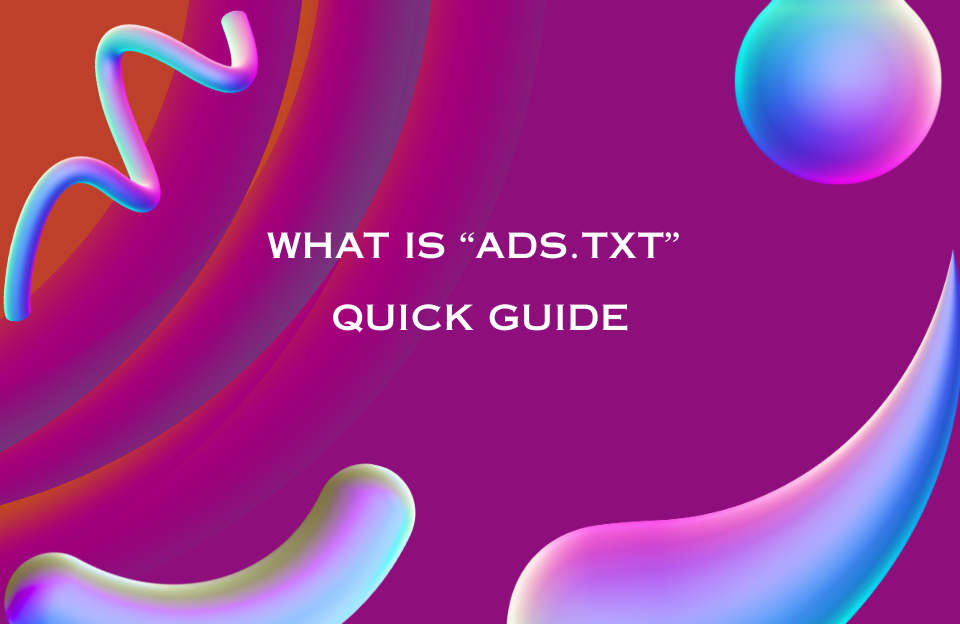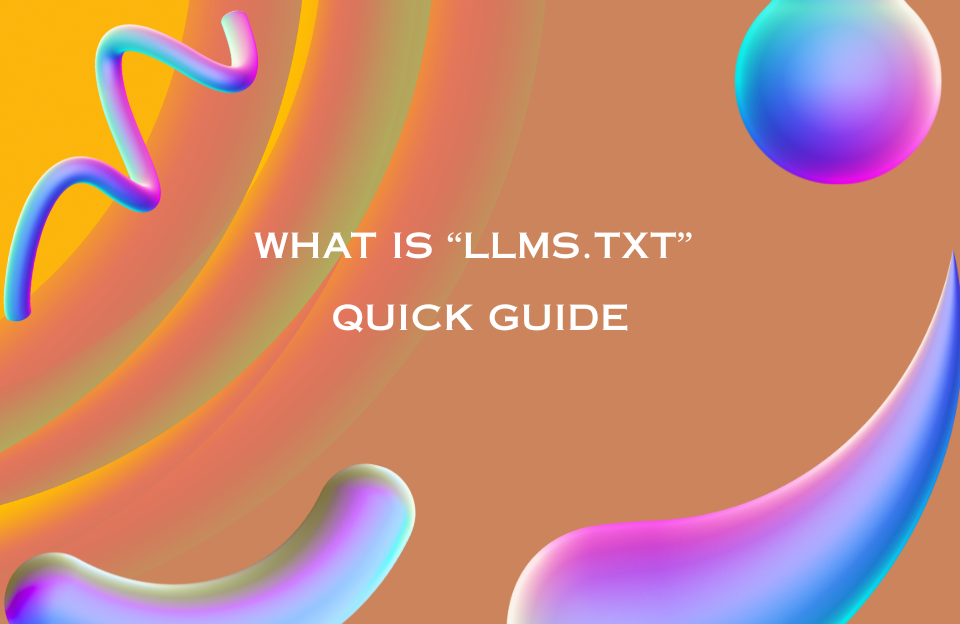CTA buttons (Call-to-Action buttons) are one of the most important design elements on any website. Whether your goal is to get more signups, increase purchases, or guide users to the next step, a well-crafted CTA can make all the difference in your conversion rate.
What Are CTA Buttons?
A CTA button prompts users to take a specific action. It typically uses clear, directive language like “Sign Up,” “Book a Demo,” or “Download Now.” These buttons help users understand what to do next, reduce decision friction, and serve as visual anchors that drive engagement.
Why CTA Buttons Matter
- Drive Conversions: They are the final nudge that turns visitors into customers or leads.
- Improve User Flow: CTAs guide users through the journey, from awareness to action.
- Support SEO and UX: Clear navigation and intent-based design improves both experience and crawlability.
- Boost Engagement: Strong CTAs reduce bounce rates and increase time on site.
Design Principles for High-Converting CTAs
- Color Contrast: Use a button color that stands out from the background and surrounding elements.
- Readable Text: Use short, bold action verbs (e.g., “Get Started” or “Claim Your Trial”).
- Whitespace: Add enough space around the button so it’s not crowded or overlooked.
- Size and Placement: Make buttons large enough to be noticed and clicked, especially on mobile.
Microcopy Tips
Microcopy is the text inside or near your CTA button. Great CTA microcopy combines clarity, urgency, and benefit.
- Clarity: “Download eBook” is better than “Click Here”
- Urgency: Use words like “Now,” “Today,” or “Limited” to encourage immediate action
- Benefit: “Start Saving Now” or “Get My Free Audit” frames the CTA as a reward
Where to Place CTA Buttons
- Hero section: A primary CTA should appear above the fold
- End of content: After explaining your value, prompt action
- Within long pages: Use multiple buttons for convenience (especially on mobile)
- Sticky buttons: On mobile, floating CTAs are effective for continuous visibility
Types of CTAs
- Primary CTA – e.g., “Start Free Trial”
- Secondary CTA – e.g., “Contact Sales”
- Exit-intent CTA – e.g., “Before You Go, Get 10% Off”
- In-content CTA – embedded between sections of a blog or feature list
Modern Trends in CTA Design
- Animated buttons: Subtle hover effects draw attention
- AI-personalized CTAs: Dynamic buttons based on user behavior or location
- Progressive disclosure: Reveal buttons as the user scrolls or takes micro-actions
- Icon-supported CTAs: Adding directional arrows or icons improves clarity
Examples of Websites with Excellent CTA Buttons
- Shopify (shopify.com): Their homepage features a high-contrast button that says “Start free trial.” It uses simple microcopy and appears consistently across the site.
- Dropbox (dropbox.com): Dropbox uses minimalist blue CTA buttons like “Sign up for free” with excellent whitespace and clean visual hierarchy.
- Asana (asana.com): CTAs like “Try for free” are placed in key conversion zones and use consistent styling across desktop and mobile.
- Coolblue (coolblue.nl): Their bright orange “In winkelmandje” buttons are highly visible, clearly placed near prices, and optimized for mobile.
- Bol.com (bol.com): Effective use of contrasting blue “In winkelwagen” buttons with sticky behavior and high accessibility across devices.
- Notion (notion.so): Clean interface with soft CTA buttons like “Get Notion free” using hover animations and simplified microcopy.
- Airbnb (airbnb.com): “Reserve” buttons are sticky, high-contrast, and surrounded by relevant booking details to reduce friction.
Example
Imagine a pricing page with a headline: “Choose Your Plan.” Below each plan, a brightly colored button says “Start 14-Day Trial.” The button uses a contrasting color, bold font, and microcopy below it saying “No credit card required.” This combination removes barriers and invites interaction.
Testing and Optimization
- Run A/B tests on button text, color, size, and placement
- Use heatmaps and scroll tracking to assess visibility
- Track click-through rate (CTR) and conversion metrics
Conclusion
CTA buttons are not just design elements—they’re strategic conversion drivers. Well-designed CTAs guide user behavior, create momentum, and directly influence your bottom line. With thoughtful placement, strong microcopy, and intentional design, CTA buttons become one of the most valuable parts of your website’s interface.