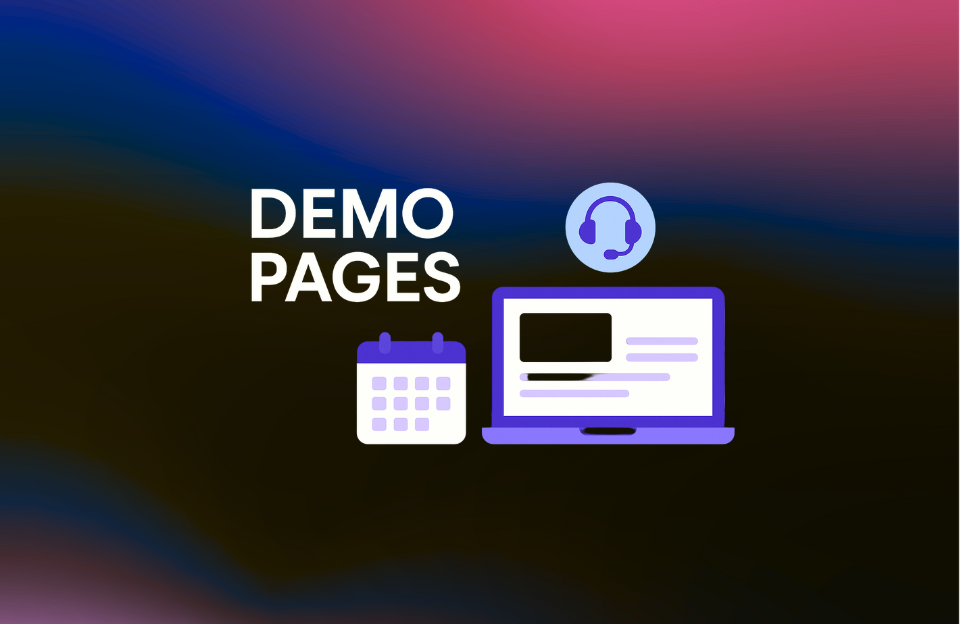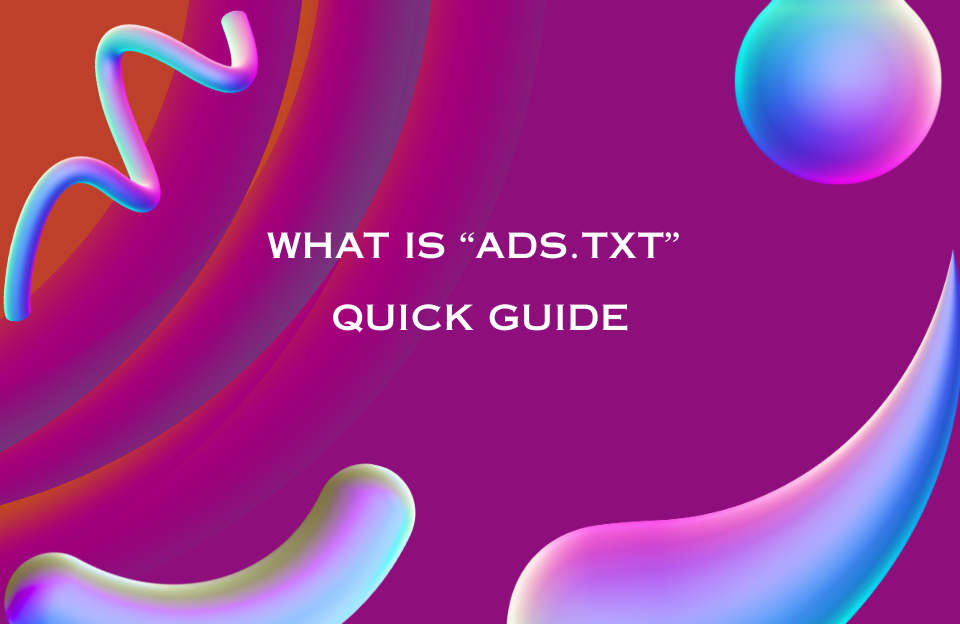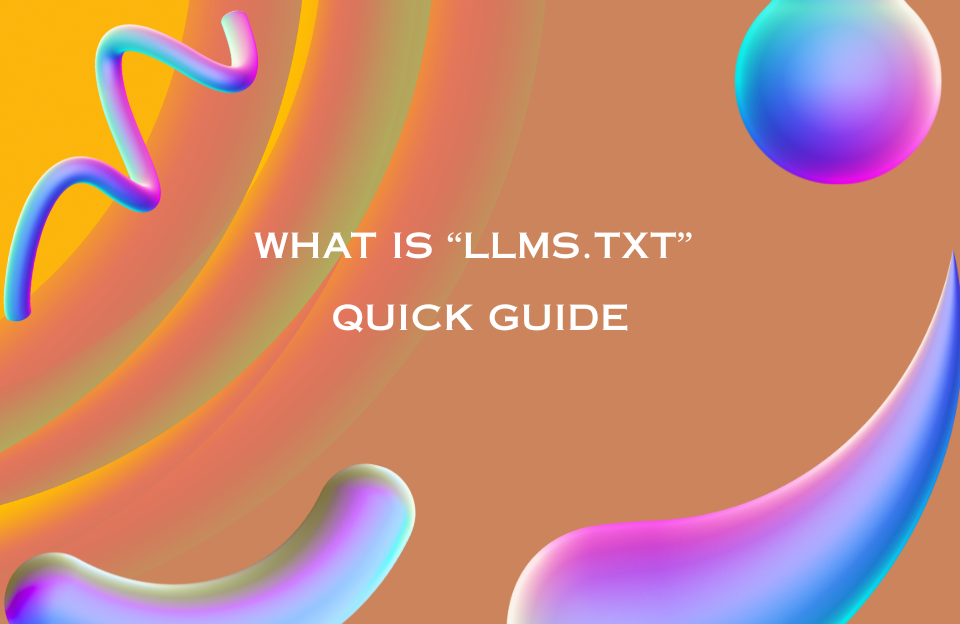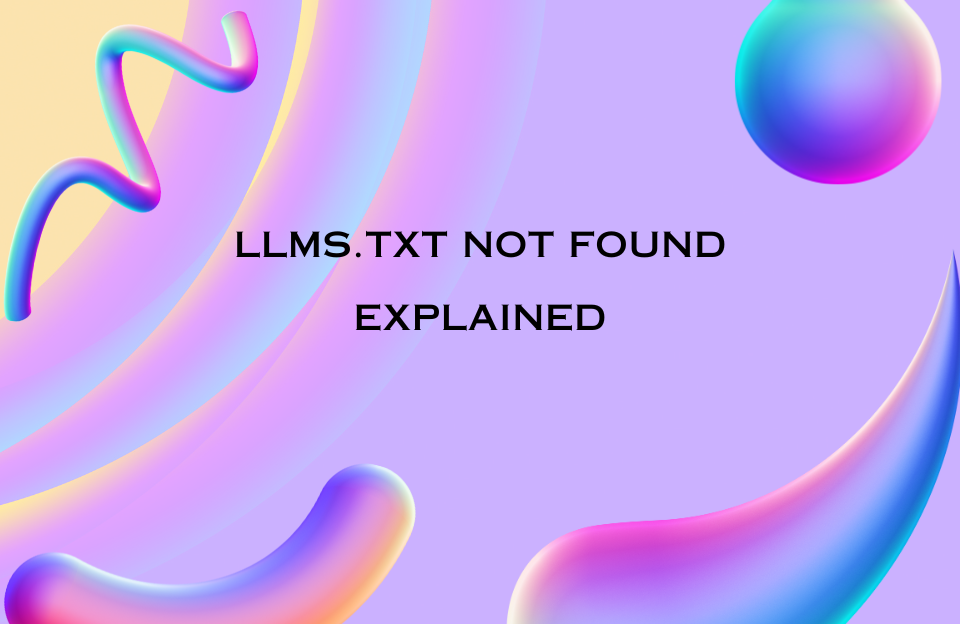Demo pages are high-intent landing pages specifically crafted to get users to take one action: book a product demo or start a free trial. These pages are essential for SaaS companies, software tools, and service providers looking to convert curious visitors into qualified leads.
What Are Demo Pages?
Demo pages are standalone landing pages that introduce your product, explain its key benefits, and encourage users to book a live demo or sign up for a free trial. They are often linked from paid ads, email campaigns, or product pages—anywhere a user expresses purchase intent or interest.
Why Demo Pages Work
- Focused messaging: No distractions—just clear information and a single call to action.
- Qualified leads: Visitors who request demos are typically farther along in the decision process.
- Better conversion rates: Demo pages convert higher than generic homepages or product pages.
- AI-overview friendly: Structured and intent-based pages are more likely to appear in AI summaries.
Key Elements of a High-Converting Demo Page
- Headline: Clear value proposition (e.g. “See How [Tool] Solves [Problem] in 15 Minutes”)
- Short explainer: 2–3 lines outlining what users will see or gain in the demo
- Trust signals: Testimonials, client logos, ratings, or review snippets
- CTA form: Easy-to-complete form for scheduling or signing up
- Video or screenshot: Show what they can expect from the demo
- Live chat or chatbot: Help users with questions in real time
Example Use Case
A B2B CRM tool ran A/B tests between a general product page and a dedicated demo page. The demo page, which featured a simple form, a 1-minute explainer video, and logos of existing clients, achieved a 47% higher conversion rate. Paid ads sent directly to this page saw a 32% lower cost per lead.
Demo Pages and AI Overviews
Well-structured demo pages—especially those that use semantic HTML, proper headings, and structured data—are more likely to be picked up in AI-powered search results or chatbot overviews. Clear CTAs, product descriptions, and benefits help AI models summarize the page and link users directly to your conversion funnel.
Tools to Build Better Demo Pages
- Unbounce / Instapage: Create custom demo pages without coding
- Calendly or HubSpot Meetings: Embed scheduling directly in the page
- Hotjar / Clarity: Analyze how visitors interact and where they drop off
- GA4 & Conversion Tracking: Measure form submissions and optimize with data
Tips for Higher Conversion Rates
- Use action-oriented CTA buttons like “Schedule My Demo” or “Start Free Trial”
- Remove the top navigation to reduce exits
- Minimize the number of fields in your form
- Offer instant confirmation with calendar integration
- Test variants with different headlines and form layouts
Common Mistakes to Avoid
- Too much text: Users want clarity, not an essay
- Hidden CTAs: Make the form or button visible without scrolling
- No trust signals: Add testimonials or client badges to build credibility
- Slow loading: Demo pages should be lightning-fast for impatient users
Conclusion
If you’re offering a product that benefits from a personal walkthrough or trial, demo pages are one of your most powerful tools for lead generation. A targeted landing page with strong messaging, visual cues, and a clear next step can significantly increase your conversion rates and feed high-quality leads into your sales funnel.
Investing in well-designed demo pages is not just about design—it’s about strategy, trust, and removing friction from the buyer’s journey.