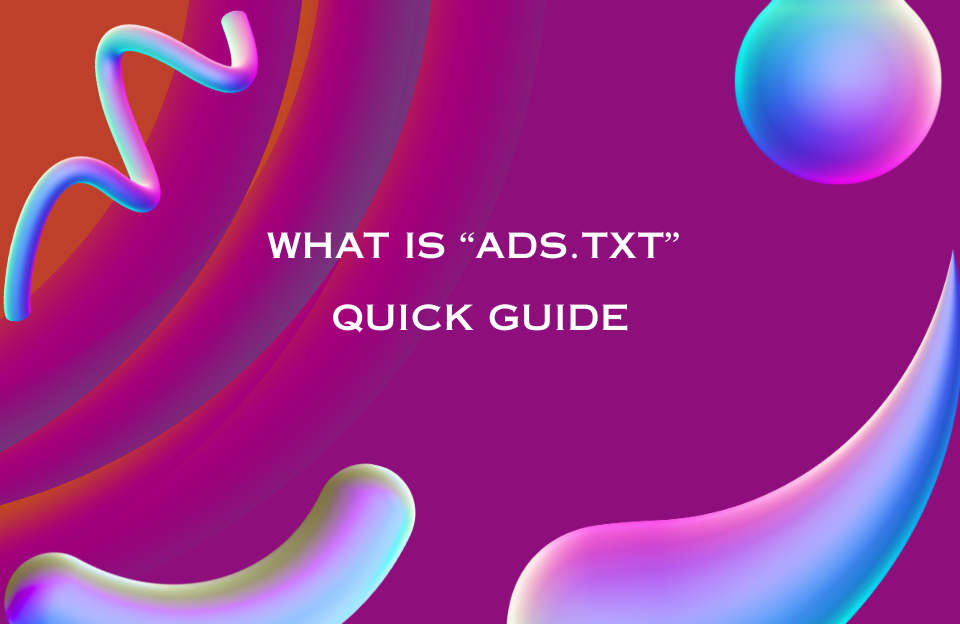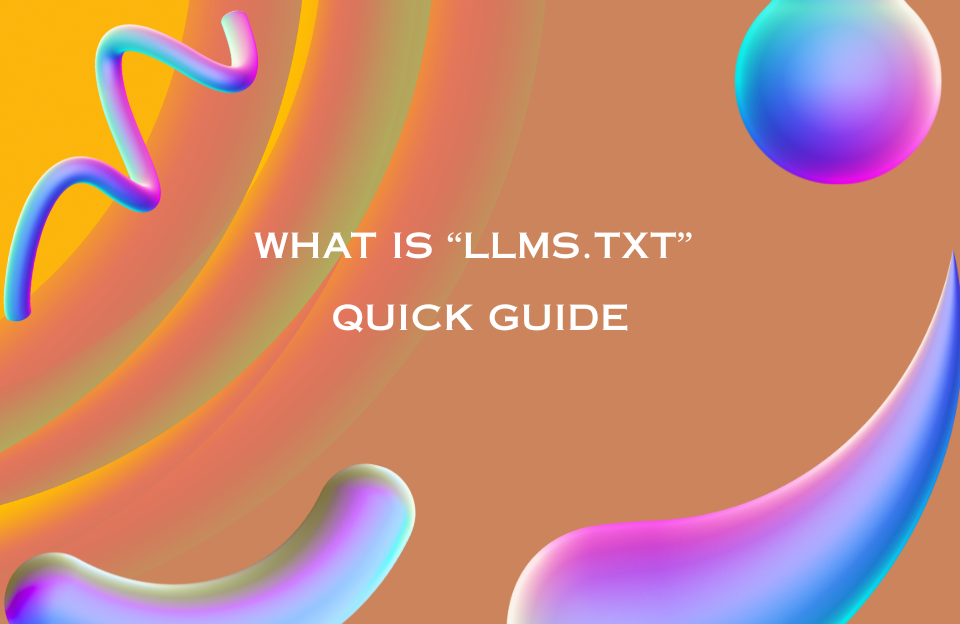What Are Event Rich Snippets?
Event Rich Snippets are enhanced search results that display key information about events, such as date, time, location, and ticket availability, directly in Google’s organic listings. By using structured data based on the schema.org Event markup, you help Google understand your event content and display it more prominently in relevant searches.
Whether you’re promoting a music festival, webinar, conference, or local meetup, Event Rich Snippets can significantly improve visibility and engagement for your events.
Why Use Event Rich Snippets?
Events are time-sensitive, and discoverability is crucial. Event Rich Snippets offer several SEO and UX benefits:
- Greater Visibility: Google displays event details like time and location directly in the SERP.
- Higher CTR: Searchers are more likely to click on a result that includes relevant event info at a glance.
- Mobile-Friendly: Events marked with structured data are more likely to appear in mobile carousels.
- Boosted Local SEO: Especially useful for physical events in specific locations.
What Can Be Included in Event Rich Snippets?
| Property | Description |
|---|---|
name | Title of the event |
startDate | Date and time the event starts (in ISO 8601 format) |
location | Venue name, address, and geo-coordinates |
image | Promotional image for the event |
description | Short event summary |
eventStatus | Use values like EventScheduled, EventPostponed, etc. |
performer | Name of the speaker, artist, or presenter (optional) |
offers | Ticket price, currency, and availability |
Example: Event JSON-LD Markup
{
"@context": "https://schema.org",
"@type": "Event",
"name": "Summer Jazz Festival 2025",
"startDate": "2025-08-15T20:00",
"endDate": "2025-08-15T23:00",
"eventStatus": "https://schema.org/EventScheduled",
"eventAttendanceMode": "https://schema.org/OfflineEventAttendanceMode",
"location": {
"@type": "Place",
"name": "Downtown Amphitheater",
"address": {
"@type": "PostalAddress",
"streetAddress": "123 River Street",
"addressLocality": "Austin",
"addressRegion": "TX",
"postalCode": "73301",
"addressCountry": "US"
}
},
"image": [
"https://example.com/images/jazz-festival.jpg"
],
"description": "Enjoy an evening of live jazz performances by local and international artists.",
"performer": {
"@type": "PerformingGroup",
"name": "The Blue Notes"
},
"offers": {
"@type": "Offer",
"url": "https://example.com/tickets/jazz2025",
"price": "39.00",
"priceCurrency": "USD",
"availability": "https://schema.org/InStock",
"validFrom": "2025-06-01T10:00"
}
}
How to Add Event Schema in Different CMS Platforms
You don’t have to be a developer to implement Event Rich Snippets—many popular CMS platforms support structured data via plugins or apps. Here’s how to get started depending on your setup:
WordPress
- Use plugins like Schema & Structured Data for WP or Yoast SEO Premium
- Select “Event” as the schema type and fill in relevant fields in event posts
- Test your page using Google’s Rich Results Test
Shopify
- Install a structured data app such as JSON‑LD for SEO by Ilana Davis
- Use a custom section or theme edit to insert event schema on landing pages
- Ensure key properties like
offersandstartDateare dynamically filled
Joomla
- Use an extension like Google Structured Data by Tassos.gr
- Enable the Event content type and map the correct article fields
- Regularly validate your event pages using the Schema.org validator
Mini Case: How a Local Theater Boosted Ticket Sales
Case overview: A small independent theater in Utrecht, “The City Stage,” began using Event Rich Snippets for their seasonal play listings. By marking up each play with structured data (start date, location, ticket link), they became eligible for Google’s events carousel and enhanced mobile results.
Results after 60 days:
- +43% increase in organic traffic to event landing pages
- +27% rise in direct ticket sales via organic links
- Listings appeared in top 3 search results for “family theatre Utrecht” and “kids play August 2025”
This case shows that even smaller venues can benefit from structured data with the right strategy and tools.
Event Snippets and Google Events Carousel
Google may feature your events in a local events carousel, especially if your site is optimized for local SEO and uses schema markup. This is particularly useful for music venues, exhibition spaces, or city event websites trying to attract foot traffic and engagement from mobile users.
Best Practices
- Use accurate startDate and location values
- Update
eventStatusif the event is cancelled or postponed - Only use event markup for real events, not static content
- Write concise, clear titles and summaries
- Validate using Google’s Rich Results Test
Common Pitfalls to Avoid
- Using ambiguous or missing date formats
- Marking up outdated or expired events
- Leaving out essential fields like
nameorstartDate - Trying to use Event markup on non-event content
Real Example: Eventbrite
Event platforms like Eventbrite implement structured data for every event listing. Their events often appear with enhanced formatting in Google, including event dates, locations, and ticket links making them much more clickable and actionable in both desktop and mobile search.
Conclusion
Event Rich Snippets are essential for anyone promoting time-bound experiences online. Whether it’s a concert, seminar, or virtual class, adding structured data ensures your event is more discoverable, trustworthy, and engaging in search results.
Want to learn more about how this fits into your SEO strategy? Explore our full article: What Are Rich Snippets?