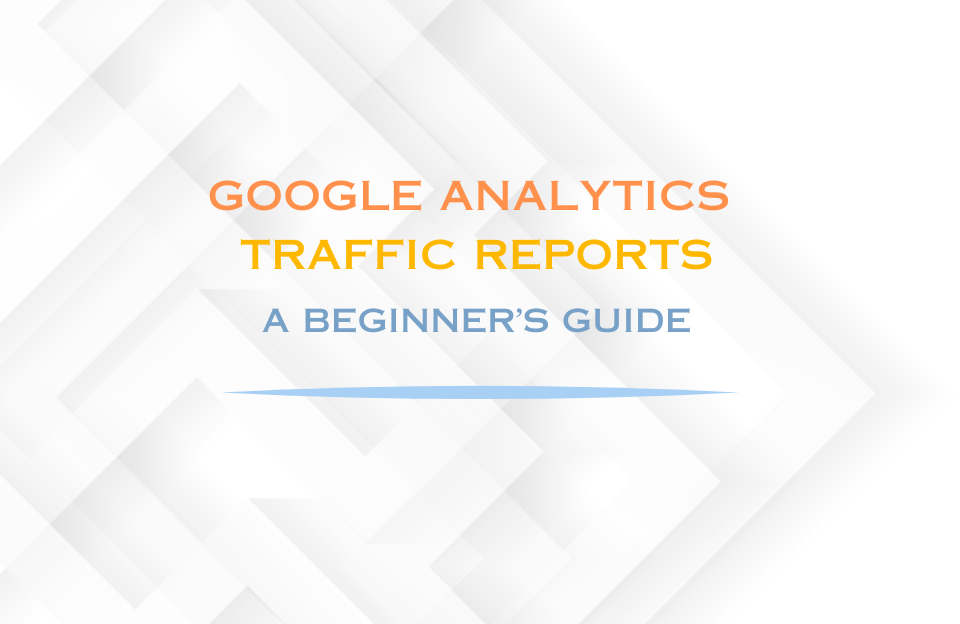What Is Facebook Advertising?
Facebook Advertising refers to paid marketing campaigns run through Meta’s Ads Manager, allowing businesses to promote products, services, or content across Facebook, Instagram, Messenger, and the Audience Network. With detailed targeting options, campaign objectives, and performance tracking, Facebook Ads are one of the most powerful and flexible advertising platforms available.
Why Use Facebook Ads?
With over 3 billion monthly active users across Meta platforms, Facebook Ads provide unparalleled reach and data-driven targeting. Benefits include:
- Precise audience targeting by demographics, interests, behaviors, or custom audiences
- Multichannel reach: Facebook, Instagram, Messenger, and partner apps
- Visual and interactive ad formats that suit different campaign goals
- Performance tracking: real-time analytics and Pixel conversion data
How Facebook Ad Campaigns Are Structured
Facebook Ads follow a three-level structure:
- Campaign level: Define your objective (e.g., traffic, conversions, leads)
- Ad set level: Set your audience, placements, budget, and schedule
- Ad level: Create the visual and copy for your actual ad(s)
This structure allows for scalable testing and clear segmentation between strategy and content.
Popular Campaign Objectives
- Traffic: Drive users to a landing page or website
- Leads: Use Instant Forms or external CRMs
- Conversions: Measure sales or actions using the Meta Pixel
- Engagement: Boost posts, page likes, or event responses
- App installs: Promote mobile apps to relevant users
Audience Targeting Options
One of Facebook’s strongest advantages is its detailed audience segmentation. Options include:
- Core Audiences: Target by age, location, interests, behavior
- Custom Audiences: Retarget website visitors, email subscribers, or app users
- Lookalike Audiences: Reach new users similar to your existing customers
Facebook Pixel & Conversions API
Install the Facebook Pixel on your website to track actions, optimize for conversions, and build remarketing audiences. For server-side tracking and better data accuracy, integrate the Conversions API.
Track events such as:
- Page views
- Add to cart
- Initiate checkout
- Purchase
Facebook Ad Formats
- Image Ads: Simple, strong visuals with CTA
- Video Ads: Ideal for storytelling, tutorials, or testimonials
- Carousel Ads: Multiple scrollable images or products
- Collection Ads: Instant storefronts optimized for mobile
- Reels & Stories Ads: Full-screen immersive placements
Creative Best Practices
- Use clear CTAs like “Shop Now” or “Learn More”
- Design for mobile-first (vertical video, large text)
- Keep videos under 15 seconds when possible
- Use brand colors, logo, and visual consistency
Testing & Optimization
Use A/B testing (split testing) to compare creatives, audiences, placements, or CTAs. Monitor:
- CTR (Click-Through Rate)
- Conversion Rate
- Cost per Result (CPR)
- ROAS (Return on Ad Spend)
Using Facebook Ads Manager
Ads Manager is your control center for all campaigns. Use it to:
- Set budgets (daily/lifetime)
- Review performance by demographics, devices, or placements
- Use Breakdown reports and Custom Metrics
Example 4-Week Ad Funnel
Week 1–2: Awareness campaigns using video or Reels
Week 2–3: Traffic or engagement campaigns (blogs, lead magnets)
Week 3–4: Conversion campaigns targeting engaged users or remarketing audiences
Case Study: Boosting Sales for a Local E-commerce Brand
Client: A boutique home decor webshop based in the Netherlands
Goal: Increase online sales and improve ROAS with a modest ad budget
Approach:
- Set up a 3-tier funnel using video ads (top), product carousel ads (middle), and retargeting (bottom)
- Used the Meta Pixel and Conversions API for full-funnel event tracking
- Tested multiple creatives (lifestyle vs product-focused)
- Used a €20/day budget split across 4 ad sets
Results (after 30 days):
- ROAS increased from 1.7 → 4.2
- Cost per purchase dropped by 43%
- Product views increased by 240%
- Over 70% of sales attributed to remarketing ads
This case shows how even small brands can compete with the right strategy, creative testing, and proper setup.
Common Mistakes to Avoid
- Not using the Pixel or Conversions API
- Choosing the wrong campaign objective
- Overlapping audiences causing competition
- Too many changes too quickly (resetting learning phase)
- Not testing enough creatives or audiences
Final Thoughts
Facebook advertising remains one of the most powerful tools for reaching highly targeted audiences with measurable results. With the right strategy, creative, and optimization process, you can generate leads, sales, and brand loyalty across the Meta ecosystem.