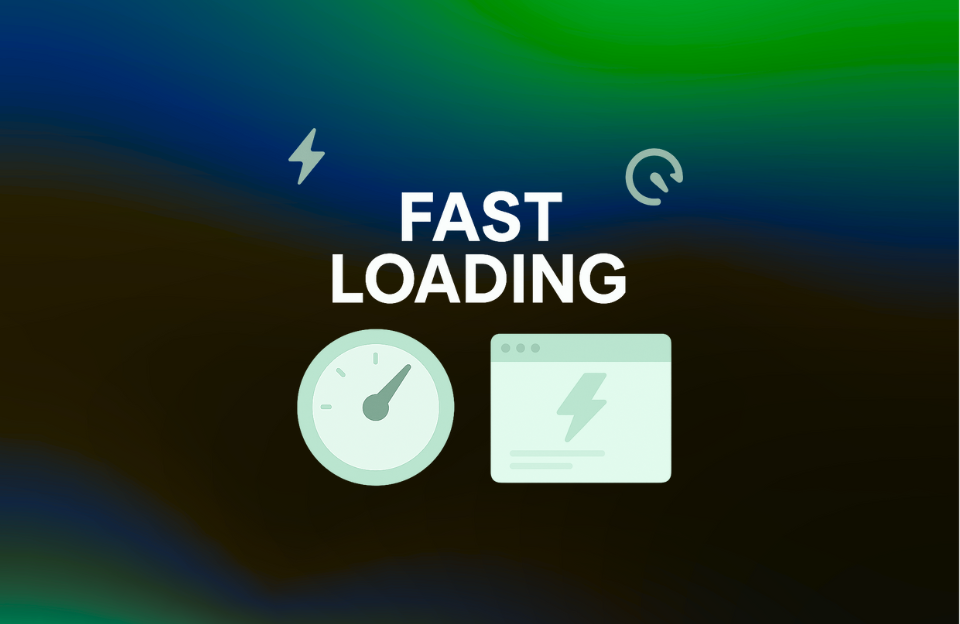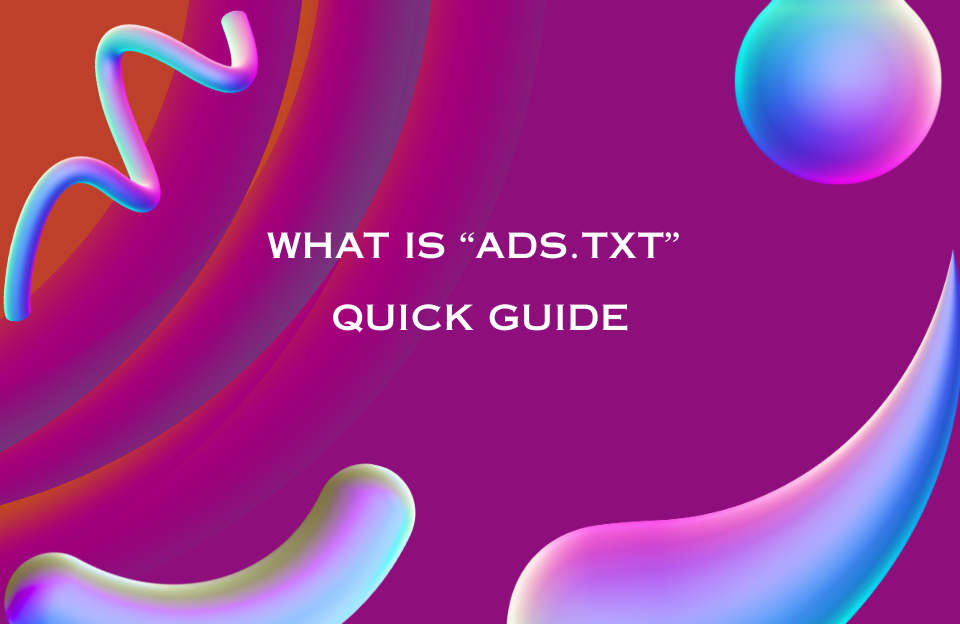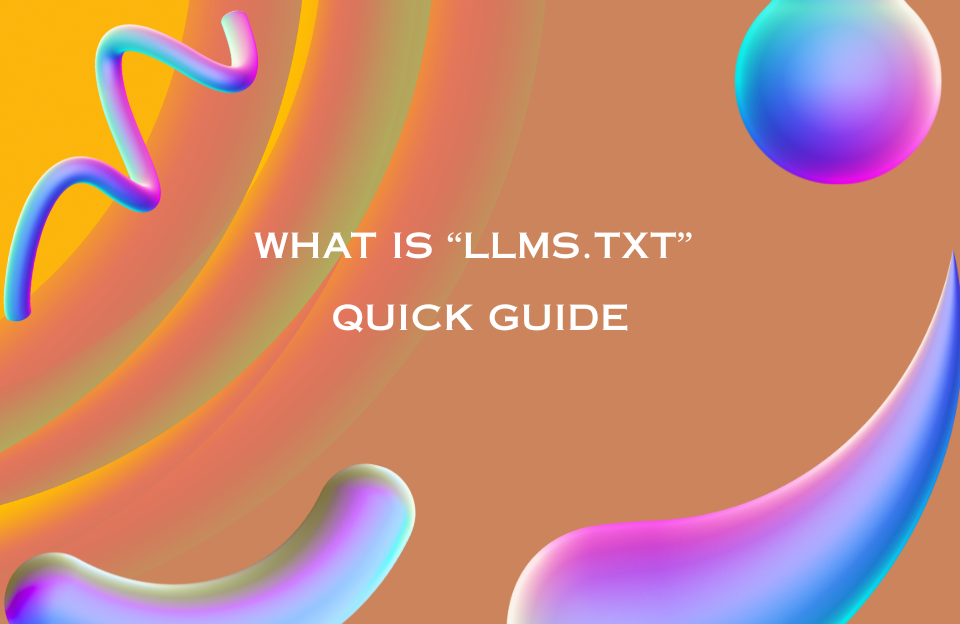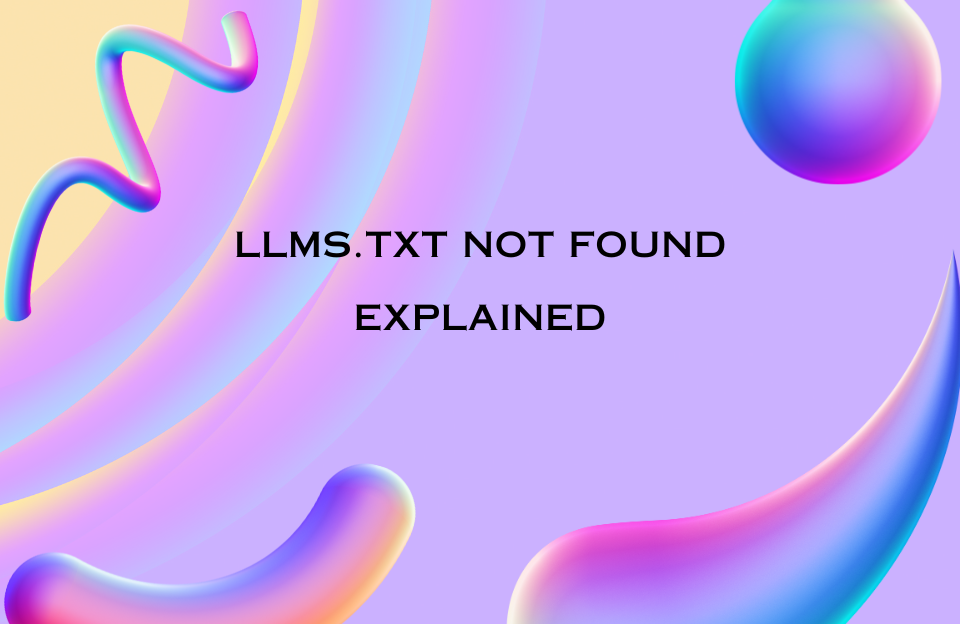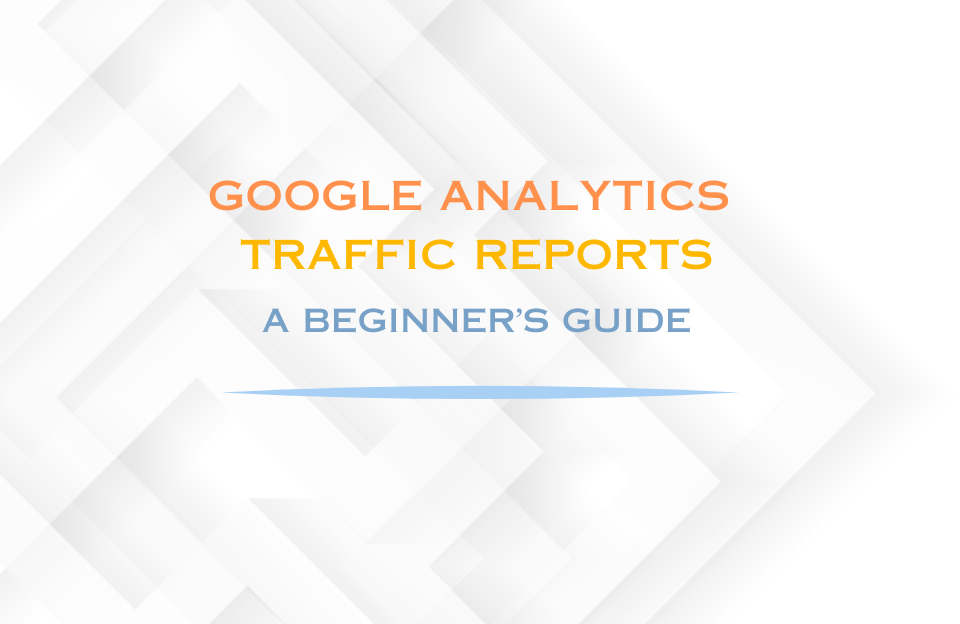Fast loading websites are no longer a luxury—they’re a necessity. With search engines and AI tools increasingly relying on real-time performance signals, your page speed directly impacts your visibility, rankings, and user experience. Whether it’s a bot crawling your site or a customer browsing on mobile, speed matters.
Why Fast Loading Matters
Page speed affects how your site is crawled, indexed, ranked, and experienced. A slow website frustrates users, increases bounce rates, and discourages AI tools from surfacing your content in overviews or summaries. Google’s algorithm uses speed as a ranking factor, especially for mobile pages.
Benefits of Fast-Loading Websites
- Better SEO: Speed is part of Google’s Core Web Vitals and impacts your rankings.
- Improved AI visibility: AI tools favor fast-loading content for summarization and citation.
- Lower bounce rates: Users stay longer on fast sites, improving engagement metrics.
- Higher conversions: Faster pages lead to better shopping, form completion, and click-through rates.
Key Metrics to Track
Use Core Web Vitals as your baseline. These are the most important speed-related metrics:
- LCP (Largest Contentful Paint): Should be under 2.5 seconds
- FID (First Input Delay): Should be under 100ms
- CLS (Cumulative Layout Shift): Should be under 0.1
How Speed Impacts AI Performance
AI-driven experiences like Google’s Search Generative Experience (SGE) and chatbots scrape and process pages in real time. If your content is too slow or fails to load essential elements quickly, it may be skipped or partially indexed by AI systems. Structured content alone isn’t enough—delivery speed is critical.
Best Practices for Improving Page Speed
- Compress images: Use WebP or AVIF formats and serve scaled images.
- Minify CSS and JavaScript: Remove unused code and reduce file sizes.
- Use a CDN: Content Delivery Networks reduce latency by serving content closer to the user.
- Enable lazy loading: Only load images and videos when they’re needed.
- Use browser caching: Store static resources to avoid repeated downloads.
- Reduce server response time: Optimize backend code, database queries, and server infrastructure.
Recommended Tools
- Google PageSpeed Insights – Get specific improvement suggestions.
- Web.dev Measure – Comprehensive Core Web Vitals analysis.
- GTmetrix – Visual waterfall loading reports and historical data.
- WebPageTest – Detailed performance breakdowns from multiple locations.
Case Example: Retail Site Optimization
A mid-sized e-commerce site reduced image sizes by 60%, implemented lazy loading, and enabled server-side caching. Within three weeks, their mobile LCP dropped from 4.1s to 2.2s. The result? +28% organic traffic growth, and their products started appearing more frequently in SGE AI overviews with featured snippets.
Common Mistakes to Avoid
- Hosting large image sliders on mobile: These often block LCP and affect CLS.
- Loading third-party scripts synchronously: Always defer or load asynchronously when possible.
- Overuse of animations and fonts: These add weight and delay paint times.
- Ignoring mobile performance: Google uses mobile-first indexing—optimize for it.
Pro Tip: Pair Speed with Structure
A fast site is only effective when paired with clean structure. Combine fast loading times with semantic HTML, proper heading structure, and rich metadata to help both users and machines understand your content at speed.
Conclusion
Fast loading websites win. Whether you’re aiming for higher SEO rankings, better AI visibility, or a smoother user experience, speed is a foundational element. Use the right tools, track the right metrics, and make speed optimization part of your routine development workflow.
Remember: In the world of search and AI, milliseconds matter.