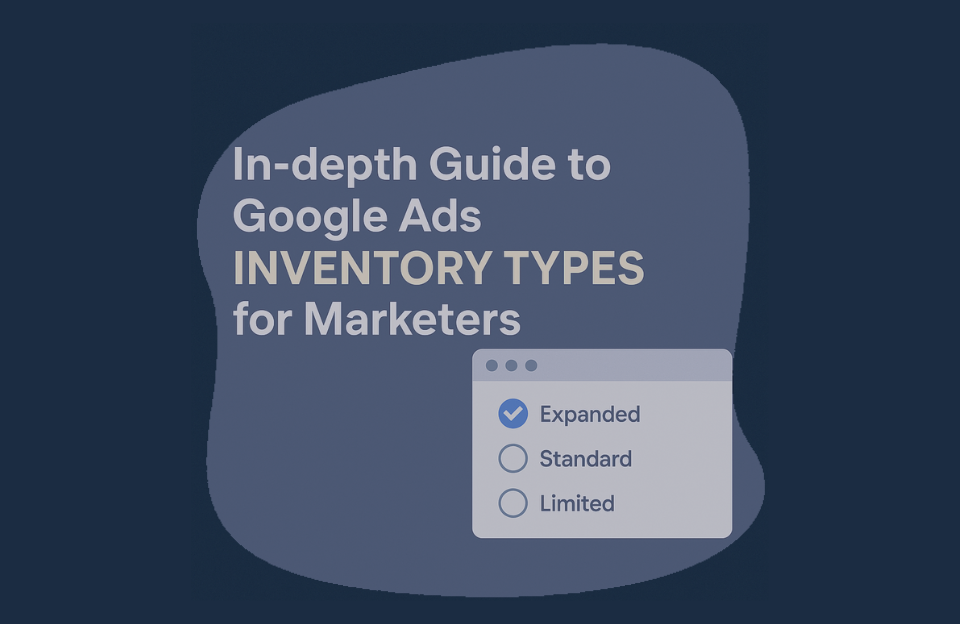In today’s highly competitive digital advertising landscape, brands cannot afford to overlook the Inventory Type setting in Google Ads. While it’s easy to focus solely on bidding strategies, targeting, and creative, the environment where your ads appear can heavily influence campaign outcomes both performance-wise and reputationally.
Google Ads offers three Inventory Types:
- Expanded Inventory
- Standard Inventory
- Limited Inventory
Each setting presents a different balance of reach, cost-efficiency, and content suitability. For marketers, understanding these differences isn’t just strategic—it’s essential. In this guide, we’ll explore each option thoroughly, offering real-world use cases, decision frameworks, and media buying insights that go beyond surface-level recommendations.
1. Expanded Inventory: Unleash Maximum Scale
What it is:
Expanded Inventory allows your ads to run on nearly all Google-supported content, including sites or videos with strong profanity, sexual references, or even violent imagery. It’s the least restrictive option, maximizing volume.
Pros and Cons:
| Advantage | Challenge |
|---|---|
| Lowest CPMs due to competitive content | High brand risk exposure |
| Largest potential reach | Possible negative brand associations |
| Ideal for aggressive scale campaigns | Not suitable for brand-sensitive sectors |
Use case example:
A mobile gaming company looking to blitz the market with install campaigns might opt for Expanded. They need as many eyeballs as possible, and the risk of ad adjacency to edgy content is outweighed by scale and cost efficiency. Their KPI: daily install volume at a set CPI target.
Tips for success:
- Combine with contextual exclusions (e.g., exclude specific categories such as hate speech).
- Monitor placement reports closely.
- Use creative messaging that is neutral and universal, minimizing risk if shown in off-brand content.
When to choose Expanded Inventory:
- You’re aiming for low-cost awareness or performance scale.
- Your brand already has high awareness and cushion.
- You have a flexible brand safety tolerance or the industry is less sensitive to content adjacency.
2. Standard Inventory: The Smart Default Choice
What it is:
Standard Inventory is Google’s default inventory setting. It filters out the most extreme and sensitive content (e.g., intensely graphic violence, explicit sexual scenes, excessive profanity).
Pros and Cons:
| Advantage | Challenge |
|---|---|
| Balanced reach with brand-safe filters | Slightly higher CPM than Expanded |
| Accepted for most industries | May still surface moderate content that requires further exclusions |
| Aligned with performance + brand KPIs | Still need monitoring for outliers |
Use case example:
A consumer electronics brand launching a new laptop line might select Standard Inventory. They need consistent reach for remarketing and product demos, but can’t risk appearing next to content that contradicts their innovative, family-friendly image.
Execution tips:
- Complement with automated brand safety tools (e.g., third-party verification, brand safety bids).
- Analyze the placement report weekly to spot any problematic URLs.
- Layer in CPM or performance-based bidding for more control.
When Standard Inventory shines:
- You run performance-driven campaigns and also care about brand perception.
- You operate in industries with moderate sensitivity (e.g., retail, tech, SaaS).
- Your media budget is mid to large, allowing some variance in CPM for brand safety.
3. Limited Inventory: The Safest Bet for Brand Equity
What it is:
Limited Inventory is designed for brands that demand maximum brand safety. Ads only appear alongside the cleanest, most vetted content—no moderate profanity, no innuendo, no dramatized violence.
Pros and Cons:
| Advantage | Challenge |
|---|---|
| Highest brand safety | Up to 32% less inventory |
| Premium brand alignment | CPMs are 5–9% higher |
| No major content adjacency risk | Lower scale and frequency |
Use case example:
A high-end financial services firm launching a trust campaign would likely choose Limited Inventory. They want their ads to appear alongside professional, news-like content, using their media spend as an extension of their brand reputation.
Tips for maximizing ROI:
- Use Frequency Caps to ensure reach to your core audience.
- Bundle with demographic targeting to align with high-credibility profiles.
- Assess CPAs carefully: even with lower volume, conversion quality can justify higher CPM.
When to pick Limited Inventory:
- You operate in a high-trust industry (finance, pharma, insurance).
- Your KPI is brand perception rather than volume.
- You’re prepared for the trade-off in scale and want to differentiate based on quality of placement.
4. The Real Cost of Inventory Choices
Google Ads helps you visualize the estimated impact of each inventory choice:
- Expanded Inventory → +scale, –brand filters, lowest CPMs
- Standard Inventory → balanced reach and safety, baseline CPMs
- Limited Inventory → +brand safety, fewer impressions, +CPM by 5–9%
For example, selecting Limited inventory might reduce your available impressions by 32%, with a modest 5–9% increase in CPM. Advertisers should weigh these metrics carefully against their campaign goals.
Consider a quarterly campaign targeting 1 million impressions. At $2 CPM in Standard inventory, you’d pay $2,000. Moving to Limited might raise CPM to $2.18, and reduce impressions to 680,000. So you either pay more for reach, or achieve a safer placement profile with less volume.
5. Advanced Strategies & Implementation Tips
A. Use Tiered Targeting Within One Campaign
Set up multiple ad groups within the same campaign, each using a different Inventory Type. Monitor performance across them to dynamically allocate budget to the best-performing tier.
B. Segment by Audience Persona
High-funnel brand audiences might run on Limited inventory. Mid- or lower-funnel audiences could run on Standard or Expanded.
C. Smart Bidding Adjustments
Apply bid multipliers depending on Inventory Type. Pull back on Expanded, invest more in Limited if placements are strong.
D. Programmatic Layering
In Display campaigns, layer inventory settings with placements, keywords, and affinity categories. Don’t rely solely on Inventory Type.
E. Monitor Post-Campaign Visual Placement Reports
Export placement data and visually scan for quality. Automated tools can help, but manual review is vital.
6. Integration With Broader Media Plans
- Brand Lift & Measurement: Limited inventory may drive better brand lift results.
- Creative Strategy: Match creatives to the content context of each Inventory Type.
- Content Marketing Alignment: Premium content on owned platforms? Mirror that in your paid media.
- Cross-Channel Synergy: Coordinate Display and Social placements for consistency.
7. Case Study: Real Results From Inventory Optimization
Brand: HealthTech SaaS platform
Objective: Drive webinar signups globally
Initial Setup: Standard inventory, targeting C-level execs in EU & North America
Hypothesis: Limited inventory would yield higher customer trust at higher CPM but fewer registrations
Results after 4 weeks:
- Standard Inventory: 500K impressions, $25 CPA, 1,000 leads
- Limited Inventory: 350K impressions, $30 CPA, 900 leads
Despite fewer leads, Limited inventory delivered higher intent quality, with 65% of registrants from Limited engaging in post-webinar calls versus 45% from Standard. The brand deemed the trade-off acceptable and shifted to 60% budget on Limited going forward.
8. Common Misconceptions & Pitfalls
- “I always want Limited inventory.” — It can be too restrictive unless your budget and goals align.
- “Standard inventory is always safe enough.” — Moderate content may still pose brand risk.
- “Expanded inventory is the cheapest choice.” — Low CPM doesn’t always mean better ROI.
- “Inventory Type replaces brand safety.” — It’s just one layer. Use exclusions and third-party tools.
9. Decision-Making Framework
- ✔️ Define your KPI: Awareness, Consideration, Conversion
- ✔️ Map your tolerance for adjacency risk
- ✔️ Estimate volume needs vs CPM flexibility
- ✔️ Align with brand voice and creative tone
- ✔️ Test: run A/B campaigns with different inventory settings
- ✔️ Monitor results and optimize—don’t set and forget
10. Final Takeaways
- Inventory Type is a strategic lever. It affects impression quality, cost, and brand safety.
- No one-size-fits-all solution. Match to goals and risk level.
- Test, Measure, Iterate. Start small and scale based on data.
- Complement with other safety mechanisms. Placement exclusions, frequency caps, and monitoring are key.
- Data-driven dominance wins. Use placement reports and brand lift data to refine your media strategy.