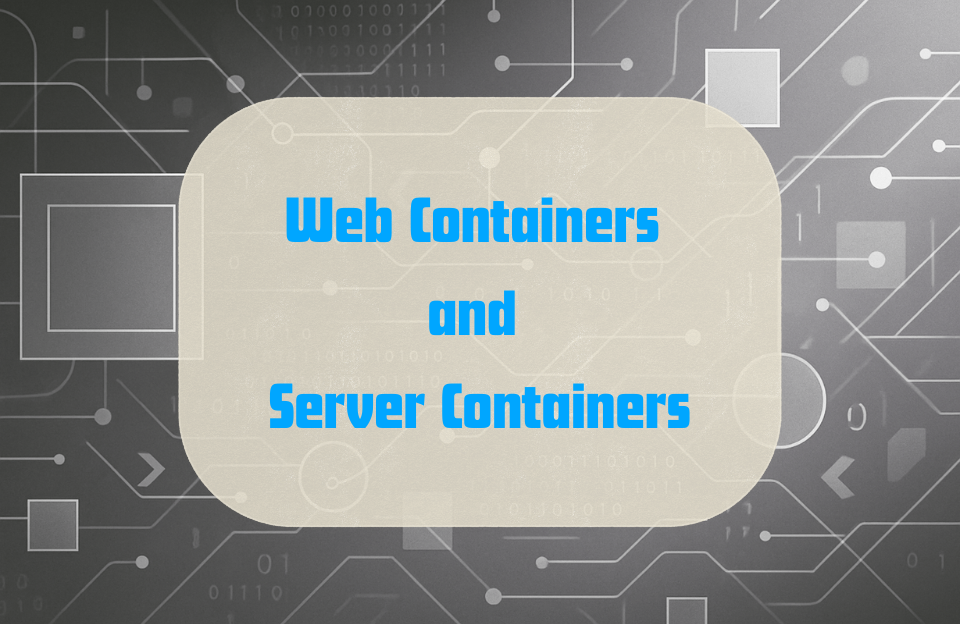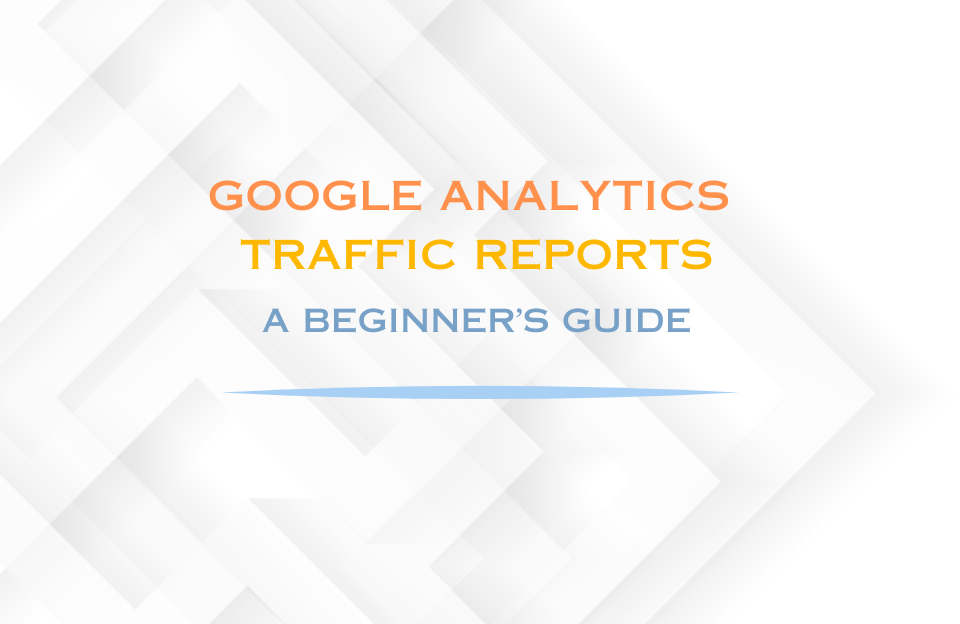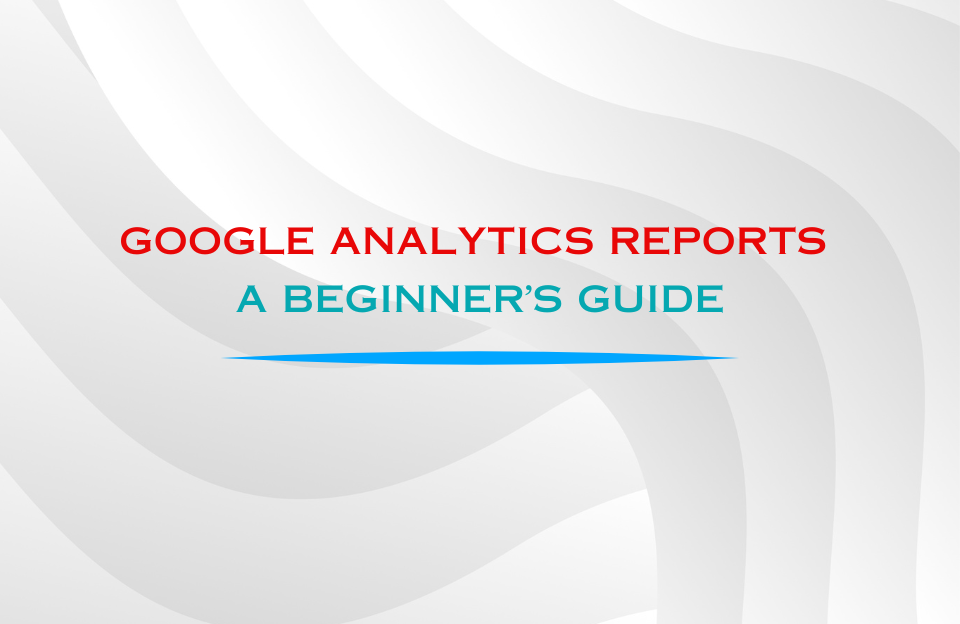This guide compares GTM web container vs server container, explains the hybrid approach in simple terms, and helps you decide if server-side tagging is worth it for your site.
What’s the Difference Between a GTM Web Container and Server Container?
Google Tag Manager (GTM) offers two ways to deploy tags. A web container runs in the visitor’s browser and fires client-side tags. A server container runs on your own tagging server and forwards events server-side to analytics and ad platforms. Used together, they can improve data quality, privacy, and performance.
Beginner note: New to GTM? Start with a web container. Add a server container later when you need more control or speed.
What is a Web Container?
A web container is the standard GTM setup embedded in your site’s frontend. It listens to user interactions and triggers tags in the browser.
- Runs in the browser (client-side)
- Easy to implement and maintain
- Supports most third-party tags
- Can be blocked by ad blockers and browser privacy features
Learn more: What is GTM?
What is a Server Container?
A server container runs in a controlled server environment. The browser sends events to your tagging server first; you then process and relay them to destinations like GA4, Google Ads, or Meta.
- Runs on your server (e.g., Google Cloud)
- More control over what data is collected and shared
- Fewer scripts in the browser → faster pages
- More resilient against client-side tracking loss
Learn more: GTM Server-side introduction by Taggrs
Benefits of Server-Side Tagging (Plain English)
- Cleaner data: Fewer dropped events; consistent enrichment and validation.
- Privacy controls: Hide or transform sensitive fields before sending them on.
- Performance: Less JavaScript in the browser → better Core Web Vitals.
- Attribution: More reliable signals for Ads/Analytics within policy.
Hybrid Setup: The Best of Both
What is “hybrid”? You keep your web container to collect events, but you send those events to your server container. The server container then forwards them to GA4/Ads/Meta with your rules applied.
Browser (web container)
└─ collects events (dataLayer, triggers)
└─ sends to → Server container (your tagging server)
└─ applies rules (consent, redaction, mapping)
└─ forwards to GA4 / Google Ads / Meta, etc.
Hybrid in 60 seconds (steps)
- Collect events in the web container (keep client tags to a minimum).
- Send events to the server container (GA4 client / HTTP endpoint).
- Govern data in the server container (consent, redaction, mapping).
- Forward to platforms (GA4, Ads, CAPI) from the server container.
- Verify counts and parameters before you disable duplicate client tags.
Main Differences at a Glance
| Feature | Web Container | Server Container |
|---|---|---|
| Execution location | Browser (client-side) | Server (server-side) |
| Data control | Limited | High |
| Speed impact | Can slow pages | Improves load times |
| Setup complexity | Simple | Advanced |
| Tag visibility | Visible to browser | Hidden from browser |
| Resilience to blockers | Lower | Higher |
| Ongoing costs | Low | Hosting/managed costs |
When Should You Use a Server Container?
- You want faster pages and better Core Web Vitals.
- You need stricter privacy control (redact, hash, minimise).
- You see data loss from ad blockers or ITP and need reliability.
- You plan to use Enhanced Conversions or server APIs (e.g., CAPI).
Is Server-Side Tagging Worth It for You?
There’s no official “X events per month” rule. Decide based on cost vs impact:
- Traffic & events: Low volumes? Start web-only and optimise your dataLayer/consent first.
- Performance: Lots of client tags and a tight performance budget? Server-side helps quickly.
- Privacy & contracts: If you must control payloads precisely, the control can justify the cost.
- Expected lift: If a small conversion uplift would already cover monthly hosting, test hybrid.
Recommended Setup Path (Quick Start)
- Keep your GTM web container for event collection (clean dataLayer, minimal client tags).
- Spin up a GTM server container (e.g., Google’s server-side GTM).
- Route events from web → server via GA4 client or HTTP endpoints.
- Configure server-side tags (GA4, Google Ads, Meta CAPI) and apply consent/privacy rules.
- Verify with DebugView and network logs; then disable duplicate client tags.
Docs: GA4 Measurement Protocol
Beginner-Friendly Tools
- Taggrs – Managed server-side GTM with templates and a simple UI; great for getting started.
- Google Cloud – Official, flexible, requires more setup and monitoring.
Consent & Privacy (Must-Do)
- Respect consent end-to-end: Pass Consent Mode states from web → server and enforce them in rules.
- Minimise data: Remove PII before forwarding; hash only when permitted and needed.
- Regional rules: Apply stricter policies for EU traffic; keep changes auditable.
Reference: Consent Mode (Google)
Example case: When server-side tagging pays off (and when it doesn’t)
Case A — Mid-size e-commerce (positive ROI)
Baseline: 100,000 sessions/month · CR 2.0% · AOV €75 · gross margin 40%.
- Orders/month: 100,000 × 2.0% = 2,000
- Revenue/month: 2,000 × €75 = €150,000
- Gross profit/month: €150,000 × 40% = €60,000
After hybrid (conservative): +2% relative lift in conversions by better signals (CAPI/MP) and cleaner data.
- Extra orders: 2,000 × 2% = +40
- Gross profit per order: €75 × 40% = €30
- Extra gross profit: 40 × €30 = €1,200/month
- Estimated SGTM cost: ~€180/month
- Net gain: €1,200 − €180 = €1,020/month
Break-even check: you need only 6 extra orders (6 × €30 = €180) to cover €180/month. That’s a 0.3% relative lift on 2,000 orders—an absolute CR move from 2.00% to about 2.006%.
Case B — Small site (usually not worth it on ROI alone)
Baseline: 10,000 sessions/month · CR 1.5% · AOV €50 · margin 40%.
- Orders: 10,000 × 1.5% = 150
- 1% relative lift = +1.5 orders → extra gross profit ≈ 1.5 × (€50 × 40%) = €30
- Versus ~€180/month infra: negative on pure ROI.
Takeaway: For smaller sites, start web-only and optimise dataLayer/consent first. Add server-side later for privacy or performance reasons—not purely for ROI.
Decision Matrix: Web vs Server vs Hybrid
| Scenario | Best Fit | Why |
|---|---|---|
| Small site, few tags, stable tracking | Web | Fast to ship; lowest overhead |
| Performance budget is tight | Server or Hybrid | Move heavy work to the server |
| Strict privacy requirements | Server or Hybrid | Fine-grained control of payloads |
| Data loss from blockers/ITP | Server or Hybrid | More resilient transport/IDs |
| Multi-platform routing (GA4, Ads, CAPI) | Hybrid | Collect in web; govern & forward in server |
Common Pitfalls (and Fixes)
- Duplicate hits: Turn off redundant client-side tags once server-side is live.
- Missing consent logic: Mirror consent states and enforce them server-side.
- Mismatched parameters: Standardise event names/keys before forwarding.
- No monitoring: Add logging and periodic reconciliation to GA4/Ads.
Conclusion
Web container = simple and fast. Server container = control, privacy, performance. For many teams, a hybrid approach is the sweet spot: collect in the web container, govern and forward in the server container.
Further reading
- Variables in Google Tag Manager – Use dataLayer/URL/JS variables for cleaner, scalable tagging.
- Introduction to Google Tag Manager – A beginner-friendly overview to get started.
- Server-Side Tagging – A deeper dive beyond this comparison.
Mini glossary
- Client-side: Code runs in the visitor’s browser.
- Server-side: Code runs on your server.
- Tag: Small code snippet that sends data to a platform.
- Data layer: Structured object that holds event data for GTM.
FAQ - GTM Web vs Server Container
What is GTM server-side tagging in simple terms?
Instead of sending data straight from the browser to tools like GA4 or Ads, your site sends it first to your own tagging server. There you clean, control, and then forward the data.
Do I need both a web and a server container?
Usually yes. The web container collects events in the browser; the server container applies rules (consent, redaction, mapping) and forwards them. Together, that’s a “hybrid” setup.
What exactly is a hybrid setup?
Collect events in the web container → send them to the server container → forward to GA4/Ads/Meta from the server. Keep the web container light; do the heavy/controlled work on the server.
Who should not implement server-side (yet)?
Small sites with low traffic and only a few tags. If performance and privacy are okay and your data is stable, start with web-only and revisit later.
When is server-side tagging worth it?
When at least one applies: you need faster pages, stricter privacy control, you lose data due to blockers/ITP, or a small conversion uplift would already cover monthly hosting costs.
How much does it cost to run?
There’s a monthly fee for hosting/managed infrastructure. Costs scale with traffic, event volume, and how resilient you want the setup to be.
Will server-side fix everything blocked by browsers?
No. It reduces client-side losses, but you must still respect consent and each platform’s policies. It’s about reliability and control—not bypassing privacy features.
s server-side tagging GDPR-compliant by default?
No. It can help, but compliance depends on your lawful basis, consent flow (CMP), and how you configure redaction, minimisation, and forwarding.
How do I migrate without breaking data?
Phase it: keep web collection → set up server → mirror events to server → compare counts/parameters → switch destinations to server → turn off duplicate client tags.
What should I monitor after go-live?
Event delivery and latency, parameter completeness, conversion rates per channel, Core Web Vitals, and server error logs. Set alerts so issues are caught early.