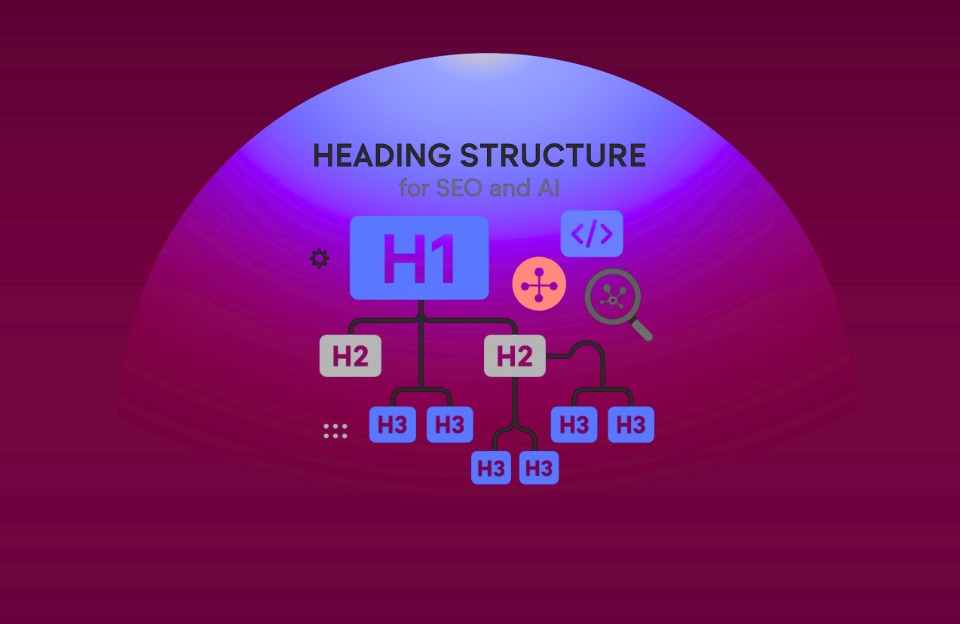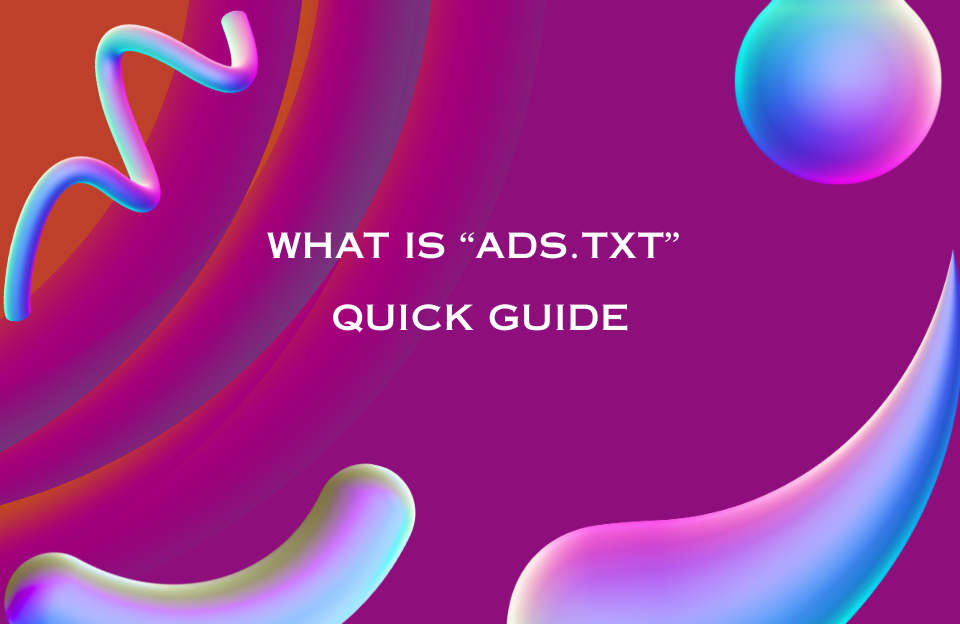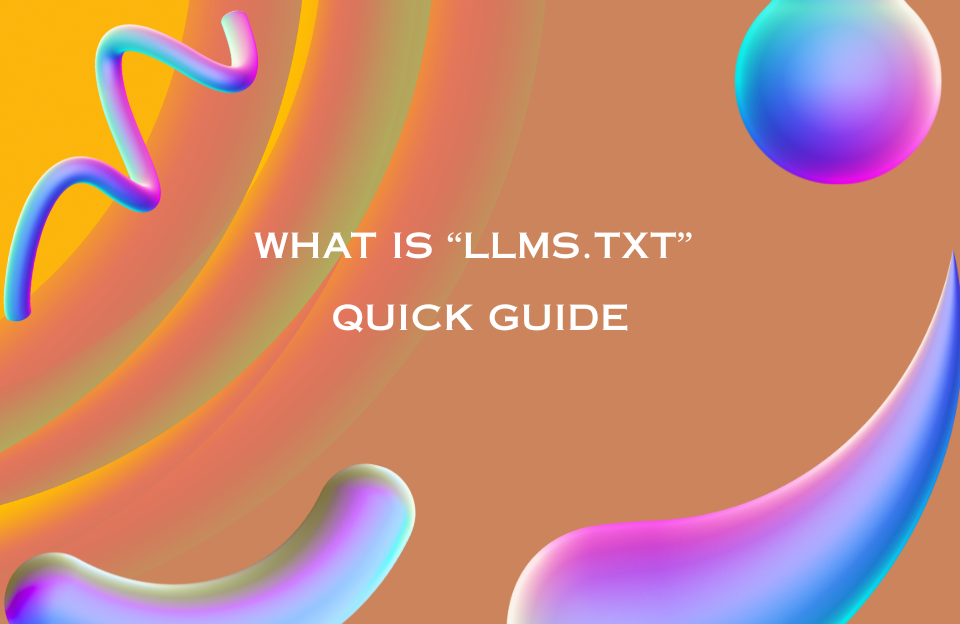A logical heading structure does more than organize your content—it plays a critical role in how search engines and AI models interpret and rank your pages. Headings (H1, H2, H3, etc.) are not just visual styling tools—they define the semantic structure of a page, guiding both readers and crawlers through your content.
What Is a Heading Structure?
A heading structure is the hierarchical use of HTML heading tags (from <h1> to <h6>) to divide content into logical sections and subsections. A well-structured page starts with one <h1>—typically the page’s main topic—followed by <h2> for major sections and <h3> for subsections within them.
Why Heading Structure Matters for SEO
- Improves Crawlability: Search engines rely on heading structure to understand how content is grouped and what’s important.
- Boosts Readability: Readers can skim content more easily when it’s broken into logically named sections.
- Supports Featured Snippets: Google often pulls content from clearly structured subheadings into answer boxes.
- Assists Accessibility: Screen readers use heading hierarchy to help users navigate content efficiently.
- Helps AI Models: Tools like ChatGPT and Google’s AI Overviews rely on consistent structure to extract and interpret answers.
Correct Heading Structure Example
Here’s a simple example of how to structure a blog post using headings:
<h1>The Complete Guide to Email Marketing</h1>
<h2>What Is Email Marketing?</h2>
<h2>Benefits of Email Marketing</h2>
<h3>Improved ROI</h3>
<h3>Audience Segmentation</h3>
<h2>Best Practices</h2>
<h3>Use Clear Subject Lines</h3>
<h3>Test and Optimize</h3>
This structure reflects a clear hierarchy, allowing both humans and algorithms to understand the flow of information.
Common Mistakes to Avoid
- Multiple H1s: Stick to a single
<h1>per page. Multiple H1s can confuse search engines and dilute focus. - Skipping Levels: Don’t jump from
<h1>to<h4>without using<h2>and<h3>in between. - Using Headings for Styling: Never use headings just to make text bigger or bolder—use them semantically.
- No Headings at All: Walls of unstructured text make content difficult to scan and index.
- Inconsistent Nesting: Mixing
<h2>and<h4>within the same section breaks logical flow.
Heading Structure and AI Overviews
With the emergence of AI Overviews and generative search, maintaining heading clarity has become even more important. AI models use headings as reference points to understand which content answers what. Well-structured pages are more likely to be referenced in summaries or answer boxes.
For example, if each <h2> answers a core question (e.g., “How does email automation work?”), the AI has a better chance of extracting that paragraph as a standalone answer. This directly supports snippet targeting and structured answers in search results.
SEO & UX Benefits of Strong Heading Hierarchy
- Scannability: Helps users jump to sections they care about, improving time on page.
- Content Clarity: Shows editorial logic, which builds trust and improves conversion rates.
- Better SERP Features: Structured content can earn sitelinks, FAQs, and other rich snippets.
Tools to Check Heading Structure
- Web Developer Toolbar (Chrome Extension): View document outline quickly.
- WAVE Accessibility Tool: Highlights heading issues for screen reader compatibility.
- Screaming Frog SEO Spider: Export heading structure and flag incorrect levels.
- Semrush Site Audit: Detects missing or multiple H1 tags, improper nesting, and empty headings.
Best Practices for Maintaining Heading Structure
- Use one
<h1>for the main topic (usually the page or post title). - Use
<h2>for primary sections. - Use
<h3>for subsections under<h2>. - Don’t skip heading levels (e.g., from
<h2>to<h4>). - Keep headings descriptive and concise—ideally matching search intent.
Understanding H1 to H6: How and When to Use Each Heading Level
HTML provides six levels of headings—<h1> through <h6>—each indicating a different level of importance and hierarchy on a page. Used properly, they help organize content into a logical structure that is easy for users and machines to follow.
H1 – Main Topic of the Page
Use: Exactly once per page. The <h1> tag is reserved for the main topic or title of the page. It should describe the overall theme or purpose of the content.
Example: <h1>The Ultimate Guide to Email Marketing</h1>
H2 – Primary Sections of the Page
Use: For major sections under the H1. Think of H2s as chapter titles within a book.
Example: <h2>Benefits of Email Marketing</h2>
H3 – Subsections Under an H2
Use: To divide H2 sections into specific topics.
Example: <h3>Improved ROI</h3>
H4 – Detailed Layers Under H3
Use: For breaking down H3s further. Useful for documentation and tutorials.
Example: <h4>Tracking Revenue Attribution</h4>
H5 – Specialized Use Cases
Use: Sparingly, nested under H4. Only for deeply structured content.
H6 – Deepest Level of Content Hierarchy
Use: Rarely. Only when H5 needs additional depth.
Heading Hierarchy in Practice
<h1>Main Topic</h1>
<h2>Major Section 1</h2>
<h3>Subsection 1.1</h3>
<h4>Detail 1.1.1</h4>
<h5>Optional Sub-detail</h5>
<h6>Rarely Needed Extra Layer</h6>
Conclusion
Maintaining a consistent and logical heading structure improves both the human and machine understanding of your content. It’s not just a matter of clean design—it’s foundational for SEO, accessibility, and AI-driven visibility. Whether you’re optimizing a blog, product page, or landing page, clear headings are a must-have for modern content performance.