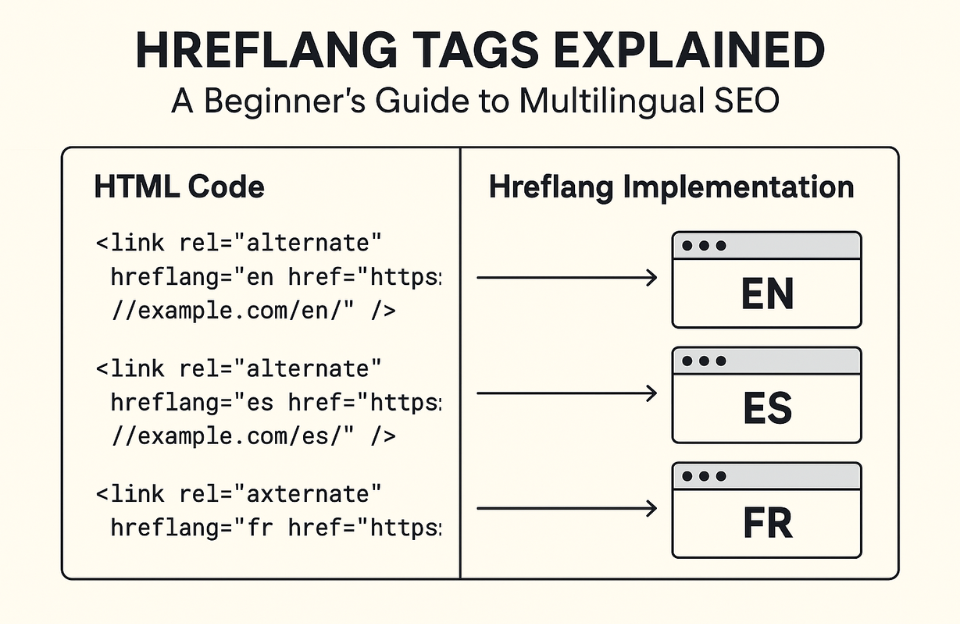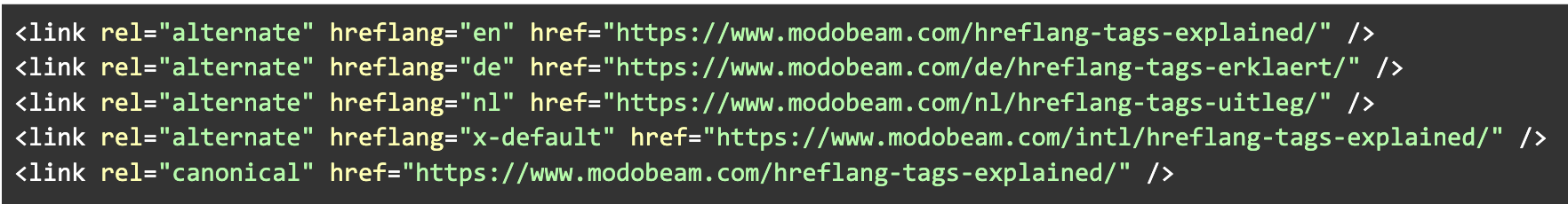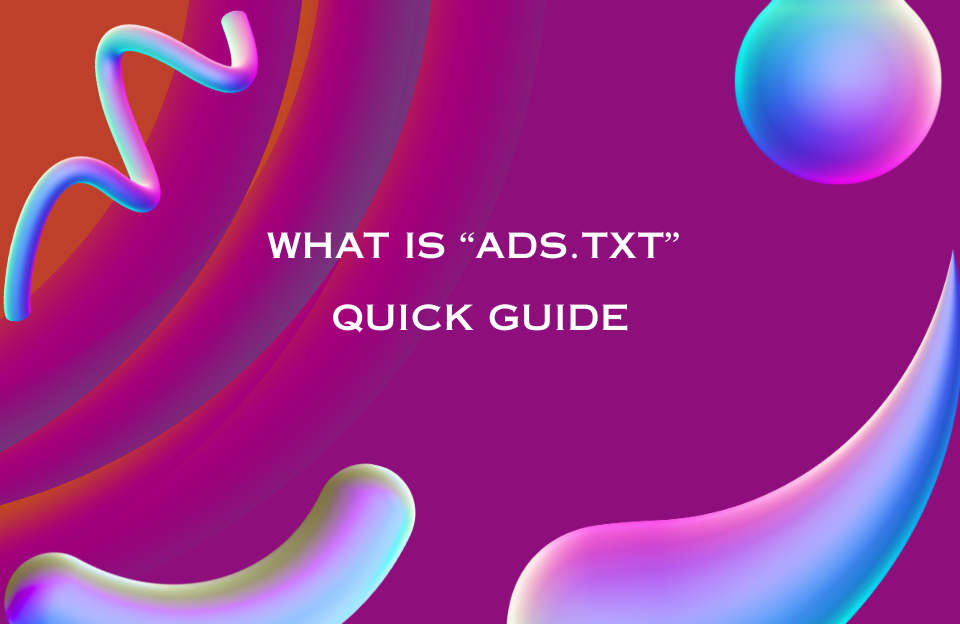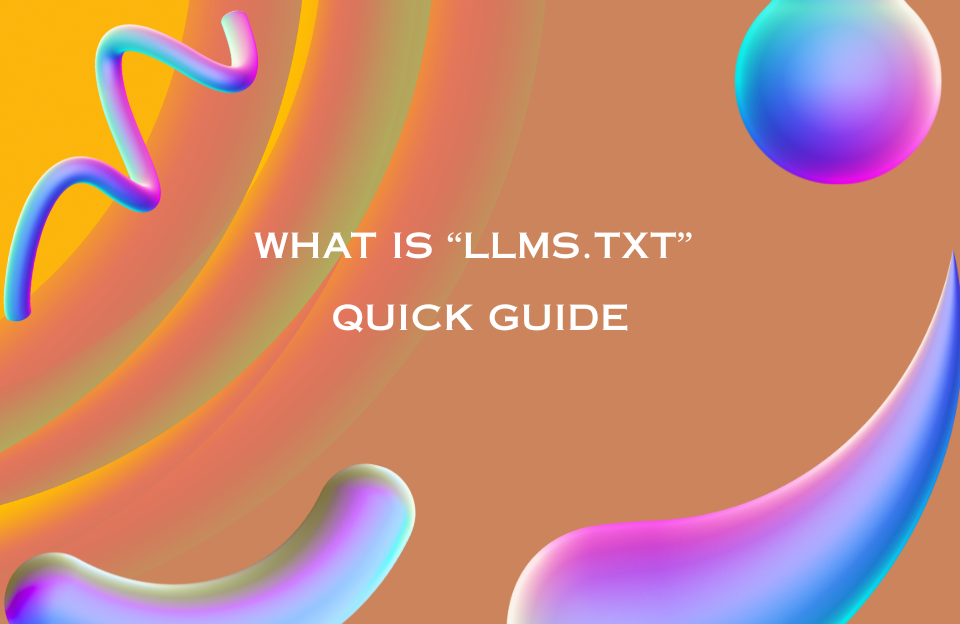Hreflang tags help search engines show the right language or regional version of a page. This guide explains what hreflang is, when to use it, and—crucially—where to place it: in the page source (HTML head or HTTP headers) or in your XML sitemap. You’ll also see the pros and cons of each option, simple examples you can copy, and practical checklists for smooth rollouts.
What is a hreflang tag?
A hreflang tag connects a page to its language and regional equivalents. Search engines group these pages and choose the best version for each user. Hreflang reduces “wrong-language” results and prevents near-duplicate pages across markets from competing with each other.
In essence, a hreflang tag acts as a translation and localization signal for search engines. When your website serves multiple regions or languages, hreflang tags ensure that users see the correct localized page — not just a translated copy. This is especially important for e-commerce websites that use similar templates but differ in currency, availability, or legal disclaimers.
How hreflang tags work (in short)
- Every language/region version of a page lists all the others (including itself).
- Search engines build an “alternate” cluster and show one version per query.
- Canonical handles duplicates within a single locale; hreflang separates locales. Use both together (see our Canonical Tags SEO Guide).
When properly implemented, hreflang tags tell Google that certain pages are international variants rather than duplicates. This avoids canonical conflicts and allows each page to rank in its intended language market. Google uses a bidirectional logic, so if one page lists another as an alternate, the reverse must also be true.
Language and region codes for hreflang tags
Use BCP-47 format: language in lowercase, region in UPPERCASE. Examples: en, de, en-GB, pt-BR, es-419. Avoid underscores such as en_UK.
The code structure is simple: the first part identifies the language (ISO 639-1) and the second part identifies the country (ISO 3166-1). Using these correctly ensures that your hreflang tags are recognized by Google and other search engines. Misformatted tags, like en_UK, are ignored and can break the entire hreflang cluster.
Where can hreflang tags live?
Option A — In the page source
You can declare hreflang tags directly on each page, either in the HTML head or via HTTP headers.
This approach provides an immediate on-page signal and doesn’t rely on external files. It’s common for CMS-based websites where templates are easy to modify and translation management happens at the page level.
A1) HTML <head> (most common)
<link rel="alternate" hreflang="en-GB" href="https://example.co.uk/product/" />
<link rel="alternate" hreflang="en-US" href="https://example.com/product/" />
<link rel="alternate" hreflang="de" href="https://example.de/produkt/" />
<link rel="alternate" hreflang="x-default" href="https://example.com/" />
A2) HTTP response headers (good for PDFs and non-HTML)
Link: <https://example.com/brochure-en.pdf>; rel="alternate"; hreflang="en"
Link: <https://example.com/broschuere-de.pdf>; rel="alternate"; hreflang="de"
Link: <https://example.com/brochure.pdf>; rel="alternate"; hreflang="x-default"
Tip: verify headers with curl -I and search for the Link: lines. This method is essential for localized assets like PDFs or downloads that don’t contain HTML markup.
Option B — In your XML sitemap
Ideal for large or multi-site setups. If you’re new to sitemaps, start here: XML Sitemaps Guide.
<urlset xmlns="http://www.sitemaps.org/schemas/sitemap/0.9"
xmlns:xhtml="http://www.w3.org/1999/xhtml">
<url>
<loc>https://example.com/en/page/</loc>
<xhtml:link rel="alternate" hreflang="en" href="https://example.com/en/page/" />
<xhtml:link rel="alternate" hreflang="de" href="https://example.com/de/seite/" />
<xhtml:link rel="alternate" hreflang="x-default" href="https://example.com/" />
</url>
</urlset>Sitemap-based hreflang tags are easier to maintain for large websites. Centralized control allows you to scale across thousands of URLs and multiple domains while avoiding HTML bloat. This is particularly effective for multilingual e-commerce platforms, news sites, and SaaS companies.
Benefits: in-page vs sitemap hreflang tags
| Placement | Best for | Main benefits | Watch out for |
|---|---|---|---|
| In page source (HTML head / HTTP headers) | Small–medium sites; CMS templates | Immediate on-page signal; works without a sitemap; visible in page source | Template bloat on very large sites; risk of missing reciprocity on some pages |
| In XML sitemap | Large catalogs, multisite, multiple domains | Centralized control; scales to thousands of pages; smaller HTML; easier auditing | Needs robust generation; submit per host; keep lastmod and URLs fresh |
There’s no single “best” option — your decision should reflect your infrastructure. A hybrid model, using head-based hreflang tags for key landing pages and sitemap hreflang for the rest, often gives the best balance of visibility and maintainability.
URL strategy for hreflang implementation
- ccTLDs (e.g.,
example.de): strongest country signal; more ops overhead. - Subdomains (e.g.,
de.example.com): moderate separation; clear ownership. - Subfolders (e.g.,
example.com/de/): simplest to manage; rely on hreflang and content language.
Your URL structure determines how easily hreflang tags can be managed. ccTLDs offer the strongest localization signal but require separate domains and SEO authority. Subfolders are easier to manage and are preferred when global authority is consolidated on one domain.
Common hreflang tag errors and how to fix them
Even experienced SEO professionals often make mistakes with hreflang tags. Below are the most common issues:
- Missing reciprocity: Each alternate must link back to the others.
- Incorrect language codes: Using non-standard codes like
en_UK. - Redirect chains: Hreflang should always point to final URLs (status 200).
- Non-canonical targets: Ensure all hreflang URLs are canonical to themselves.
- Inconsistent mapping: Product pages linked to categories or unrelated content.
Fixing these errors involves auditing your site’s hreflang clusters with tools like Screaming Frog, Sitebulb, or Ahrefs. Google Search Console also provides an “International Targeting” report under the Legacy Tools section, which highlights broken or inconsistent hreflang references.
Relation between hreflang and canonical tags
Canonical tags and hreflang tags serve different purposes but must coexist correctly. The canonical tag defines the preferred version of a page within the same locale, while the hreflang tag differentiates between localized versions across markets. Both should reference the same page (self-canonical), otherwise Google might ignore the hreflang signals altogether.
Best practices for multilingual SEO with hreflang tags
- Always use a self-referencing canonical tag alongside hreflang.
- Include a default version using
x-default. - Keep metadata (titles, descriptions) localized, not just translated.
- Host localized content in the user’s target country or region when possible.
- Cross-verify your hreflang implementation after every site migration.
Properly applied hreflang tags are part of a broader multilingual SEO strategy. They work best when combined with localized metadata, translated schema markup, and language-specific URLs. This helps Google understand both your intent and the context of your localized content.
Advanced hreflang validation and debugging tools
Before deploying hreflang at scale, test your setup using one or more of these tools:
- TechnicalSEO.com Hreflang Testing Tool
- Ahrefs Site Audit
- Google Rich Results & URL Inspection Tool
- Screaming Frog SEO Spider (Hreflang mapping report)
Debugging hreflang implementation requires checking for reciprocity, valid response codes, and correct syntax. Even one broken reference can cause an entire hreflang cluster to fail.
Impact of hreflang tags on SEO performance
When hreflang tags are implemented correctly, they significantly reduce bounce rates from wrong-locale landings, increase organic click-through rates, and improve overall engagement metrics. They also help maintain stronger keyword relevance by ensuring that each page ranks only in its intended market, rather than competing against its own localized variants.
Final checklist for hreflang tag implementation
- ✅ Every localized page includes a full set of hreflang tags, including itself.
- ✅ Canonical tags are self-referencing and consistent with hreflang entries.
- ✅ All hreflang URLs return HTTP 200 and are indexable.
- ✅ Sitemaps include up-to-date
lastmodvalues. - ✅ Use
x-defaultfor global fallback or homepage versions. - ✅ Validate regularly in Google Search Console and third-party tools.
Summary
Choose one URL strategy, map only true equivalents, and place hreflang tags where it fits your scale: in the page source for smaller sites, or in the XML sitemap for large and multi-domain setups. Combine hreflang with correct canonicals and clean sitemaps, and search engines will deliver the right language to the right users. For discovery basics, don’t forget to expose your sitemap in robots.txt as well.
Hreflang FAQ: Common Questions & Quick Answers
Does hreflang improve rankings directly?
No. Hreflang doesn’t boost rankings. It helps show the right locale to the right user, which can lift CTR and reduce bounce.
Should I put hreflang in the HTML head or in the XML sitemap?
Both are valid. Smaller sites typically add it in the page source (HTML head). Large or multi-domain sites often prefer the XML sitemap for central control and easier auditing. Learn more about sitemaps here: what is an xml sitemap.
Can I use both head tags and sitemap hreflang at the same time?
Yes. A hybrid setup is common: head tags for key pages (home/top categories) and sitemap hreflang for the long tail. Make sure both sources list the same alternates.
What is x-default and when should I use it?
x-default is a neutral fallback (e.g., a language/region selector or global page). Use it if some users don’t fit a single locale or when a translation isn’t available yet.
How do hreflang and canonical work together?
Each page should have a self-referencing canonical. Canonical resolves duplication within one locale; hreflang disambiguates between locales. Don’t canonicalize all locales to one language. Canonical guide: Canonical guide
Which language/region codes should I use?
Use BCP-47, e.g., en-GB, en-US, pt-BR, es-419. Avoid underscores like en_UK. For Chinese script variants, consider zh-Hans and zh-Hant.
How do I handle pagination and filtered pages?
Map page N to page N across locales (not back to page 1). Include parameter/filtered URLs only if they’re canonical and indexable. Keep URL shapes consistent (HTTPS, host, trailing slash policy, lowercase).
Can I mix multiple domains in one sitemap?
Best practice is one host per sitemap, submitted in that host’s Search Console property. Cross-domain alternates are fine if each domain is verified and the alternates are reciprocal.
What if a locale doesn’t have a translation yet?
Use an x-default fallback for that slot or temporarily omit the missing locale from the cluster. Add it once the equivalent page is live.
Should I auto-redirect users based on IP or browser language?
Avoid hard geo-redirects for bots. For users, show a polite banner or locale switcher that links to the equivalent URL (same page, other locale).
How do I add hreflang for PDFs or other non-HTML files?
How do I add hreflang for PDFs or other non-HTML files?
Use HTTP response headers with Link + hreflang, e.g.:
Link: https://example.com/brochure-en.pdf; rel="alternate"; hreflang="en"
What are the most common mistakes?
Wrong codes (e.g., en_UK), missing reciprocity, linking to redirects or noindex pages, mixing product↔category, inconsistent hosts (www vs non-www), or mismatched trailing slashes.
How do I test and monitor my hreflang setup?
• Crawl the site to check reciprocity, HTTP 200, and indexability.
• Spot-test a handful of URLs in an hreflang checker.
• In Search Console, track indexing status and CTR by country to confirm the right locale is showing.
Also expose your sitemap in robots.txt so it’s easy to discover: robots.txt guide.
Will hreflang work without a sitemap?
Yes. In-page hreflang works even without a sitemap. Still, sitemaps help discovery and scale.
Does hreflang affect crawl budget?
Indirectly. Clean, consistent alternate clusters and accurate sitemaps can reduce wasted crawling on the wrong URLs.
What’s the best place to start for a small site?
Add head tags for each page (including self and x-default if used), ensure self-canonicals, and verify that all targets return HTTP 200 and are indexable.
What’s the best place to start for a large or multi-domain site?
Generate hreflang in the XML sitemap, split by host, submit each sitemap in its own Search Console property, and automate updates on publish/update.
How should my locale switcher work (UX)?
Place it in the header or footer. Always link to the equivalent URL (page N → page N). Remember the user’s choice with a cookie for humans, but don’t force-redirect bots.
After a migration or rebrand, why did my hreflang stop working?
Your alternates likely point to old paths or redirects. Regenerate alternates with final URLs, update sitemaps per host, resubmit, and re-check reciprocity and canonical targets.