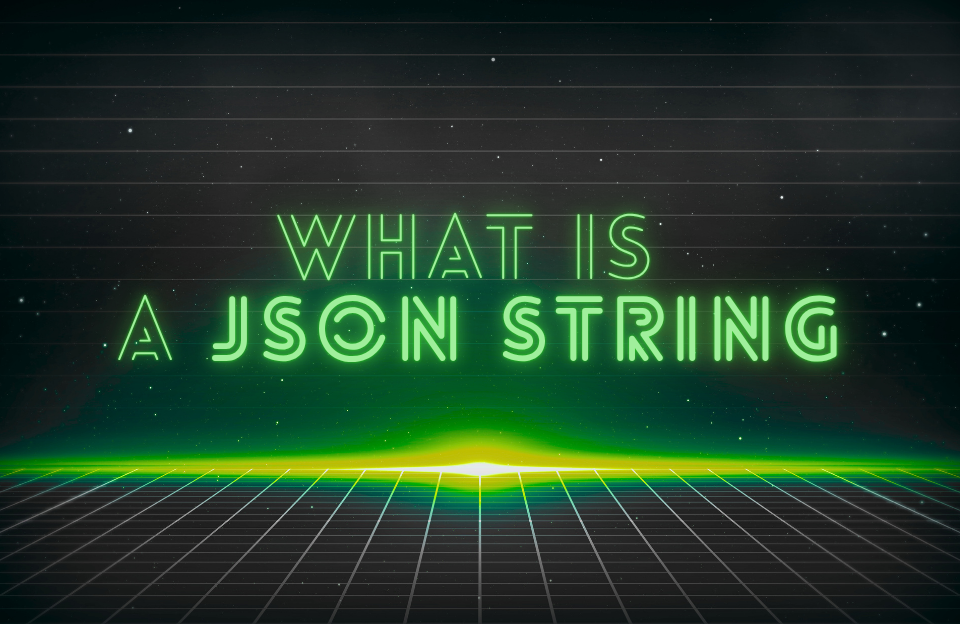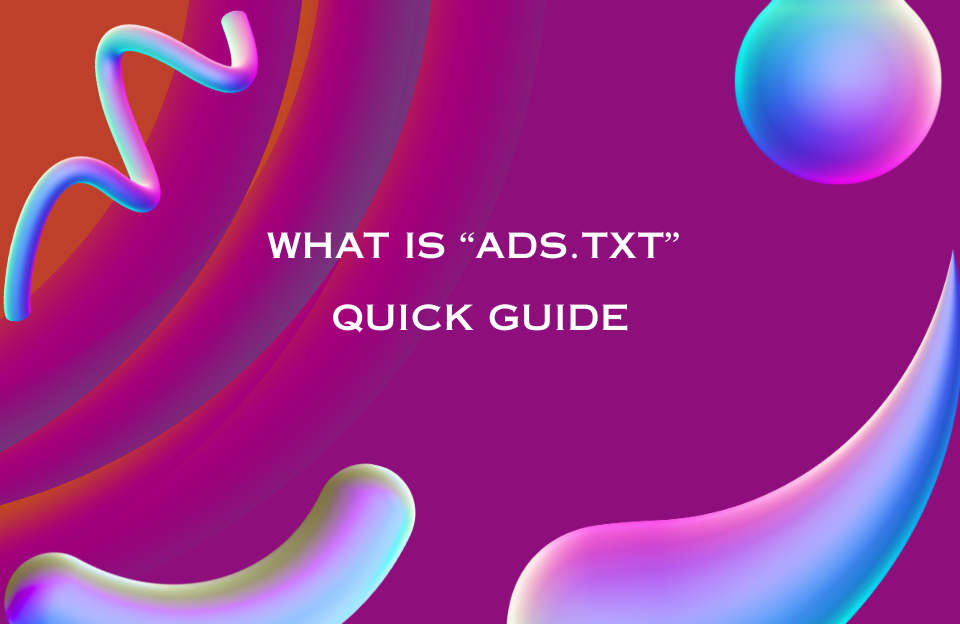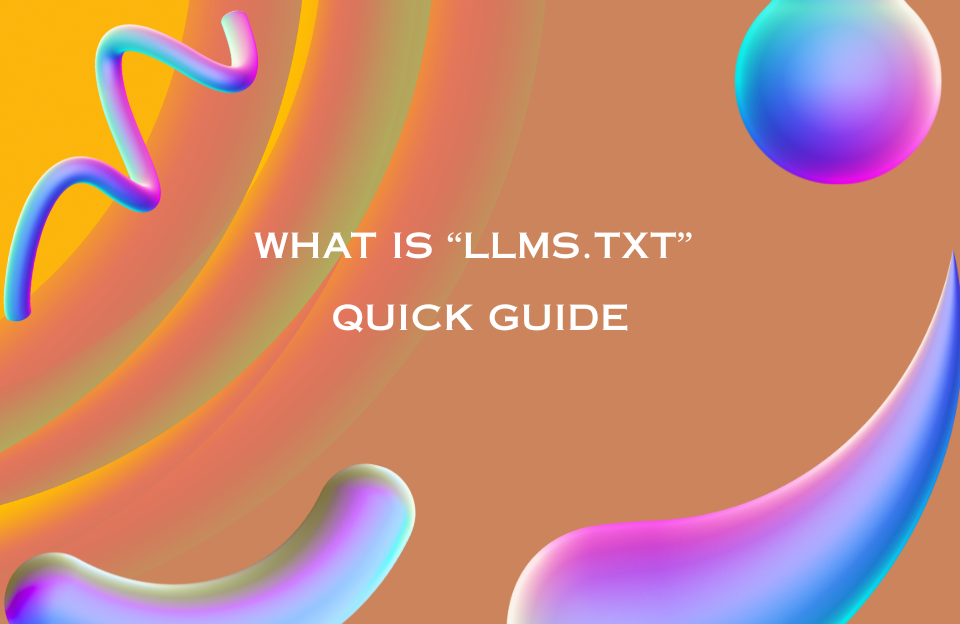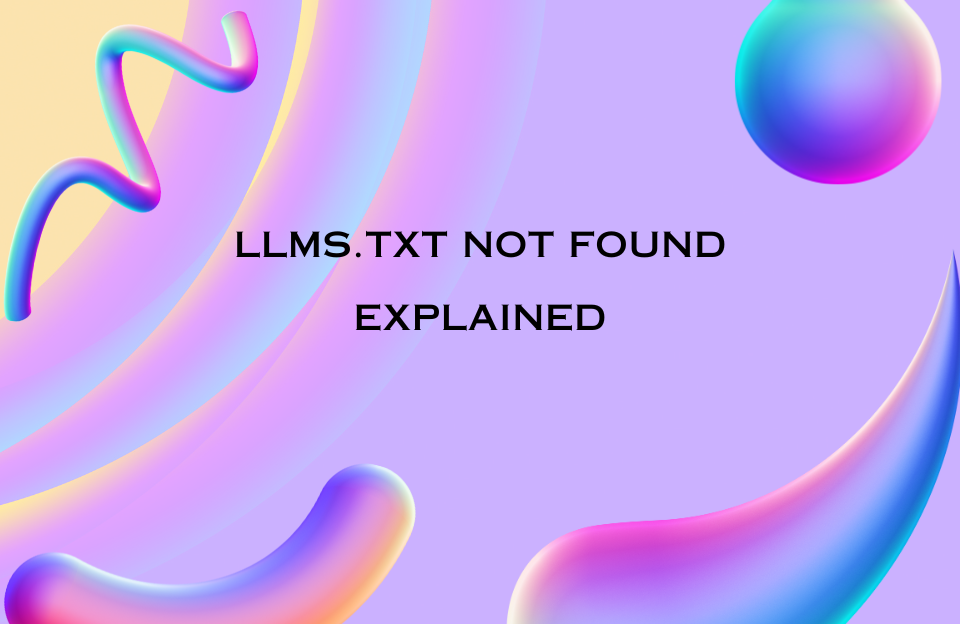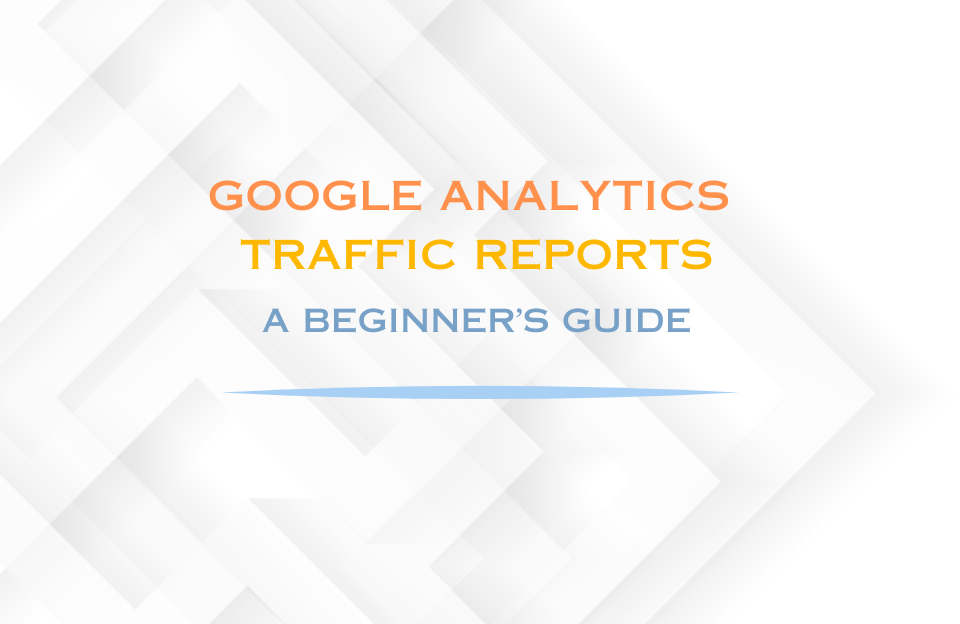Understanding the String Data Type in JSON
In JSON (JavaScript Object Notation), the string is one of the most fundamental data types. It’s used to represent textual data, anything from names and email addresses to product descriptions and IDs. Understanding how strings work in JSON is essential for writing and reading structured data effectively.
What Is a String in JSON?
A string in JSON is a sequence of Unicode characters, enclosed in double quotes (" "). This means that all JSON string values must start and end with a double quotation mark—single quotes are not valid in strict JSON.
{
"firstName": "Jane",
"city": "Amsterdam",
"status": "active"
}Each string is paired with a key (also a string), separated by a colon, to form a key-value pair inside a JSON object.
Rules for JSON Strings
- Must be enclosed in double quotes:
"Hello"is valid,'Hello'is not. - Can include letters, numbers, symbols, and special characters.
- Special characters must be escaped with a backslash: for example,
\nfor newline,\\for backslash,\"for double quotes inside strings. - Supports Unicode characters, including emojis and accented characters.
{
"quote": "She said, \"JSON is awesome!\"",
"emoji": "😊"
}Common Use Cases for Strings
JSON strings are versatile and appear in various data contexts. Here are some typical examples:
- User Information:
"username": "jdoe","email": "[email protected]" - Product Attributes:
"productName": "Bluetooth Speaker" - Settings:
"theme": "dark","language": "en-US" - Messages or Statuses:
"message": "Operation completed successfully."
Escaping Characters in Strings
Because JSON strings are enclosed in double quotes, you must escape any double quotes inside the string. You also need to escape certain control characters like backslashes and newlines.
| Character | Escape Sequence |
|---|---|
Double quote (") |
\" |
Backslash (\) |
\\ |
| Newline | \n |
| Tab | \t |
{
"escaped": "Line 1\\nLine 2",
"quote": "He said, \\\"Hi!\\\""
}Best Practices for JSON Strings
- Always validate your JSON using tools like JSONLint.
- Stick to double quotes to avoid parsing errors.
- Use UTF-8 encoding to support a wide range of characters.
- When sending strings to APIs, make sure to escape special characters properly.
String Length and Limitations
JSON itself does not impose a limit on string length, but many systems do. For example:
- Browsers may limit the size of JSON payloads.
- Databases or APIs may restrict the length of string fields.
Always check the documentation of the system you’re integrating with to ensure string values won’t be truncated or rejected.
Summary
The string data type in JSON is used to represent textual information in a structured and consistent way. With double quotes, Unicode support, and escape sequences, it provides the flexibility needed for global applications. Mastering strings is a key step toward writing clean, valid, and effective JSON.