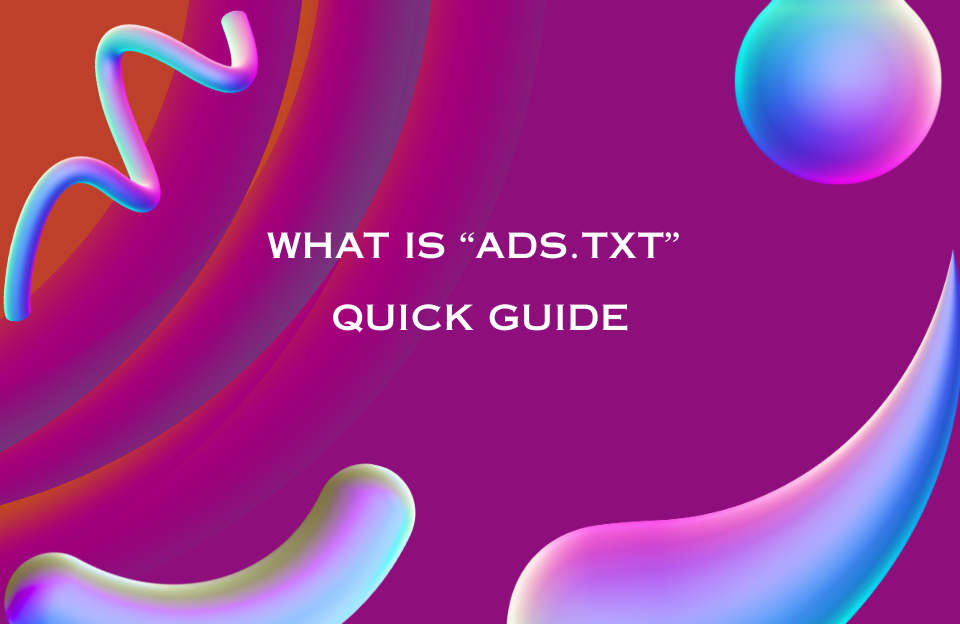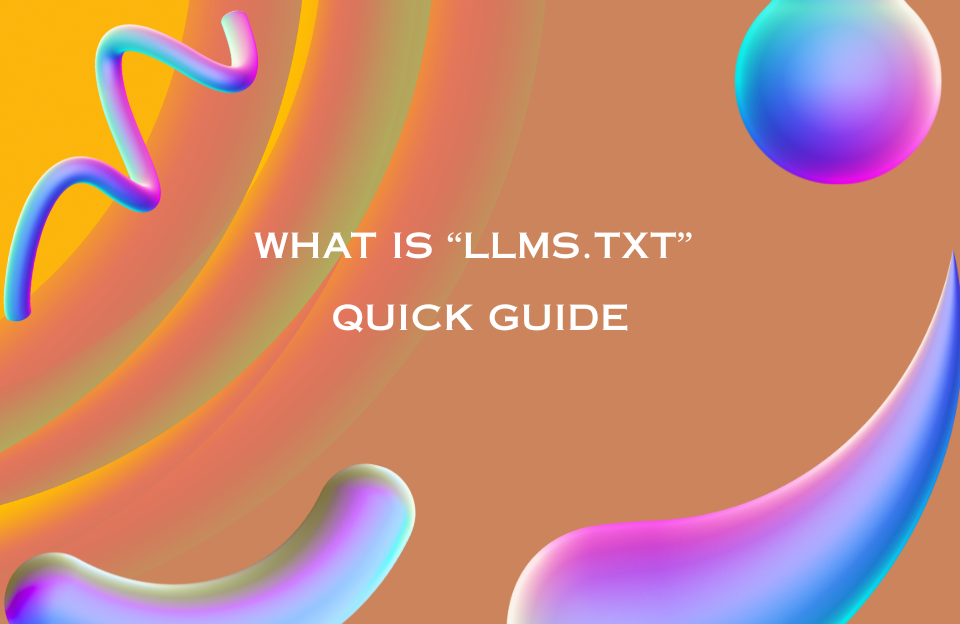Introduction
Canonical tags are a fundamental tool in technical SEO, used to manage duplicate or similar content across multiple URLs. By placing a canonical tag (<link rel="canonical" ...>) in your HTML, you signal to search engines which URL is the “master” or preferred version of a page. This guide will walk you through canonical tag basics and advanced use cases – from handling duplicate content and pagination to multilingual pages (hreflang) and e-commerce faceted navigation. We’ll provide clear explanations, HTML examples, best practices, and common pitfalls to avoid. Whether you’re a beginner, developer, e-commerce manager, or SEO expert, this guide will help you implement canonical tags effectively for optimal search performance.
What is a Canonical Tag and Why It Matters
A canonical URL is the URL that you want search engines to treat as the authoritative version among a set of duplicate or near-duplicate pages. The canonical tag (also known as a rel=”canonical” link element) is an HTML element in a page’s <head> that tells search engines which URL is canonical (preferred). In essence, if the same or similar content is accessible via multiple URLs, the canonical tag helps consolidate them, preventing SEO issues from duplicate content.
Why use canonical tags? They offer several benefits:
-
Avoid Duplicate Content Confusion: Search engines won’t have to guess which of the duplicate pages to index and rank. For example, you might prefer users land on a clean URL like
example.com/dresses/green/green-dress.htmlrather than a duplicate with tracking parameters likeexample.com/dresses/cocktail?gclid=ABCD. A canonical tag on the parameterized page can point to the clean URL. -
Consolidate Ranking Signals: If multiple pages have the same content, inbound link equity and other signals can be split between them. Canonical tags consolidate those signals to the canonical page, so that all backlinks, content metrics, etc., count toward one preferred URL instead of being diluted.
Improve Crawl Efficiency: By telling crawlers which page is primary, you reduce Googlebot’s need to crawl every variation. This frees up crawl budget to focus on new or updated content instead of duplicate pages.
-
Consistent Search Appearance: Canonical tags let you control which URL appears in search results. This is useful if, for instance, you have multiple URL variants (HTTP/HTTPS, or with/without
www), or e-commerce pages with filters, and you want a specific version shown to users.
While Google will try to figure out canonical pages on its own, it’s best not to leave it to chancel. By explicitly specifying canonicals, you take back control over which pages Google indexes and ranks for your content.
How Canonical Tags Work: When search engines see a canonical tag on Page B pointing to Page A, they interpret it as: “Page A is the preferred version of this content; treat Page B as a duplicate/alternative.” The duplicate Page B might still be crawled, but Google will typically index Page A (canonical) and consolidate Page B’s signals to Page A. Importantly, canonicalization is treated as a hint rather than an absolute directive – Google usually honors it when the pages are sufficiently similar, but if you misuse it (for example, canonicalizing two pages with completely different content), the search engine may ignore the tag. In short, only canonicalize pages that are duplicates or very close substitutes of each other, not unrelated content.
How to Implement Canonical Tags (Basic Syntax)
Implementing a canonical tag is straightforward. The tag belongs in the <head> section of the HTML on the duplicate or alternate page, and it points to the URL of the canonical (preferred) page. Here’s a simple example of a canonical tag in HTML:
<head>
<title>Green Dress - Example Store</title>
<link rel="canonical" href="https://www.example.com/dresses/green/green-dress.html" />
</head>
In this example, if this HTML were on a page like https://example.com/dresses/cocktail?gclid=ABCD (perhaps a tracking/alternate URL for the same green dress product), the canonical tag tells search engines that the URL to index and show is the one at /dresses/green/green-dress.html.
Key points for implementation:
-
Use Absolute URLs: Always use a full absolute URL (including
https://, domain, etc.) in your canonical tags, not a relative path. Absolute URLs eliminate ambiguity. For example:<!-- Correct: absolute URL -->
<link rel="canonical" href="https://example.com/page.html" /><!– Incorrect: relative URL –>
<link rel=“canonical” href=“/page.html” />Google advises against using relative URLs for canonicals because they can be misinterpreted (e.g. a missing
https://could make the crawler prepend the wrong host URL). Using absolute URLs ensures the canonical reference is clear to search. -
Place it in the
<head>(and only there): The canonical link element should appear in the HTML<head>section of the page, typically as early as possible. If a canonical tag is found in the<body>(due to misplacement or CMS quirks), it will be ignored by. Also, each page should have at most one canonical tag. If multiple canonical tags are present (e.g. accidentally added by two plugins), search engines may ignore them. -
Self-referential Canonicals: It’s a best practice to include a canonical tag on every page, even when the page is self-contained and unique. In such cases, the canonical
hrefsimply points to the page’s own URL (this is called a self-referential canonical). For example, on your homepage or any single-version page:<link rel="canonical" href="https://www.example.com/current-page-url" />. This doesn’t change how the page is indexed (it’s its own canonical), but it provides consistency. Self-canonicals help guard against duplicate URLs (say,example.com/pagevsexample.com/page?ref=123– both can point to the same canonical) and clarify your intent to search engines. In fact, if multiple URL parameters or session IDs can generate the same content, a self-referential canonical on that content ensures all those variants are treated as one pages. -
One Canonical Per Group of Duplicates: Only one URL should be designated as canonical for a set of duplicates. All other duplicates should point to that one canonical URL. Do not alternate canonicals in a cycle (A canonicalizes to B, and B canonicalizes to A) – that will confuse crawlers. Also avoid “canonical chains” (A -> B, B -> C); instead, canonicalize each duplicate directly to the final canonical page.
-
Consistent Signals: Ensure that your various signals don’t conflict. For example, don’t specify URL X as canonical in the HTML but a different URL Y as canonical in your XML sitemap for the same page. Consistency across your site’s tags, sitemaps, and redirects will reinforce to Google which URL is preferred.
-
Not a Replacement for Redirects (But a Useful Alternative): A 301 redirect is a stronger signal for consolidation (it physically redirects users and crawlers to the new URL), whereas a canonical tag is a subtle hint. In many cases, it’s best to redirect truly identical pages (e.g. if
http://andhttps://versions exist, you would usually redirect one to the other). However, canonicals are ideal when a redirect is not feasible – for instance, when both versions need to remain accessible to users. Google treats redirects and canonical tags as strong canonicalization signals (with redirects typically being the strongest). You can combine methods too; for example, use canonicals along with a sitemap listing only canonical URLs, to strengthen the hint.
Now that we know the basics, let’s explore specific scenarios and advanced use cases where canonical tags are indispensable.
Handling Duplicate Content with Canonical Tags
Duplicate content can arise in many ways: URL parameters (tracking codes, session IDs), printable versions of pages, HTTP vs HTTPS or www vs non-www duplicates, content management systems generating multiple paths to the same item, or even deliberate content syndication. Canonical tags help ensure that such duplicates don’t hurt your SEO.
Pages with slight URL variations or similar content can appear as duplicate content to search engines. A canonical tag tells Google which URL is the “original” or preferred page to index.
Common Duplicate Content Situations
-
URL Parameters and Session IDs: If your site appends parameters for tracking (e.g.
?utm_source=newsletter) or session IDs (e.g.?session=ABC123), you end up with multiple URLs showing the same content. Use a canonical tag on the parameterized versions pointing to the main clean URL. For instance, all versions of a product page likeproduct.html?color=redorproduct.html?session=123should canonical to the baseproduct.htmlif the content is essentially identical. This way, signals from all URL variations consolidate to the one canonical page, and Google only indexes the main version. -
WWW vs non-WWW, HTTP vs HTTPS: Ideally, you should pick one domain format (e.g. always use
https://www.example.com) and redirect the others to it. If for some reason both versions are live, a canonical tag on the non-preferred version can hint at the preferred domain. For example, put<link rel="canonical" href="https://www.example.com/page">on thehttp://example.com/pageversion. But note: in such straightforward cases, 301 redirects are often the cleaner solution. Canonicals are more beneficial when hard redirects aren’t possible. -
Printer-friendly or Alternate HTML Versions: Some sites provide a “printer-friendly” page or a page with slightly different formatting that duplicates content. Mark the alternate version with a canonical pointing to the primary page. That way, Google indexes the primary page but users can still access the alternate version when needed.
-
Duplicate Pages in Different Paths: If the same article exists at two URLs (perhaps due to being listed under two categories, e.g.
/news/tech/articleand/tech/article), choose one as canonical. On the duplicate, add a canonical link to the preferred URL. This ensures Google ranks the one you intend as primary, rather than splitting ranking power between them or leaving it up to chance. -
Cross-Domain Duplicates (Content Syndication): If you syndicate your content to other sites or have the same article on multiple domains, you can use cross-domain canonical tags. For example, if site B republishes an article from site A, site B’s page can include
<link rel="canonical" href="https://siteA.com/original-article">. This tells Google that the original on site A should be treated as the main version. Note: Cross-domain canonicals rely on cooperation (the duplicating site has to implement the tag). Google has indicated that if you own both domains, cross-domain canonicals are a valid way to consolidate content. If you syndicate to third-party sites, Google’s newer guidance is sometimes to use a metanoindexon the duplicate, since canonical hints on syndicated content might not always be respected. But many publishers still successfully use cross-domain canonicals to have their content credited to the original source.
Example: Product Variations (Size/Color)
One classic use of canonical tags is on e-commerce product pages with multiple URL variations for the same item. Suppose you sell a T-shirt that comes in different colors or sizes, and each combination has its own URL (e.g. product?color=red, product?color=blue, etc.). Google might see those as separate pages with largely the same content (same description, price, only the image or a few words differ) – a textbook duplicate content issue. A rel=canonical on each variant page pointing to the main product URL (say, the default color or unparameterized URL) is the solution. This way, all variant URLs tell Google to index the one primary product page. Users can still navigate variants, but your SEO benefit (links, content value) accumulates on a single page instead of being split. According to SEO best practices, a canonical tag is particularly useful in these cases of product variations, so Google doesn’t mistakenly index each variant as separate thin pages.
Alternate Approaches – When Not to Use Canonical
While canonical tags are powerful, note that they are not the only tool for duplicates, and not always the best fit:
-
301 Redirects: If a page truly has no independent value and you always want to funnel users to another page, a redirect is more direct. Use canonicals when you need the duplicate to remain accessible for some reason (user experience, A/B testing, etc.) but still want Google to favor another URL.
-
Meta Noindex: In some scenarios (like certain faceted filters or thin duplicate pages), you might choose to
noindexa page instead of canonicalizing it. This tells Google not to index that page at all. However, do not use noindex on a page that you also want to serve as a canonical master for others – if a page is noindexed, it can’t appear in search results at all, even if other pages point to it as canonical. Google explicitly says not to usenoindexas a way to handle duplicates within one site, because it removes the page from Search entirely rather than consolidating it. In general, prefer canonicals (so one page remains indexed) over noindexing everything, unless you truly don’t want that content indexed by any URL. -
Robots.txt Disallow: Never use robots.txt to handle duplicate content. Blocking a duplicate page from crawling does not tell Google which version is canonical – in fact, if Google can’t crawl a page, it may not see your canonical tag on it at all. Also, a robots.txt block doesn’t remove a URL from the index if Google already knows about it; it just prevents crawling. So blocking duplicates isn’t a reliable solution for canonicalization.
Best Practice Tips for Duplicate Content
-
Ensure Real Duplicates: Only canonicalize pages that have the same (or very substantially similar) content. The canonical tag should not be used to point to a completely different page as a sneaky way to boost one page’s ranking – Google will ignore canonicals in cases where content mismatch is large. A quick check: if the page you’re canonicalizing has unique primary content that doesn’t appear on the supposed canonical page, that’s a sign you shouldn’t canonicalize it. The canonical page should contain the main content of the duplicate page.
-
Canonical to Live, Relevant Pages: Always point canonicals to a URL that is live (status 200) and indexable. Don’t canonicalize pages to a 404 page, to a page that itself is redirected elsewhere, or to a page with a
noindextag. If you do, search engines will likely ignore the canonical hint. For example, if Page A canonicalizes to Page B, but Page B is broken or meta-noindexed, Google won’t index A or B properly. Make sure the canonical target is a healthy URL with content. -
Avoid Reciprocal Canonicals or Loops: As mentioned, a duplicate should point to the single canonical master. The master page typically has a self-referential canonical (pointing to itself) or no canonical tag (which implicitly means it is canonical). Do not have canonicals pointing in circles (A -> B, B -> A) or chains (A -> B, B -> C). Simplify them to one hop.
-
Monitor in Search Console: Use Google Search Console’s URL Inspection tool to check which URL Google considers canonical for a given page. If it says “Duplicate, Google chose a different canonical than user”, that means Google isn’t honoring your tag – possibly due to content differences or other signals. Ideally, you want it to report your intended canonical. The Index Coverage report also surfaces issues like “Alternate page with proper canonical tag” (which is normal for a duplicate page that got indexed as alternate) and can alert you to unexpected duplicates.
With duplicates under control, let’s move to a tricky scenario: paginated content and canonicalization.
Pagination and Canonical Tags
Websites often break content into multiple pages – for example, a long article split into page 1, 2, 3… or product category listings spread across many pages. Pagination creates a series of pages that are related, not identical: Page 2 contains different items or content than Page 1, but it’s part of the same set. This raises the question: how should canonical tags be handled on paginated pages?
In the past, Google supported rel="prev" and rel="next" link tags to explicitly denote paginated relationships, but as of 2019 Google no longer uses prev/next for indexing. Instead, Google recommends treating each paginated page as an important piece of the whole that can stand on its own (especially for category or listing pages). Canonical tags should generally not be used to collapse all pages of a series into one. Let’s break down best practices:
-
Avoid Canonicalizing All Pages to Page 1: Do not put a canonical on page 2, 3, etc., pointing to page 1 of the series. These pages are not true duplicates of page 1 – they contain unique content (e.g. additional products or article segments) that would be lost if only page 1 is indexed. Google considers it a mistake to canonicalize component pages to the first page, because it results in valuable content on later pages being dropped from the index. In practice, if you did that, Google would index only page 1 and ignore pages 2+, meaning those later pages and their content would not be available via search at all.
In a paginated series, don’t canonical all pages to the first page. Each page should have its own self-referencing canonical. The diagram’s left side (green checkmarks) shows Page 2 and Page 3 correctly pointing to themselves. The right side (red X) shows a wrong approach where Page 2 canonicals to Page 1, which causes content on Page 2 and beyond to be ignored by search engines.
-
Use Self-Referential Canonicals on Paginated Pages: The recommended approach is to give each paginated page its own canonical tag (pointing to itself). Page 1’s canonical is itself (or the base URL of the series), page 2 canonical to itself, page 3 to itself, etc. This way, each page can be indexed, and Google understands they are distinct pages. For example:
<!-- Page 1 of category -->
<link rel="canonical" href="https://example.com/category?page=1" /><!– Page 2 of category –>
<link rel=“canonical” href=“https://example.com/category?page=2” />This ensures no content is sacrificed. If someone searches for an item that happens to be listed on page 3, that page 3 can still rank (whereas if you had canonicalized it to page 1, Google might not know the item on page 3 exists).
-
Consider a “View-All” Page Canonical (with caution): An alternative strategy some sites use is to create a “view-all” page that contains the entire content of the series on one massive page, and canonical all smaller paginated pages to that view-all. This can make sense for certain article series or forum threads where a single page with all content is preferable for indexing. If you go this route, ensure the view-all page truly contains all the content (so it’s a full duplicate of the paginated parts combined). Each component page would then point to the view-all URL as canonical. The downside is that very large view-all pages can be slow or unwieldy for users; also, Google might or might not prefer indexing the view-all depending on content length. Use this only when a view-all is user-friendly and you explicitly want only that one page indexed.
-
Rel=Prev/Next (Deprecated): Historically, one would mark up paginated pages with
<link rel="prev">and<link rel="next">in the head to indicate sequence. Google has said they no longer rely on these for indexing, but Bing and other engines might. Includingprev/nextwon’t hurt; just know it’s not a cure for SEO by itself. The main benefit now is possibly helping crawlers discover the sequence (and it’s semantically useful). If you include them, do so in addition to proper canonicals, not in lieu of them. Example on Page 2:<link rel="prev" href="https://example.com/category?page=1" />
<link rel="next" href="https://example.com/category?page=3" />
<link rel="canonical" href="https://example.com/category?page=2" />This indicates Page 2 follows Page 1 and precedes Page 3, and maintains itself as canonical.
-
Don’t Noindex Paginated Pages: You might think to hide pages 2, 3, etc. from Google with
noindex. Google strongly advises against that. If you noindex page 2, and page 1 doesn’t link to page 3 (except via a now-non-indexed page 2), Google may never find page 3. Also, noindexing them wastes any link equity they might have. It’s better to let them index (with self-canonicals) or use a view-all strategy. Noindexing a page also means Google won’t followrel="next"from it reliably.
Bottom line: For most sites, treat each paginated page as a unique page with a self-referential canonical. This way, Google can index the content on all pages and hopefully figure out the relationships (or you can assist with clear linking, breadcrumbs, or prev/next markup). By avoiding the outdated tactic of canonicalizing everything to page 1, you ensure deeper content isn’t invisible to search. Your category or series pages can still rank for relevant queries, especially long-tail keywords that might be present on later pages.
Canonical Tags in Multilingual & Multi-Regional Sites (Hreflang Integration)
If your website serves duplicate or equivalent content in multiple languages or regions, you’ll likely use the hreflang attribute to indicate alternate language versions. In these scenarios, canonical tags must be handled carefully: you want each language page to be indexed for its locale, not to collapse all languages into one. Here’s how canonical and hreflang work together:
-
Each Language Page is Canonical to Itself: Do not canonical different language versions of a page to each other, even if the content is translated and similar. For example, if you have an English page (
/en/product) and a Spanish page (/es/product) with the same product info in different languages, each should have its own canonical (self-referential). You should not put a canonical on/es/productpointing to the English page, even if English is the primary market. Why? Because that would tell Google to only index the English page, effectively ignoring the Spanish version – which defeats the purpose of having localized content. Google would see a hreflang saying “here’s a Spanish page” but a canonical saying “use the English page instead,” a direct conflic. -
Hreflang Cross-Linking: On each language page, implement hreflang link tags listing all language/region variants (including itself). For example, in the HTML
<head>of both the English and German versions of a page, you might have:<link rel="alternate" hreflang="en" href="https://www.example.com/page.html" />
<link rel="alternate" hreflang="de" href="https://www.example.com/de/page.html" />
<link rel="alternate" hreflang="x-default" href="https://www.example.com/page.html" />(Plus any other languages or a global default.) Each page’s own URL appears in the hreflang set (self-referential alternate). Critically, the canonical tag on each page should match that page’s URL. So on the English page:
<link rel="canonical" href="https://www.example.com/page.html" />; on the German page:<link rel="canonical" href="https://www.example.com/de/page.html" />. This way, Google knows they are different versions that should both be indexed (for their respective audiences). -
Same-Language Canonicals: Google’s guidelines explicitly state that if you’re using hreflang, your canonical should usually be the same language version of that page. In other words, the English page’s canonical should be the English page, the Spanish page’s canonical the Spanish page, etc. The only exception is if a certain language page doesn’t have an equivalent in another language, you might canonical within a group (but that’s an edge case; usually you’d just omit hreflang for missing languages).
-
Why Not Cross-Language Canonical? Because you typically want all language versions indexed. Each language or region variant targets different search audiences. If you were to canonical them all to one, only one would index, and users in other languages might not get the best result. For example, imagine you have English (en), Spanish (es), and Italian (it) versions of a product page. Even if the English is the “main” one, you would not set all canonicals to the English page. If you did, a Spanish searcher might end up seeing the English page because Google indexed only that. Instead, let each page be canonical in its own right, and rely on hreflang to serve the appropriate version to each user. The correct setup means an English speaker sees the
/enpage, a Spanish speaker the/espage, etc., and Google understands they are equivalents rather than duplicate spam. -
Ensure Content is Appropriately Localized: One nuance: if your “different” versions are actually identical content (say you have two English pages for different regions with no differences), Google might see them as duplicates. Ideally, use hreflang with region codes (e.g.
en-USvsen-GB) and make at least slight variations (currency, spelling) so they’re not carbon copies. If they are identical, Google might pick one as canonical on its own. To avoid that, you can still maintain separate URLs with hreflang – Google is usually smart enough to index both if hreflang is correctly implemented and they’re on distinct domains or clearly intended for different users. Just don’t canonical one to the other. If you notice Google consolidating them, you might need to emphasize differences or, in worst case, decide if you really need separate URLs.
Example: Let’s say you have an e-commerce page for a product, available in English and German:
-
English page (
https://www.example.com/product) includes:<link rel="alternate" hreflang="en" href="https://www.example.com/product" />
<link rel="alternate" hreflang="de" href="https://www.example.com/de/produkt" />
<link rel="canonical" href="https://www.example.com/product" /> -
German page (
https://www.example.com/de/produkt) includes:<link rel="alternate" hreflang="en" href="https://www.example.com/product" />
<link rel="alternate" hreflang="de" href="https://www.example.com/de/produkt" />
<link rel="canonical" href="https://www.example.com/de/produkt" />
Now each page tells Google “this is my content’s language, and here are my equivalents; index me separately.” This aligns with the best practice that each page targeting a different language or region should have a self-referential canonical.
Hreflang and Canonical Pitfalls to Avoid
-
Conflicting Signals: As discussed, never have a situation where your hreflang points to a page that itself canonicalizes to another language. This often happens by mistake if, for example, someone duplicates an English page for translation but forgets to update the canonical. The page might still canonical to the English source. Always update canonical tags when cloning pages for new languages.
-
Missing Self-Referencing Alternate: Ensure each page lists itself in the hreflang tags (this is called a bi-directional confirmation). If page A says page B is an alternate, page B must also say page A is an alternate (and include itself too). Otherwise Google might ignore the tags.
-
One Canonical per Language Cluster: Sometimes, sites with dozens of languages create a “canonical cluster” where one language is considered primary. Google’s advice is to canonicalize within the same language. If you truly have a “master” version of content (like an English version) and you offer machine-translated or very similar versions in other languages, you might be tempted to canonical them to English. But doing so means those other languages won’t be indexed individually. A better strategy is to improve those pages or use hreflang and let Google handle the similarity, unless the alternates are of such low quality that you prefer they not index at all (in which case, perhaps don’t publish them or noindex them rather than canonical).
In summary, canonical tags and hreflang serve different purposes and should complement each other. Canonical is for choosing one URL among duplicates; hreflang is for serving the correct language. Use canonical to prevent true duplicates (like an identical French page on two different URLs), but not to fold different languages into one.
Faceted Navigation & E-commerce Filtering: Canonical Strategies
Large e-commerce and database-driven sites often face the faceted navigation problem – you have many filters and sorting options that create countless URL combinations, many of which lead to overlapping or similar content. For example, a clothing site might let users filter a category by size, color, price range, and sort order. This can explode into hundreds of URLs, most of which show a subset of the same products. If unchecked, these generate duplicate content and waste crawl budget. Canonical tags are one of the tools to manage this complexity.
The challenge: Faceted and filtered pages often have very similar content (just filtered differently), leading search engines to see lots of near-duplicate pages. Also, all those URLs can dilute link equity (external sites might link to a few random filtered versions instead of the main category). We need to guide search engines to the primary versions.
Strategies for using canonicals in faceted navigation:
-
Canonicalize to a Primary Category Page: Identify a “main” page for each category or set of items – usually the unfiltered, default-sort page (page 1 of the category with no parameters). Then, for filtered versions (e.g.
category?color=redorcategory?sort=price_asc), add<link rel="canonical" href="https://example.com/category">. This signals that the base category page is the preferred one to index, consolidating all variations to it. By doing this, you prevent duplicate indexing of hundreds of facet pages and focus authority on the core page. It also helps avoid the scenario of Google indexing some random filtered URL as the representative for that category. Make sure the canonical target (the base page) lists the full range of products or at least isn’t missing critical content that only a filter would show. -
Choose Canonical Targets Thoughtfully: Not all filtered pages should necessarily canonical to the top-level page. If a filter results in a significantly different set of content that you do want indexed (say, a filter for “red dresses” which is essentially a meaningful subcategory), you might consider letting it index (maybe via its own content or landing page). But for filters that don’t correspond to unique search intent (e.g. just reordering products, or filtering by a minor attribute), canonical them to the main page. For example, all sort orders can canonical to the unsorted default. A filter by “price range” might canonical to the base category if that range doesn’t constitute a distinct category.
-
Avoid Inconsistency & Useless Canonicals: One warning – if you sprinkle canonicals arbitrarily on some filter pages and not others, or canonical to inappropriate URLs, search engines might ignore those tags. Be consistent. For instance, don’t canonical some color filters to one place and others to another place unless there’s a clear rule. If Google sees what appears to be contradictory or unstable canonical logic, it may decide to pick canonicals itself. A specific tip from experience: avoid canonicalizing paginated filtered pages in a way that breaks logic. If
category?page=2&color=redcanonicalizes to justcategory?color=red(page 1 of red filter) whilecategory?color=redcanonicals tocategory(no filter), this chain might confuse Google unless you’ve thoroughly tested it. It can be done, but ensure each filtered page consistently points to a sensible canonical that ultimately resolves to the main page. -
Don’t Canonicalize Everything Blindly: Some SEO experts caution against mass-canonicalizing every filtered page to the root, especially if the filtered page is substantially different. If a user specifically searches for “red dresses under $50”, a page for that filter might be highly relevant. If you canonicalized it away, Google might not serve that page at all. An alternative is to allow certain high-value filtered combinations to index (with self-canonical) and only canonicalize the low-value or redundant ones. This requires identifying which filters produce unique value. For example, you might let primary category + color combinations index (maybe even create static landing pages for them with unique text), but canonicalize things like sort orders, page 2+, or multi-filter combos that get too specific. The key is balancing crawl/index efficiency with covering search intents.
-
Noindex as an Alternative: Instead of canonical, another way to handle faceted pages is to use
noindex, followon them. That tells Google “don’t index this page, but you can follow links from it to discover products”. This approach can prune the index while still letting Google crawl links. However, one must be careful: if you noindex a paginated filter page, Google might not crawl deeper pages in that sequence (similar to the pagination discussion). Canonical vs noindex is a strategic choice: Canonical keeps one version indexed; noindex drops them all. If the facets truly add no unique value, noindex could be fine (or even robots.txt block). But canonical is nicer when you do want a primary page indexed to represent those variants. -
Monitoring Effectiveness: Use tools like Google Search Console and crawling software to ensure your canonical strategy is working. In GSC, check the Coverage report for “Duplicate page, Google chose different canonical” warnings – if you see a lot of those for your filters, it means Google might be ignoring your canonicals or picking its own. Ideally, you want “Alternate page with proper canonical” (meaning Google acknowledged your canonical). Also, use crawlers (Screaming Frog, etc.) to see that every faceted URL has the intended canonical and that there are no contradictory signals (like a parameter in URL but canonical missing or pointing incorrectly). Regular audits every few months can catch mistakes like accidentally leaving a canonical pointing to a now-nonexistent page after site changes.
Example: Suppose example.com/shoes is a category page. The site lets users filter by color and size and sort by price. A reasonable canonical plan might be:
-
Always canonicalize any sorted URL to the same URL without the sort parameter (so
shoes?sort=price-> canonical toshoes). Sorting doesn’t change content, just order. -
If color and size filters dramatically narrow the content, you might decide to canonicalize
shoes?color=redtoshoesas well, consolidating all colors to the main category (especially if you have separate category pages for “red shoes” as a concept elsewhere or if color pages have thin content). Alternatively, if each color has a dedicated landing page with unique text (like an H1 “Red Shoes – 50+ Styles”), you might letshoes?color=redindex on its own (self-canonical) and treat it as a subcategory. The decision depends on your SEO strategy. -
Multi-facet combinations (e.g.
?color=red&size=10&sort=price) are usually too specific – those you’d canonical to a broader page (maybe drop the sort and point to?color=red&size=10or justshoes?color=red, depending on what you deem canonical). If none of the parameters warrant separate indexation, canonical all of them straight toshoes(the base). But if color is important enough, you might canonical multi-filters to just the color page.
The overarching goal: reduce the number of near-duplicate pages that search engines index, while preserving pages that target distinct user searches. Canonical tags are your friend here, as they allow crawlers to still crawl the pages (discover all products through them), but index and rank only the designated canonical pages.
However, implement this thoughtfully – for example, don’t canonical every single filtered page to the homepage or top-level category without reason. It could look inconsistent or spammy if not handled right (and you might lose long-tail rankings). A study noted that one should avoid setting canonicals on filtered results arbitrarily, as search engines may ignore such tags if they see it as an inconsistent pattern. The best practice is to identify your primary URLs (like core category pages) and point variant URLs’ canonicals to those, in a logical, rule-based way.
Finally, a quick mention of automation: Large e-commerce sites often automate canonical rules (via their CMS or custom scripts) because manually tagging thousands of facets is impractical. For instance, you can programmatically append a canonical meta tag for any URL that contains certain parameters, pointing it to a version without those parameters. Modern platforms or plugins can assist in this dynamic canonicalization. Just ensure the rules are correct to avoid accidental mis-tagging.
Best Practices & Common Mistakes to Avoid
We’ve touched on many best practices along the way. Let’s summarize the most important dos and don’ts of canonical tags, some of which stem from common mistakes webmasters make:
-
DO use one canonical tag per page, in the HTML head. Multiple canonicals on the same page (to different targets) will be ignored and defeat the purpose. Also, double-check your pages’ source code to ensure templates or plugins haven’t accidentally inserted extra canonical tags (this can happen with misconfigured SEO plugins).
-
DO use self-referencing canonicals on all primary pages. It doesn’t hurt to have every page declare itself as canonical if it isn’t a duplicate of another page. This is a defensive measure that ensures any accidental duplicate URLs are more likely to be folded into the main one.
-
DO ensure the canonical target is a close duplicate. The canonical link element is only effective when the content of the pages is duplicate or near-duplicate. If Page A only shares a sidebar or a header with Page B, but otherwise is different, they are not duplicates – don’t canonicalize them. Use canonicals for pages that truly represent the same or very similar information (e.g. an article in PDF vs HTML, product page with or without tracking, etc.).
-
DO maintain consistency across signals: If you use canonical tags, align your sitemaps, internal links, and other signals with them. For example, link users to the canonical versions of pages in your navigation and cross-links (don’t internally link to a non-canonical variant, if avoidable). Internal linking to canonical URLs reinforces to Google which URLs you prefer. Similarly, include only canonical URLs in your XML sitemap (don’t list every variant URL there).
-
DON’T canonicalize to a URL that is blocked or non-indexable. If the page you point to via rel=canonical is blocked by robots.txt, protected by login, or marked noindex, Google won’t index it – thus none of the duplicates may get indexed either. Make sure your canonical target is accessible and allowed to be indexed (no meta noindex). Also avoid canonicals to pages that are error pages or empty – canonicals should point to real content that you want users to see.
-
DON’T use
rel=canonicalas a hack for pagination or category/landing pages. As Google’s own team pointed out, a mistake is adding canonicals from a broad page (like a category listing) to a single item page just because they share content. For instance, don’t canonical your “Desserts > Pastry” category page to one specific “Red Velvet Cupcake” article, even if at a given time that article is featured on the category page. Doing so would remove the category page from search results entirely. The category serves a different purpose and should usually stand on its own (with its own canonical). In short, don’t canonical broad pages to specific pages – each page that has a unique role should self-canonical. -
DON’T canonicalize paginated pages to page 1 (unless using a proper view-all strategy). We covered this, but it’s worth repeating as it’s a frequent mistake. You lose indexing of any content not on page 1. Use self-canonicals on paginated content or a view-all canonical approach if appropriate, but not a blanket canonical to page 1.
-
DON’T use relative URLs in canonical tags. Always provide the full URL. Relative URLs can cause mistakes in how the canonical target is resolved (it might concatenate with the current URL path incorrectly). Stick to absolute links to be safe.
-
DON’T put canonical tags in the body or via JavaScript injection late. Place them in the HTML head where they belong. If Googlebot doesn’t see a canonical in the initial head, and it’s only added by JS afterward, it might be missed. Server-side rendering the canonical is best.
-
DON’T forget to update canonicals after site changes. If you duplicate a page as a template and forget to change the canonical, you might accidentally canonical many pages to one URL (we’ve seen sites accidentally canonical all pages to the homepage due to a template error – a disaster for indexing!). Always double-check when copying page templates or doing site migrations that the canonical tags reflect the current page or the intended target.
-
DON’T create canonical “chains” or loops. If Page A canonicals to B, and B to C, Google might eventually figure out C is the final canonical but it’s not efficient. And if you have loops (A->B, B->A), Google will ignore them. Instead, canonical A directly to C (the final), and ensure C is self-canonical.
-
DON’T rely on canonical tags alone for site moves or critical duplicates. While canonical is powerful, for things like moving your entire site or merging two big sections, 301 redirects are more immediate and less likely to be ignored. Use canonicals as a longer-term hint or where redirects are impractical.
By adhering to these best practices, you’ll avoid the most common canonical tag pitfalls. Google itself has highlighted mistakes like the above in their guides (for example, multiple canonicals, canonicals to non-equivalent pages, etc., are all issues to steer clear of).
Testing and Monitoring Your Canonical Tags
Implementing canonical tags is not a “set and forget” deal. It’s important to test and monitor how search engines interpret your canonicalization:
-
Use Google Search Console (GSC): GSC’s URL Inspection tool is invaluable. For any given URL, you can see what Google considers the “User-declared canonical” (what you specified) and the “Google-selected canonical”. Ideally these should match if everything is correct. If Google-selected is different, investigate why – maybe the content was too different, or your canonical target was unreachable. The Index Pages report (under Indexing) also flags issues: look at statuses like “Duplicate, Google chose different canonical than user” (means your suggestion was overridden) or “Alternate page with proper canonical tag” (means Google indexed the canonical, not this page, which is expected for a duplicate). These can help you verify that your canonical strategy is being respected.
-
Crawl Your Site: Run a crawler like Screaming Frog or Sitebulb on your site. They will list each page’s canonical link and flag oddities (e.g. canonicals pointing to non-200 URLs, canonical loops, pages where canonical = some other page but that other page isn’t obviously similar, etc.). Screaming Frog, for example, can show a report of “Canonicalized” URLs (pages that are marked as alternate with a canonical) and whether those targets are present and indexable.
-
Spot-Check in Search Results: Sometimes simply Googling a snippet of text from a duplicate page and seeing which URL comes up can validate canonicalization. If you search a line from a page that you canonicalized, ideally Google will show the canonical URL in results, not the duplicate. This indicates the duplicate is not indexed (or is considered an alternate).
-
Check Log Files / Crawl Stats: If you successfully canonicalized many duplicates, you might observe Googlebot crawling them less over time. For instance, if you had 1000 parameter URLs and after canonicalizing, Googlebot primarily crawls the main URLs, that’s a sign the canonical hints are working and Google is focusing on the preferred pages (saving crawl budget).
-
Regular Audits: Over time, site changes can break canonical setups. Maybe a developer pushed an update that duplicated a page template, or a new parameter was introduced without a canonical rule. Schedule periodic audits. Also, when adding new site sections or features (like a new filtering option), include canonical logic in the requirements.
-
Be Patient: Remember, canonicals are a hint. It may take some time for Google to re-crawl pages and fully consolidate signals. Don’t panic if you don’t see immediate changes. However, if after a few weeks or months a critical canonical isn’t being respected, revisit why that might be (check the content similarity, technical accessibility, etc.).
Conclusion
Canonical tags are an essential instrument in the SEO toolkit, allowing you to have the benefits of multiple URLs (for user navigation, tracking, organization) without the typical downsides of duplicate content in search. By designating a preferred canonical URL among similar pages, you help search engines index the right content, unify ranking signals, and deliver a cleaner experience on the search results.
In this comprehensive guide, we covered everything from the basics of syntax and self-referencing canonicals to advanced applications in pagination, multilingual sites, and faceted e-commerce navigation. To recap a few high points:
-
Use canonicals to point search engines to the one URL you want shown for a piece of content, especially when you have duplicate or very similar pages. This boosts your SEO by consolidating link equity and avoiding internal competition.
-
Always place canonicals properly (one absolute URL, in the head). Implement self-canonicals on individual pages for consistency, and avoid common mistakes like canonicalizing non-duplicates or using conflicting tags that confuse Google.
-
For paginated content, keep each page indexable with its own canonical (unless a view-all strategy is used). Don’t “hide” pages 2, 3, etc. via canonicals to page 1 – doing so can drop valuable content from the index.
-
In multilingual setups, don’t mix up canonicals and hreflangs. Each language version should remain canonical to itself, allowing all versions to be indexed for their audience, while hreflang handles the targeting.
-
For faceted navigation and filtering, leverage canonicals to rein in duplicate pages (like various sort orders or minor filters) by pointing them to a primary page. This improves crawl efficiency and concentrates SEO power, but apply these rules carefully to avoid clashing.
-
Test and adjust: Monitor how Google responds (via Search Console and crawls) and refine your approach as needed. Canonical tags, like any technical SEO element, require tuning to your specific site’s needs.
By following the best practices outlined and being mindful of the pitfalls, you can harness canonical tags to ensure your site’s content is indexed optimally and performing at its best. Proper canonicalization contributes to a healthier site architecture, better user experience (by directing users to the right pages), and ultimately, improved SEO outcomes. Happy canonicalizing!
References: The insights and recommendations in this guide are backed by official Google documentation and expert SEO resources, including Google Search Central docs developers.google.com and leading industry publications: conductor.com, backlinko.com, among others, to ensure accuracy and up-to-date best practices.