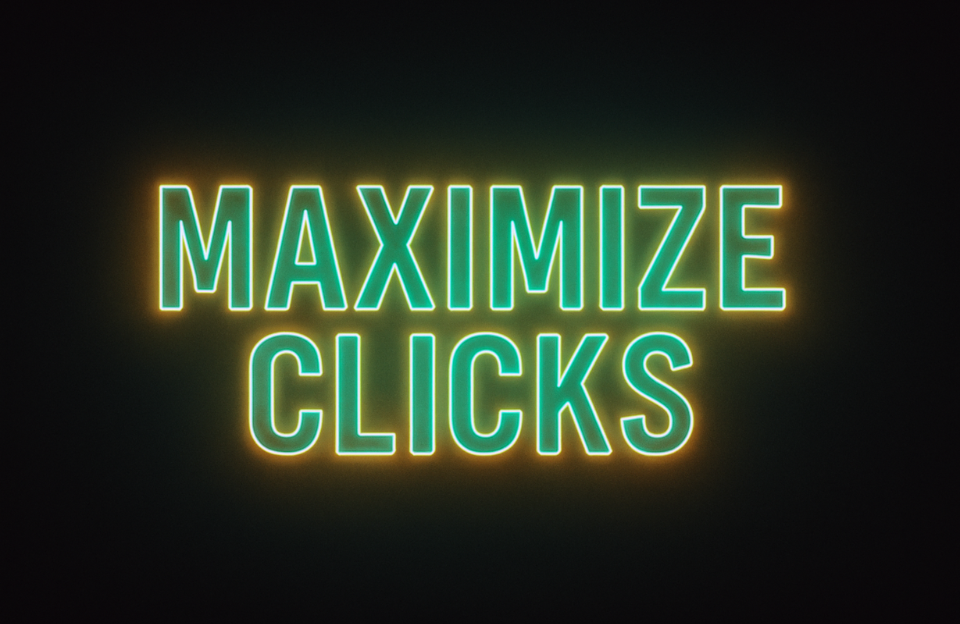Maximize Clicks is an automated bidding strategy in Google Ads designed to get you as many clicks as possible within your set budget. It’s often used when the goal is to increase website traffic quickly and efficiently, especially in the early phases of a campaign or when brand visibility is the priority.
What is Maximize Clicks?
Maximize Clicks automatically sets bids at auction time to help you get the highest possible number of clicks for your daily budget. Unlike Manual CPC or Target CPA, this strategy does not optimize for conversions—it optimizes purely for traffic volume.
You can optionally set a maximum CPC limit to avoid overpaying per click, but Google generally takes full control over individual bid amounts based on click potential.
How does it work?
Google’s algorithm uses real-time signals such as:
- Device type
- Time of day
- Browser and location
- Past click data
- Ad quality
…to determine how to distribute your budget to get the most clicks possible. It prioritizes auctions where users are more likely to click on your ad, regardless of whether they’re likely to convert.
When should you use Maximize Clicks?
Maximize Clicks is a good fit when:
- Your goal is to drive traffic to a new website or landing page
- You want to build remarketing audiences with high-volume traffic
- You have a strong organic conversion funnel (and just need traffic)
- You’re running awareness or top-of-funnel campaigns
- You’re launching a new product or offer and need exposure
However, it’s not ideal when:
- Your primary KPI is conversions or ROAS
- You have a limited budget and strict efficiency goals
Pros and cons of Maximize Clicks
Pros:
- Great for boosting traffic quickly
- Easy to implement and monitor
- Ideal for brand awareness and new campaign testing
- Can help build data for retargeting or smart bidding later
Cons:
- Doesn’t optimize for conversions
- May result in lower-quality traffic
- Less control over cost-per-click unless a cap is set
- Can exhaust budget fast if not monitored
Practical example: Driving traffic to a new blog
Imagine you’ve just launched a new blog for your digital agency. You want to get as many readers as possible in the first two weeks to collect data, encourage social shares, and start building domain authority.
You set up a Maximize Clicks campaign with a daily budget of €30, targeting relevant search terms like “email marketing tips,” “SEO blog for beginners,” and “best digital marketing blogs.”
You also set a max CPC cap of €1.00 to prevent overpaying. Within the first week, you see an average CPC of €0.72 and 280 clicks. While conversion rates are low (since that’s not the goal), you’ve built a valuable retargeting list and increased visibility.
How to set up Maximize Clicks in Google Ads
- Log in to your Google Ads account
- Create or edit a campaign
- Go to “Settings” > “Bidding”
- Select “Maximize Clicks”
- Optionally set a maximum CPC limit
- Launch and monitor performance
Tips for success
- Use max CPC limits to avoid inefficient spending
- Combine with geo or device bid adjustments
- Use exclusions to avoid irrelevant traffic
- Monitor CTR and bounce rate to judge traffic quality
- Use in early campaign phases, then switch to conversion-based strategies
Conclusion
Maximize Clicks is a simple yet effective strategy for advertisers who want to boost traffic and brand exposure without diving deep into manual bid management. While it’s not ideal for conversion-focused campaigns, it plays a valuable role in top-of-funnel strategies and early testing phases. With proper monitoring and caps, it can be a powerful way to grow your reach.