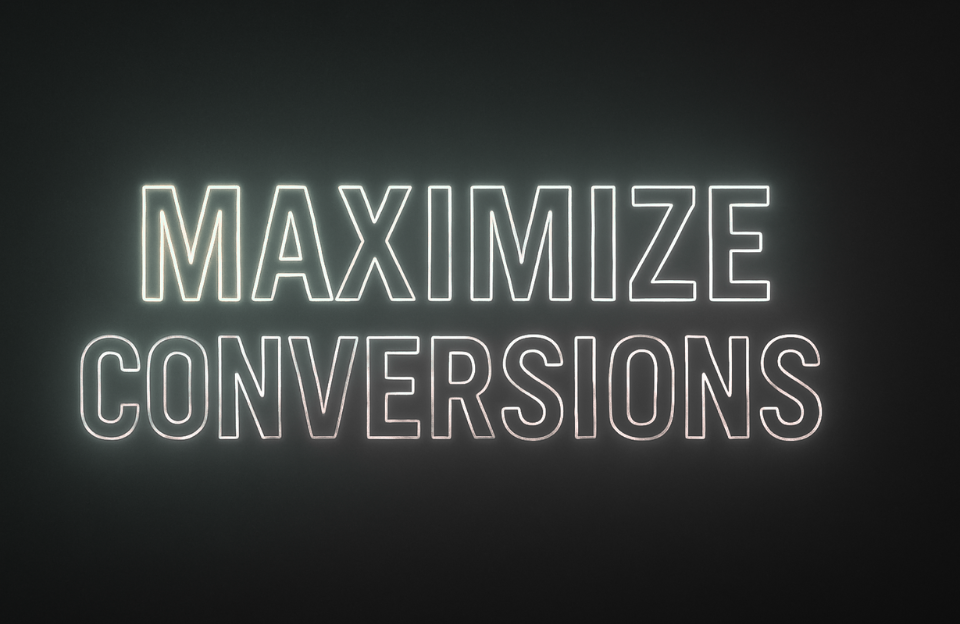Maximize Conversions is one of the simplest yet most powerful smart bidding strategies available in Google Ads. If your primary goal is to get as many conversions as possible within your budget, this strategy may be exactly what you need. In this guide, we’ll explain how Maximize Conversions works, when to use it, and how to set it up effectively.
What is Maximize Conversions?
Maximize Conversions is an automated bidding strategy in which Google Ads automatically sets bids to help you get the most conversions possible for your campaign while staying within your daily budget. Unlike Target CPA or Target ROAS, this strategy doesn’t require you to define a specific cost or return — it simply aims to get you the most results.
Google uses historical data and real-time auction signals to determine the optimal bid for each ad auction. These signals include device, location, time of day, language, browser, and more.
How does it work?
When you select Maximize Conversions, Google’s algorithm adjusts your bids across auctions in real time to prioritize clicks that are more likely to convert. It relies on your account’s historical performance, current budget, and context-specific data to determine how much to bid for each opportunity.
Behind the scenes, the algorithm processes thousands of data points using machine learning to evaluate the likelihood of a user converting. It evaluates contextual signals such as:
- Device type and operating system
- Browser behavior and language preferences
- User location and past conversion history (if available)
- Day of week and hour of day
- Ad creative relevance and landing page experience
Google constantly compares these factors to historical performance patterns. It doesn’t just react — it predicts. For example, if the algorithm learns that users on mobile devices during lunch breaks are more likely to convert, it may increase bids for that segment while decreasing bids at less effective times or devices.
This predictive power is what makes Maximize Conversions effective even without strict CPA or ROAS targets — it finds the best use of your budget based on past learnings and present context.
When to use Maximize Conversions
Maximize Conversions is best used when:
- Your main goal is volume: getting the highest possible number of conversions
- You don’t have a strict cost-per-acquisition target yet
- You want to let the system learn before switching to Target CPA or Target ROAS
- You have enough conversion tracking set up properly
It’s commonly used during the early stages of campaign testing, for lead generation, and for campaigns with limited historical data.
Pros and cons of Maximize Conversions
Pros:
- Easy to implement
- No need to set CPA or ROAS targets
- Good for testing and learning in early stages
- Uses real-time auction signals for smart bidding
Cons:
- May lead to higher cost per conversion if budget is high
- Doesn’t allow direct control over cost or ROI
- Requires accurate and functioning conversion tracking
Practical example: Launching a lead generation campaign
Imagine you’re running a lead generation campaign for a digital marketing agency. You’re just starting out, so you don’t know yet what a realistic CPA would be.
Week 1: Launching with Maximize Conversions
You set a daily budget of €50 and activate Maximize Conversions. Google tests a range of bid levels across different devices, locations, and times of day. The CPA varies between €10 and €30.
Week 2: Early learning
Google identifies that conversions tend to happen more often on mobile and during business hours. Bids are automatically increased for mobile traffic around midday and reduced during evenings or weekends.
Week 3: Strategy shift
You’ve now gathered enough conversion data to analyze performance. You notice the average CPA stabilizes around €18. Based on your business goals, you decide to switch to Target CPA and set it at €20 to control costs more tightly.
This way, Maximize Conversions served as a learning tool and stepping stone to more optimized bidding.
How to set up Maximize Conversions in Google Ads
- Log in to your Google Ads account
- Choose or create a campaign
- Go to “Settings” > “Bidding”
- Select “Maximize Conversions”
- Save and monitor performance in the first few weeks
Tips for success
- Make sure your conversion tracking is active and reliable
- Don’t judge performance too quickly — allow for a learning period (1–2 weeks)
- Use bid limits carefully if available (note: not all campaign types support them)
- Consider switching to Target CPA or Target ROAS once you have stable performance data
Conclusion
Maximize Conversions is a beginner-friendly but highly effective bidding strategy in Google Ads. It works especially well for advertisers looking to build data, launch new campaigns, or maximize lead volume without worrying about individual conversion costs. With the right setup and clear tracking, it can be a strong foundation for future optimization with smarter bidding strategies.