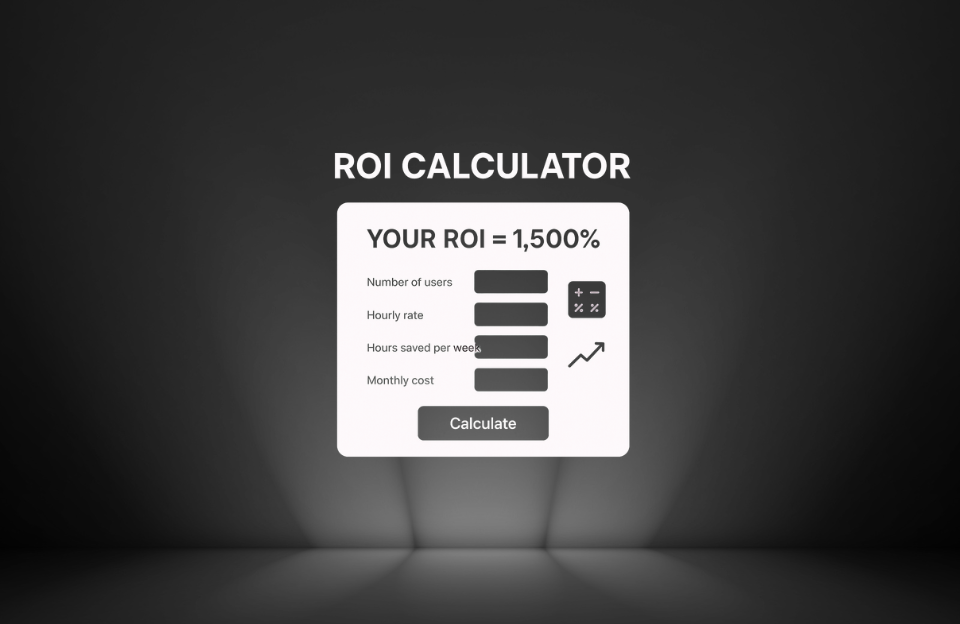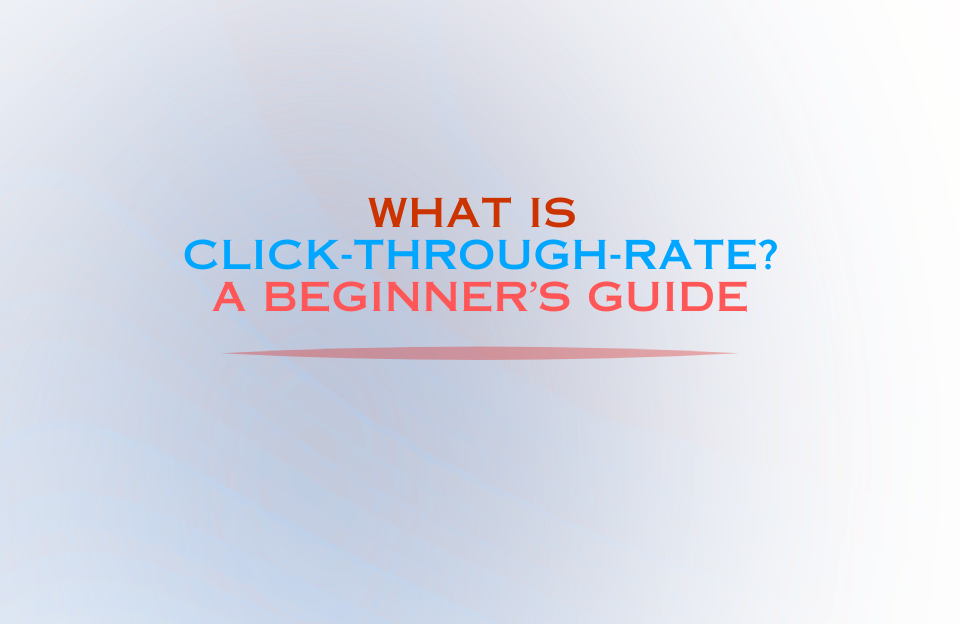In B2B, SaaS, and even high-consideration B2C markets, customers no longer respond to vague promises like “Save time and money.” They want numbers. They want clarity. They want proof. ROI calculators deliver exactly that—an interactive, personalized way to quantify how much value your product or service can generate.
What Is an ROI Calculator?
An ROI (Return on Investment) calculator is an interactive tool that allows users to input relevant business data—such as time saved, costs, or revenue—and receive a personalized estimate of their potential return on investment. The calculator translates value into concrete, custom outcomes that users can trust.
Why ROI Calculators Work
- They build trust: Users calculate the value themselves—no marketing fluff required.
- They improve engagement: Interactive content increases time on page and intent.
- They qualify leads: You gather relevant user data during calculation.
- They support sales: Results can be used in demos, proposals, and conversations.
- They improve conversion rates: Clear, personalized ROI drives faster decisions.
Standard ROI Formula
ROI (%) = [(Gain from Investment - Cost of Investment) / Cost of Investment] × 100
This formula can be adapted based on your product’s value drivers, such as saved time, increased revenue, reduced churn, or labor costs.
Concrete Example: ROI Calculator for a Project Management SaaS
Imagine you offer a project management platform that saves teams time by streamlining workflows. Your ROI calculator could ask:
- Number of users: 12
- Hourly rate per user: €40
- Hours saved per week: 2 hours
- Monthly subscription cost: €240
Calculation:
- Monthly hours saved = 12 × 2 × 4 = 96 hours
- Monetary value = 96 × €40 = €3,840
- ROI = ((€3,840 – €240) / €240) × 100 = 1,500%
This result is compelling, concrete, and rooted in the user’s own inputs.
Tools to Build ROI Calculators
No-Code Platforms
- Outgrow: Build embeddable calculators with conditional logic.
- ConvertCalculator: Advanced math-based calculators with integrations.
- Typeform + Logic Jumps: For clean, interactive multi-step funnels.
- Jotform (Math Widget): Fast to launch, great for lead gen.
Spreadsheet-Based Tools
- Google Sheets + Sheet2Site: Create logic in Sheets, embed it visually.
- Glide Apps: Turn spreadsheets into apps with calculator logic.
- Airtable + Softr: Database-driven calculators with web interface.
Custom Code (for Developers)
- React / Vue.js: Dynamic ROI tools with modern frontend frameworks.
- Vanilla JS + HTML: Ideal for lightweight, embedded widgets.
- Webflow + Custom Code: No-code/low-code hybrid solutions.
Advanced Prompts to Build ROI Calculators with AI
Prompt 1: Create Custom ROI Logic
"I sell a SaaS platform that saves 10 hours/month per user. The average hourly rate is €65.
The software costs €250/month. Help me write a formula to calculate ROI and explain how I can turn this into a calculator."
Prompt 2: Generate HTML + JS Code
"Write HTML and JavaScript code for a calculator where users enter:
- Number of users
- Hourly rate
- Hours saved
- Monthly cost
Output the monthly ROI and total monetary value."
Prompt 3: Suggest Industry-Specific ROI Scenarios
"Give me 3 ROI calculator ideas:
1. For a recruitment agency
2. For an accounting software
3. For an online learning platform
List which input fields are required and what the output should include."
Prompt 4: Add UX Feedback Logic
"Add logic to color-code ROI results:
- Green if ROI > 500%
- Orange between 100–500%
- Red if ROI < 100%
Include a message like: 'Excellent investment', 'Reasonable', or 'Low impact'."
Prompt 5: Export Calculator Results as a PDF
"Give me code or logic to export the ROI calculator result as a downloadable PDF.
Include input summary, ROI %, estimated savings, and a simple bar chart.
Use jsPDF or another lightweight library."
Best Practices for ROI Calculators
- Keep inputs simple: Aim for 3–6 fields max.
- Use real-time feedback: Let users see results instantly as they type.
- Explain assumptions: Add a tooltip or modal with calculation logic.
- Offer downloadable results: Let users export or email their summary.
- Include CTAs: “Schedule a demo” or “Get full report” works well post-calculation.
Where to Use ROI Calculators in the Funnel
- Top of Funnel (TOFU): Ungated calculators attract organic traffic via SEO.
- Middle of Funnel (MOFU): Gated versions generate leads from curious prospects.
- Bottom of Funnel (BOFU): Use output in proposals, sales calls, and demos.
Gated vs. Ungated Calculators
- Ungated: Fast UX, useful for SEO and discovery.
- Gated: Better for capturing lead data and nurturing.
- Hybrid: Show partial results, require email to unlock full report.
Common Mistakes to Avoid
- Too many inputs: Users drop off quickly if overwhelmed.
- Hidden logic: Make your formulas transparent and trustworthy.
- One-size-fits-all: Segment by persona, use case, or industry.
- No next step: Always include a clear CTA after showing results.
SEO and Structured Data Tips
- Include supporting content: Add context around your calculator so the page can rank.
- Use question-based headings: E.g., “How much could I save with [Product]?”
- Add schema markup: FAQ or WebPage schema improves visibility.
- Index the page: Avoid rendering the calculator client-side only if you want it indexed.
Conclusion
ROI calculators are powerful conversion assets that turn abstract benefits into measurable, personal insights. Whether you’re targeting small business owners or enterprise buyers, these tools offer clarity, confidence, and quantifiable value.
Ready to prove your product is worth it? Let your users do the math.