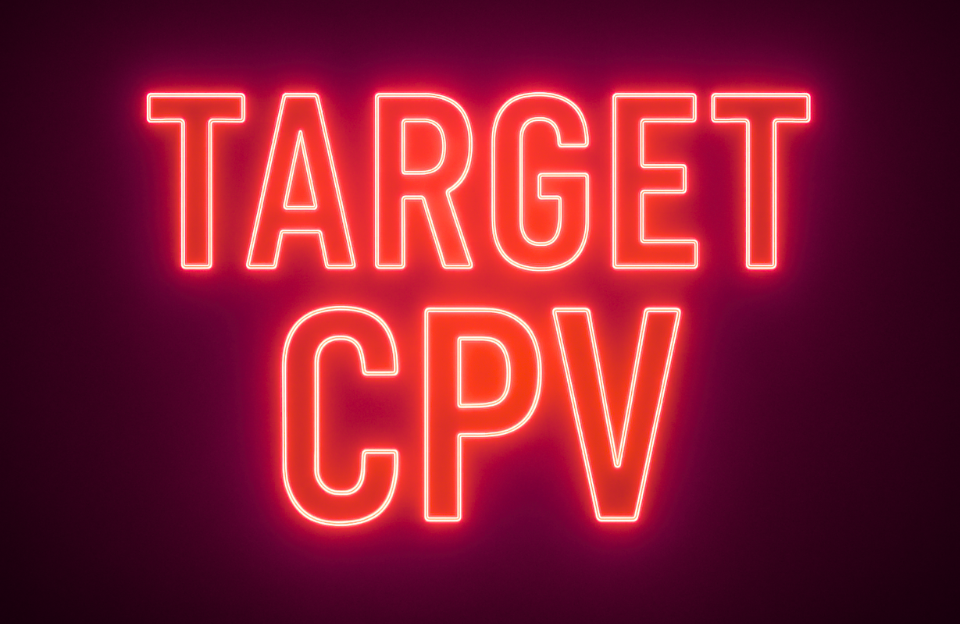Target CPV (Cost Per View) is a video-specific bidding strategy in Google Ads that lets advertisers control how much they’re willing to pay for a single view. It’s designed for TrueView ads on YouTube, where you only pay when someone actively chooses to watch your video or engage with it.
What is Target CPV?
Target CPV stands for “Target Cost Per View.” It’s a manual bidding strategy where you set the maximum amount you’re willing to pay when a viewer:
- Watches at least 30 seconds of your video (or the full video if it’s shorter), or
- Interacts with your video (e.g., clicks on a CTA, card, or companion banner)
If the viewer skips the video before 30 seconds and doesn’t interact, you don’t pay anything.
Target CPV is available for:
- Skippable in-stream ads (TrueView)
- Discovery ads (video shown in search results or next to related videos)
How does Target CPV work?
You set a maximum CPV bid (e.g., €0.05), and Google enters your ad into auctions where viewers are most likely to engage. The system considers factors like:
- Audience targeting
- Ad relevance and video quality
- Historical view rates
- Device and location
You pay only when someone views your ad or interacts with it. This makes it ideal for advertisers who value attention and engagement over sheer impressions.
When should you use Target CPV?
Target CPV is ideal when:
- You want to pay only for engaged viewers
- Your goal is video views, awareness, or consideration
- You want precise control over your cost per view
- You’re launching educational or storytelling-focused video ads
It’s less ideal when:
- Conversions or impressions are the main goal
- You’re using non-skippable formats (which don’t support CPV)
Pros and cons of Target CPV
Pros:
- Only pay for real engagement
- Great for storytelling and product explanation videos
- Good for building remarketing lists based on viewers
- Cost-effective for YouTube awareness campaigns
Cons:
- Doesn’t directly optimize for conversions
- May result in low reach if bids are too low
- Requires compelling video content to retain attention
- Manual bidding can be time-consuming
Practical example: Promoting a new product with video
Let’s say a tech startup launches a new productivity app. They create a 60-second video explaining the key features and how it helps remote teams.
They set up a YouTube TrueView campaign with:
- Target CPV: €0.06
- Audience: Professionals aged 25–45, interested in tech and startups
- Format: Skippable in-stream ad
Results after 10 days:
- 22,000 views
- Average CPV: €0.054
- View rate: 32%
This allowed the brand to generate thousands of engaged views at a low cost while simultaneously building a video remarketing audience.
How to set up Target CPV in Google Ads
- Create a new campaign and select “Video” as the type
- Choose the goal: “Product and brand consideration” or “Brand awareness”
- Choose a campaign subtype that supports skippable ads
- Set a max CPV bid (e.g., €0.06)
- Upload your video ad and configure targeting
- Launch and monitor engagement performance
Tips for Target CPV success
- Use strong hooks in the first 5 seconds
- Add clear branding and a CTA early
- Target custom segments based on interests or search intent
- Test different creatives to find the highest view rate
- Use the view-through rate (VTR) to assess engagement
Conclusion
Target CPV gives advertisers direct control over their video ad spend while ensuring they only pay for meaningful interactions. Perfect for awareness and education-focused campaigns, it’s a low-risk way to drive true viewer engagement on YouTube.