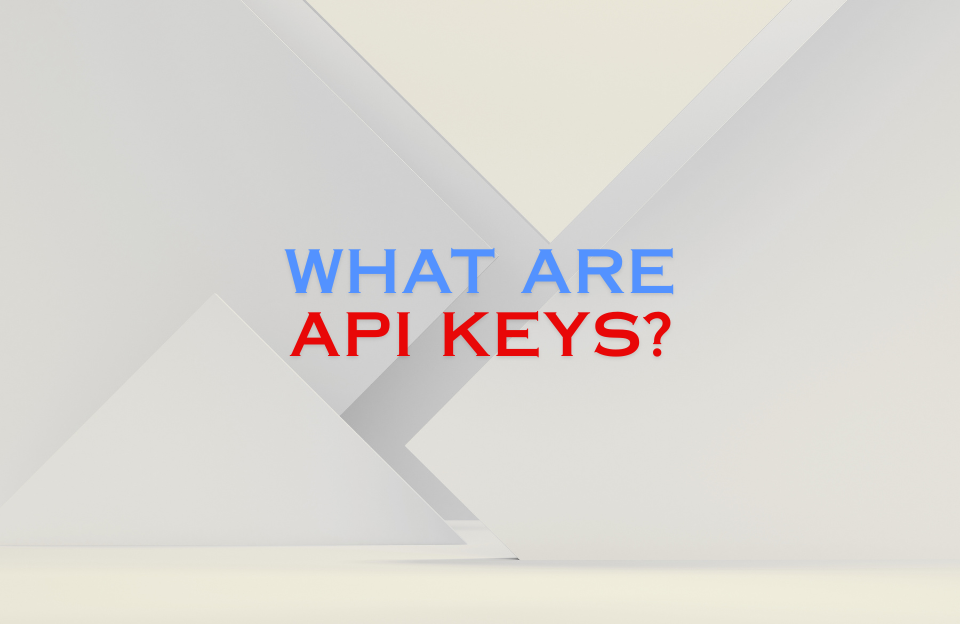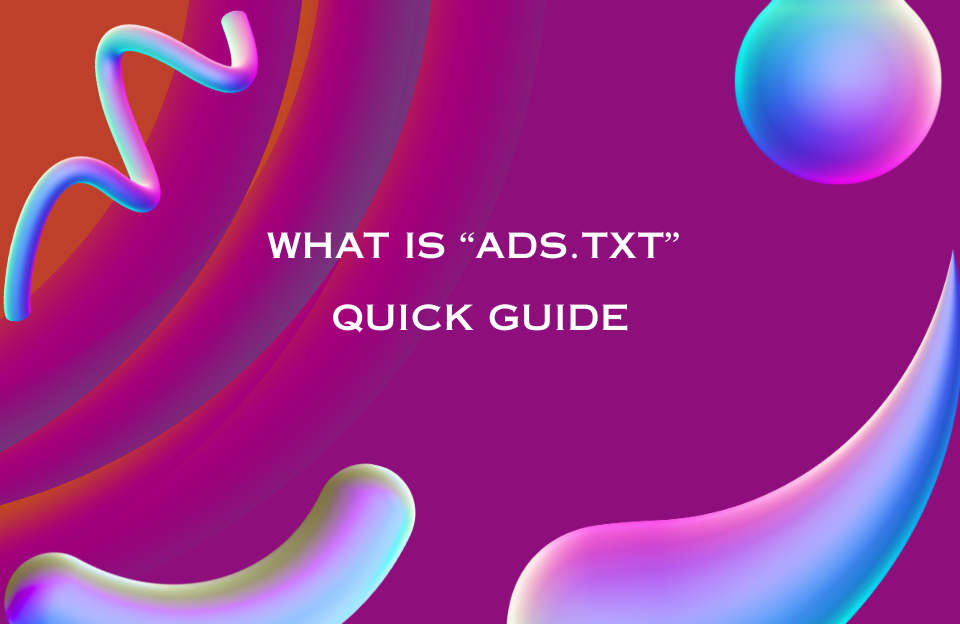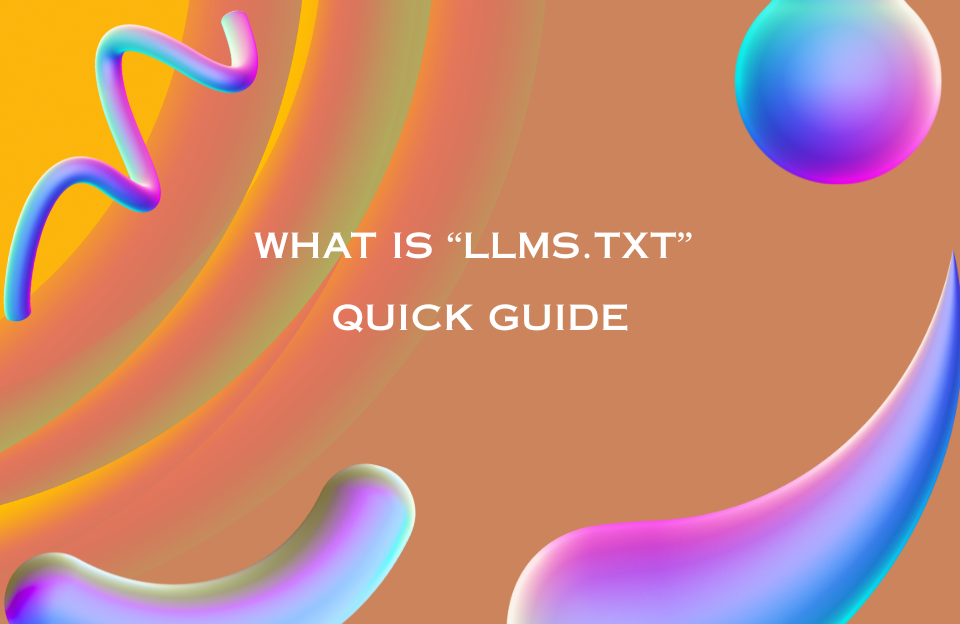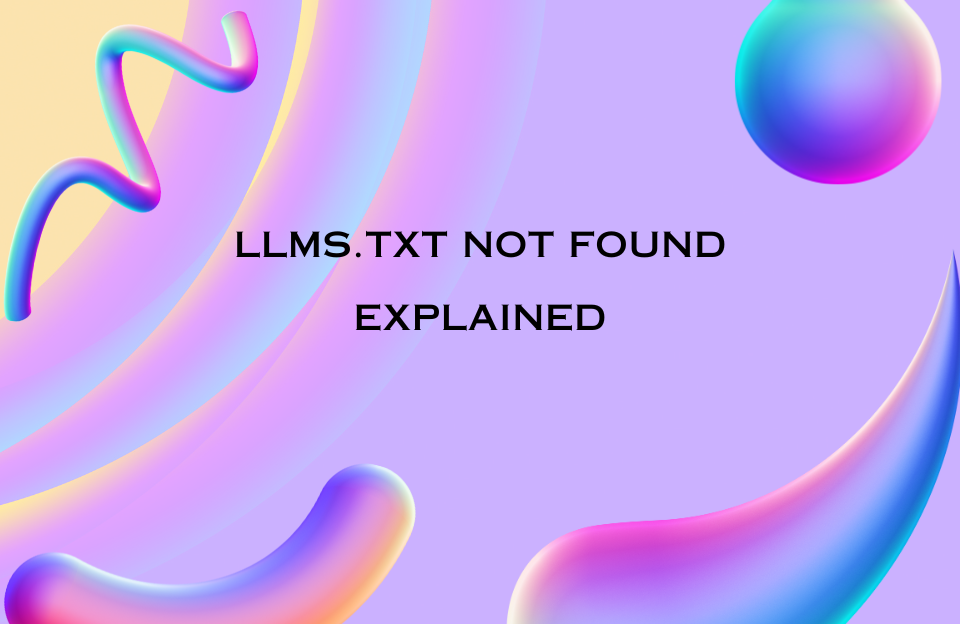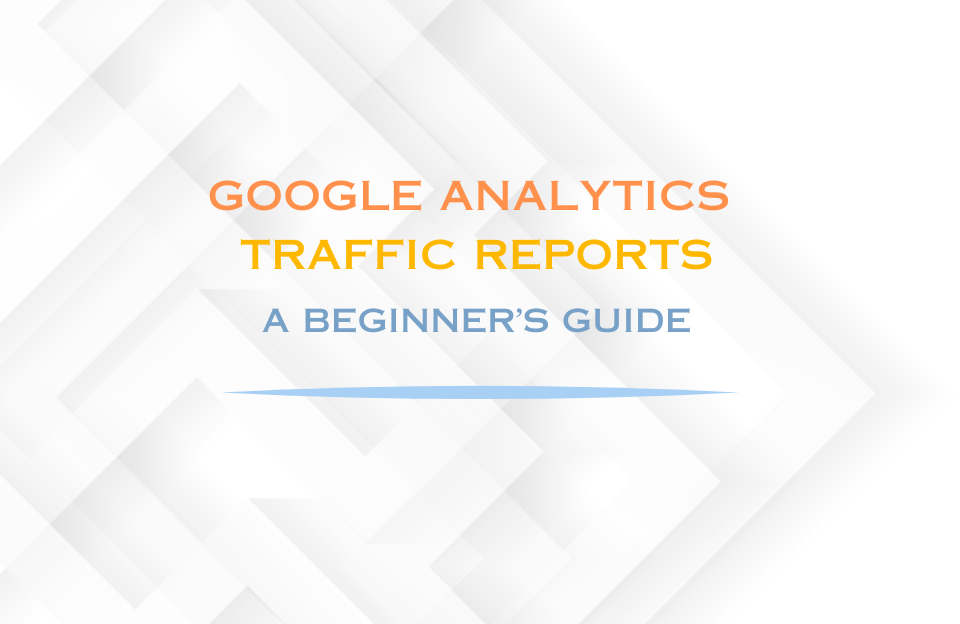Introduction
In a world where software, apps, and systems constantly communicate, APIs (Application Programming Interfaces) play a vital role. But how does an API know if a request is legitimate? How can you prevent unauthorized access to sensitive data? The answer: API keys.
This in-depth guide explains what an API key is, how it works, why it matters, and how to use it securely. You’ll also learn best practices, common use cases, and real-world examples.
What Is an API Key?
An API key is a unique string of characters—usually a mix of letters and numbers—used to authenticate and authorize access to an API. Think of it as a digital key that allows an application to access specific features or data.
Example:
sk-12fjs8HF7sdJQKE89sdyu8234slq2KeLm9API keys are typically:
- Generated by the API provider
- Linked to a specific user, app, or project
- Included in the request header or URL when calling the API
Why Are API Keys Used?
API keys serve multiple purposes:
- Authentication: Identifying the requester
- Authorization: Controlling what actions are allowed
- Rate limiting: Preventing abuse of the API
- Analytics: Monitoring usage and performance
How Does an API Key Work?
When you make a request to an API, the key is sent along with the request. The server checks the key and grants or denies access accordingly.
Example using a header:
GET /v1/data HTTP/1.1
Host: api.example.com
Authorization: Bearer sk-12fjs8HF7sdJQKE89sdyu8234slq2KeLm9Example using a query parameter:
https://api.example.com/v1/data?api_key=sk-12fjs8HF7sdJQKE89sdyu8234slq2KeLm9Example: API Key with OpenAI
OpenAI offers access to GPT models via an API. To use it, you need an API key generated in your OpenAI account.
fetch("https://api.openai.com/v1/completions", {
method: "POST",
headers: {
"Content-Type": "application/json",
"Authorization": "Bearer YOUR_API_KEY"
},
body: JSON.stringify({
model: "text-davinci-003",
prompt: "Hello world",
max_tokens: 100
})
});API Key vs. Other Authentication Methods
| Method | Description | Security |
|---|---|---|
| API Key | Simple key passed in requests | Low to Medium |
| OAuth 2.0 | Token-based user authorization | High |
| JWT | Signed token with embedded claims | High |
| Basic Auth | Base64-encoded username and password | Low |
API keys are great for simple use cases, but not ideal for user-based authentication or high-security contexts.
Securing Your API Keys
While API keys are convenient, they can also be a security risk if exposed. Follow these best practices:
- Never expose keys in frontend code or public repositories
- Use environment variables to store keys securely
- Limit permissions for each key
- Restrict by IP or domain where possible
- Rotate keys regularly
- Monitor usage for anomalies
What to Do if a Key Is Leaked
- Immediately revoke the exposed key
- Generate a new one
- Check access logs for suspicious activity
- Audit your code and version control for exposure risks
- Enable alerts and usage limits if available
When Are API Keys Not Enough?
API keys alone are not suitable when:
- You need to authenticate individual users
- You’re dealing with sensitive or personal data
- You’re allowing access through third-party applications
In such cases, you should use OAuth 2.0 or JWT for a more secure and scalable solution.
Conclusion
API keys are essential tools for developers working with APIs. They provide a simple way to manage access, authenticate requests, and monitor usage. But with that simplicity comes responsibility—improper handling can lead to security vulnerabilities.
By following best practices and understanding when to use (or not use) API keys, you can build more secure and reliable integrations across platforms.