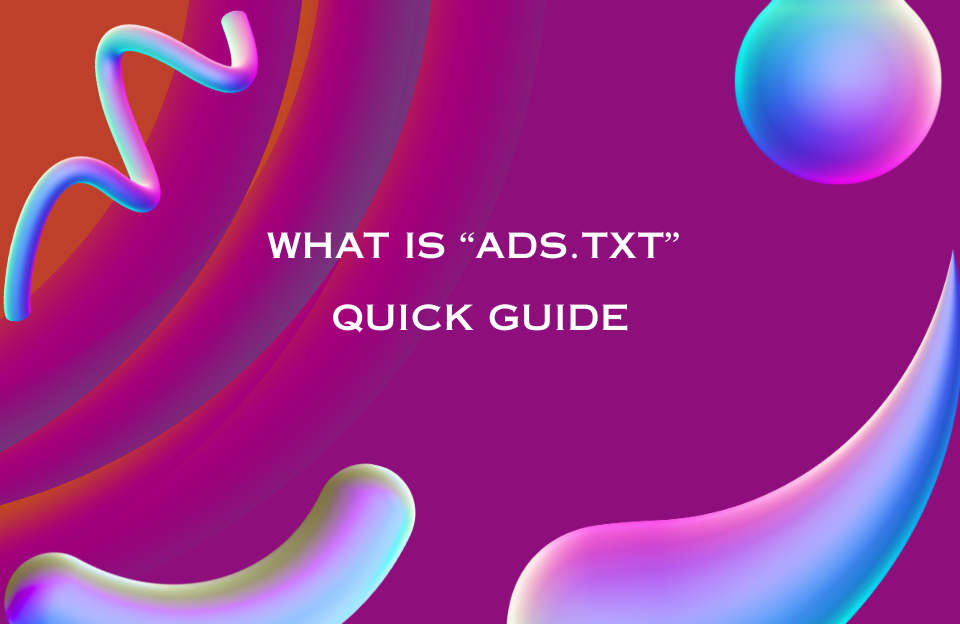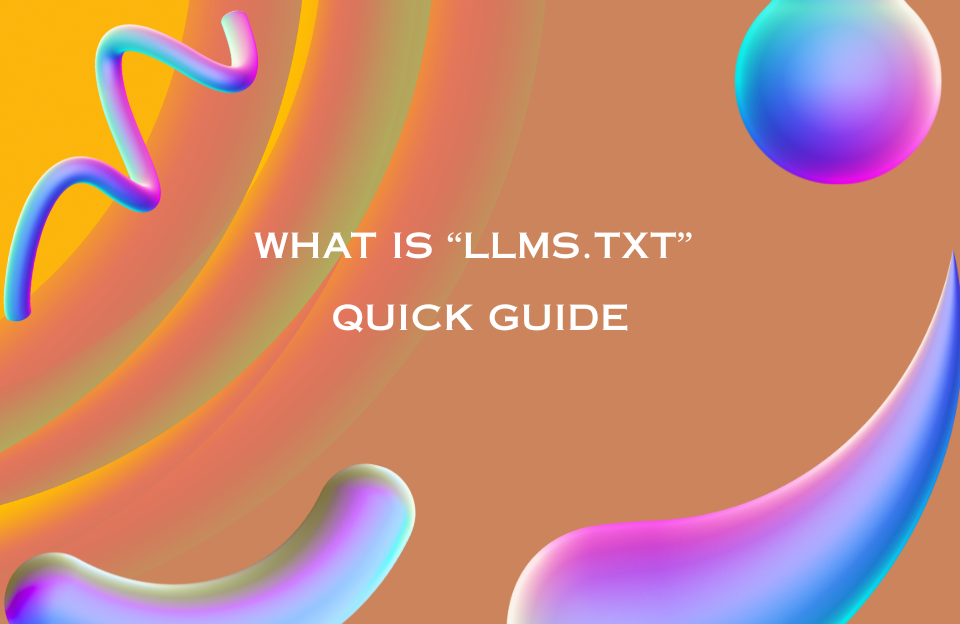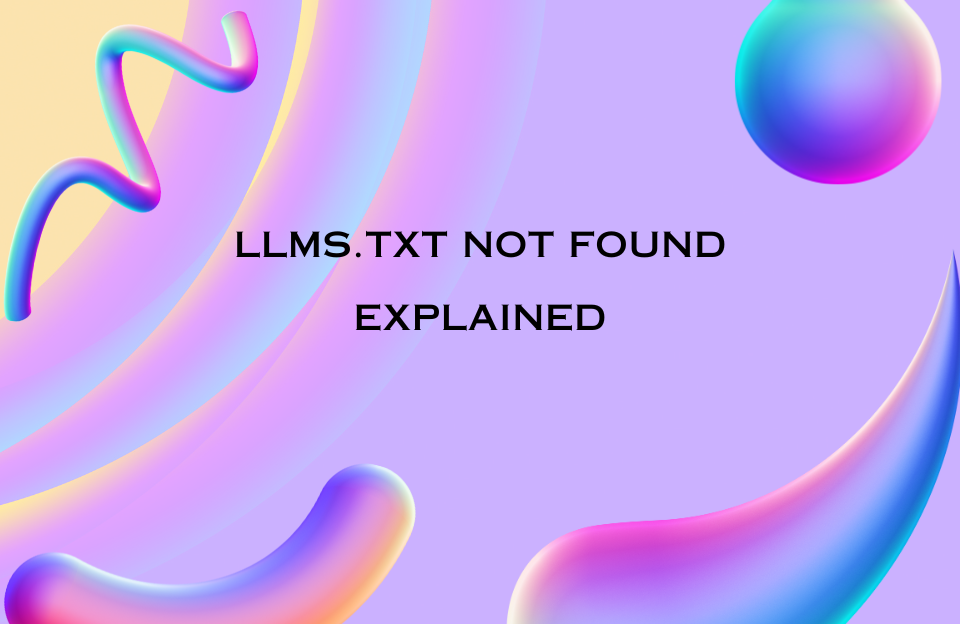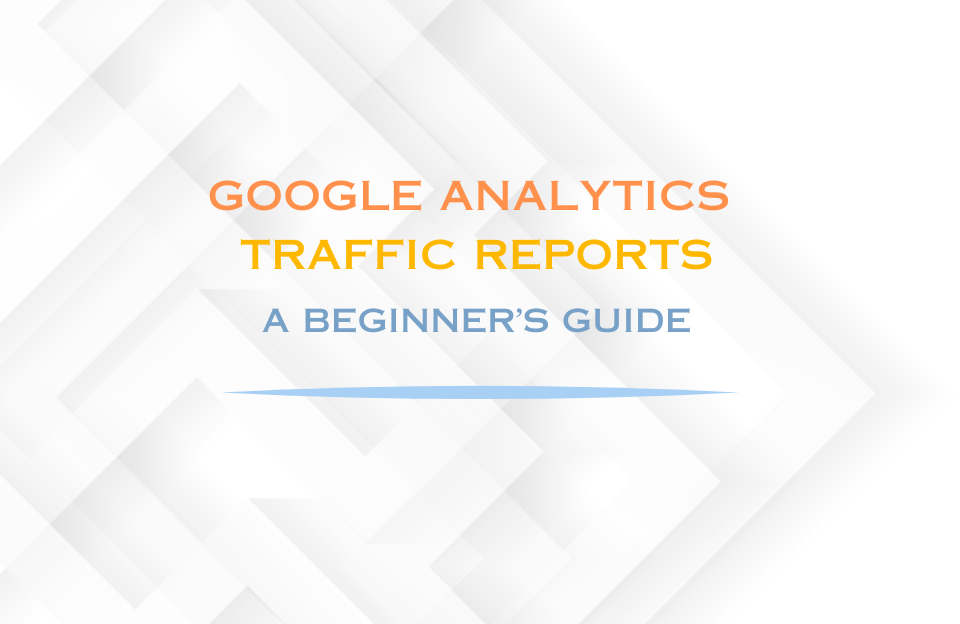What Are JSON Expressions?
JSON expressions are short pieces of code used to extract, manipulate, or display data from a JSON structure. They are often enclosed in double curly braces {{ }} and enable dynamic access to data fields within a JSON object. Whether you’re working with APIs, data integrations, or automation tools, understanding JSON expressions is essential for handling structured data effectively.
Why JSON?
JSON (JavaScript Object Notation) is a lightweight data-interchange format that is easy for humans to read and write, and easy for machines to parse and generate. It represents data as key-value pairs, arrays, and nested objects. Because of its structured nature, it works exceptionally well in dynamic environments where data must be passed between systems.
Definition of a JSON Expression
A JSON expression is a line of code that lets you reference or operate on a specific value inside a JSON object. Rather than hardcoding values, expressions allow you to pull data dynamically by specifying the path to a value within the structure.
Example:
{{ user.name.first }}This expression accesses the value of first inside the name object within the user key.
Common Use Cases
- Displaying dynamic content (e.g. names, emails, prices)
- Conditional logic based on values in a JSON object
- Combining multiple fields into a single string
- Accessing nested or arrayed data from structured sources
Structure of a JSON Expression
Most expressions follow the dot notation or bracket notation:
- Dot notation:
{{ order.total }} - Bracket notation:
{{ order["total"] }}
Both methods achieve the same result. Bracket notation is useful when keys contain spaces or special characters.
Examples of JSON Expressions
1. Basic Access
{{ product.name }}Returns the name of a product.
2. Accessing Nested Values
{{ user.profile.age }}Returns the user’s age from a nested object.
3. Working with Arrays
{{ orders[0].id }}Returns the ID of the first order in an array.
4. Using Logic Inside Expressions
{{ user.age > 18 ? "Adult" : "Minor" }}Applies conditional logic based on the user’s age.
5. Combining Fields
{{ `${user.firstName} ${user.lastName}` }}Combines two fields into a full name using template literals.
Best Practices
- Always check the structure of your JSON before writing expressions.
- Use bracket notation when dealing with special characters in keys.
- Handle
nullorundefinedvalues gracefully to avoid errors. - Keep expressions readable—break them into smaller parts if needed.
Conclusion
JSON expressions are a fundamental tool for dynamically accessing and using data from structured JSON formats. They are widely used in modern applications, from web development to integrations and automation. By mastering expressions, you can unlock the full power of JSON and build more intelligent, data-driven systems.