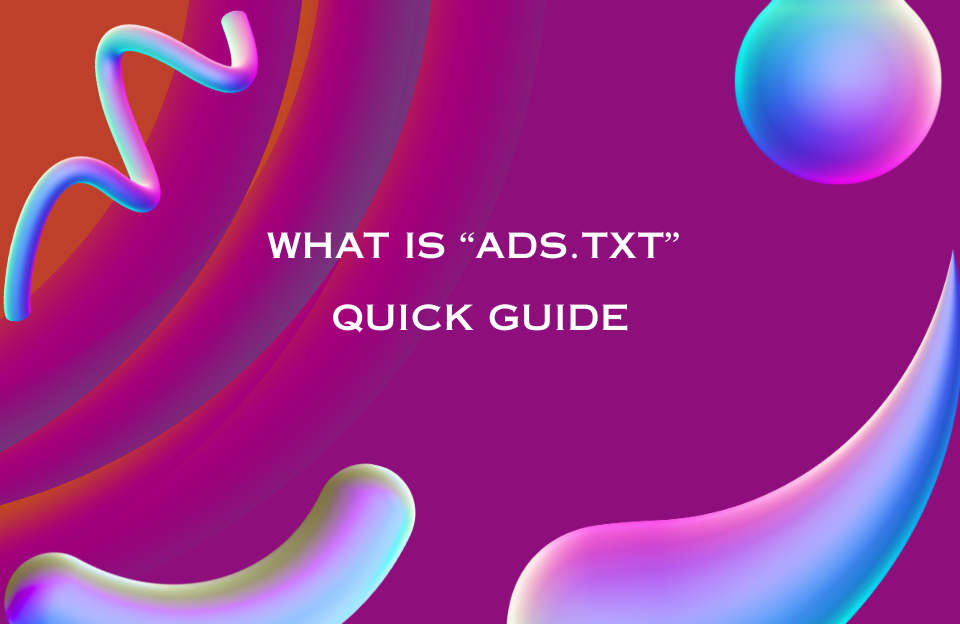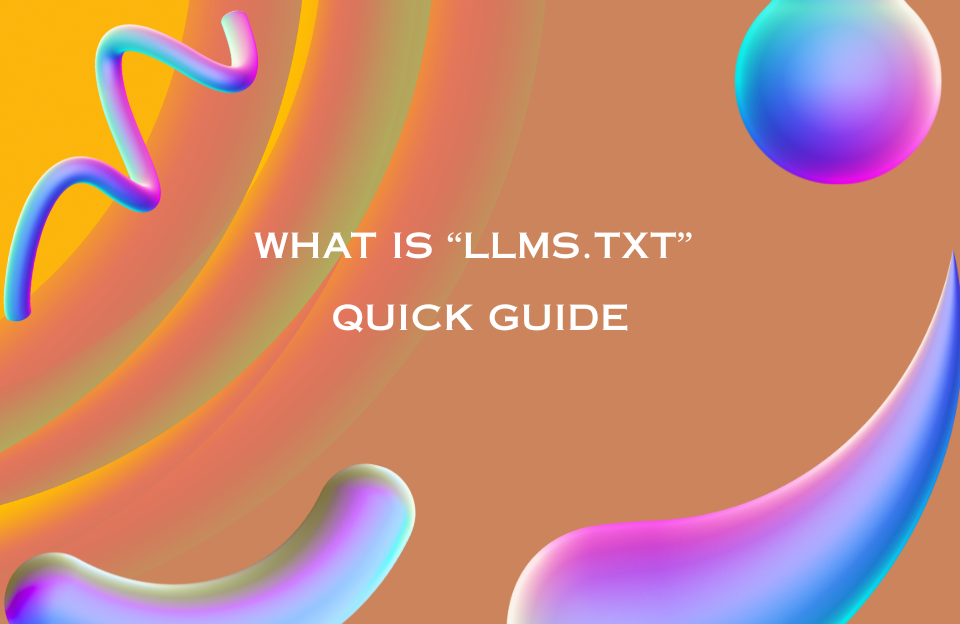An XML sitemap helps search engines understand the structure and inventory of your site. This improved guide covers what a sitemap is, when you need one, how it works, technical structure (including multilingual and media variants), implementation patterns, validation, and ongoing monitoring.
What Is an XML Sitemap?
An XML sitemap is a machine-readable list of important, canonical URLs on your domain. It improves discovery and coverage (not rankings) by giving crawlers a reliable source of truth about your pages, products, categories, and posts.
When Do You Need a Sitemap?
- Large/complex sites with deep architecture or faceted navigation.
- New domains with few backlinks or weak internal linking.
- Frequently changing content (news, product catalogs).
- International sites (multiple languages/regions with
hreflang). - Media-heavy sites (image/video content that benefits from dedicated sitemap data).
Very small, well-linked sites can be discovered without a sitemap, but a clean sitemap still speeds up initial discovery and refresh cycles.
How Do XML Sitemaps Work?
Search engines discover your sitemap via: robots.txt, Search Console/Bing Webmaster Tools submission, or auto-discovery from known locations. Crawlers then use it as a roadmap to find new and updated URLs efficiently.
Core XML Sitemap Structure
<?xml version="1.0" encoding="UTF-8"?>
<urlset xmlns="http://www.sitemaps.org/schemas/sitemap/0.9">
<url>
<loc>https://www.example.com/</loc>
<lastmod>2025-05-30T12:34:56+00:00</lastmod> <!-- ISO 8601 -->
<changefreq>weekly</changefreq> <!-- optional; generally ignored -->
<priority>1.0</priority> <!-- optional; generally ignored -->
</url>
</urlset>loc must be an absolute, canonical URL that returns HTTP 200. lastmod should reflect real content/template updates (avoid auto-bumping on every deploy). changefreq and priority are optional and typically ignored by major engines.
Structuring Your Sitemaps
Segmentation by Content Type
- Create separate files:
sitemap-products.xml,sitemap-categories.xml,sitemap-blog.xml, etc. - Segment by freshness or volume if helpful (e.g.,
sitemap-products-updated-today.xml).
Sitemap Index (for Scale)
<?xml version="1.0" encoding="UTF-8"?>
<sitemapindex xmlns="http://www.sitemaps.org/schemas/sitemap/0.9">
<sitemap>
<loc>https://www.example.com/sitemap-products.xml.gz</loc>
<lastmod>2025-05-30</lastmod>
</sitemap>
<sitemap>
<loc>https://www.example.com/sitemap-blog.xml.gz</loc>
<lastmod>2025-05-25</lastmod>
</sitemap>
</sitemapindex>Use an index when you exceed 50,000 URLs or 50 MB uncompressed per file. Gzip large sitemaps and keep lastmod accurate.
Multilingual & Hreflang in Sitemaps
Declare language/region alternates directly in the sitemap (cleaner than managing tags in every page):
<urlset xmlns="http://www.sitemaps.org/schemas/sitemap/0.9"
xmlns:xhtml="http://www.w3.org/1999/xhtml">
<url>
<loc>https://www.example.com/page/</loc>
<xhtml:link rel="alternate" hreflang="en" href="https://www.example.com/page/" />
<xhtml:link rel="alternate" hreflang="nl" href="https://www.example.com/nl/page/" />
<xhtml:link rel="alternate" hreflang="x-default" href="https://www.example.com/page/" />
<lastmod>2025-05-30</lastmod>
</url>
</urlset>Rules: include only same-domain alternates; ensure 1:1 reciprocity between variants; keep canonical self-references consistent.
Image, Video & News Sitemaps
- Image: add
<image:image>entries for key visuals (product hero images, infographics). - Video: include thumbnail, title, description, duration, and player/content URLs to enhance video discovery.
- News: list articles from the last 48 hours; max 1,000 URLs per news sitemap; follow Google News content policies.
E-commerce & Faceted Navigation
- Include canonical product/category URLs only (exclude parameterized/filter URLs unless they are uniquely valuable and canonicalized).
- Update lastmod when price, availability, or key attributes change.
- Exclude discontinued products that return 404/410 (remove promptly to avoid coverage errors).
Best Practices
- Only indexable 200-OK URLs; no
noindex, blocked, redirected, or relative URLs. - Consistency: protocol (HTTPS), host (no mixed www/non-www), and trailing slash must match canonical.
- Put the sitemap location(s) in
/robots.txtand submit in Search Console and Bing Webmaster Tools. - Automate generation on publish/update; remove stale URLs on removal.
- One host per file: do not mix cross-domain URLs in the same sitemap.
Robots.txt Declaration
# /robots.txt at the site root
Sitemap: https://www.example.com/sitemap.xml
Sitemap: https://www.example.com/sitemap-index.xmlSubmission & Monitoring
- In Google Search Console > Sitemaps, submit
sitemap.xmlor your index. - Track status and inspect coverage in Pages (e.g., “Discovered – currently not indexed”).
- Fix reported issues (e.g., “Submitted URL marked ‘noindex’”, “Submitted URL not found (404)”) and re-crawl affected URLs.
Validation & Quality Checks
- XML well-formedness and correct namespaces (
urlset,sitemapindex). - Sample URLs: 200 status, canonical self-reference matches
<loc>, not blocked by robots/meta. - Ensure
lastmodreflects real changes (content/template), not only cache-busts.
Platform Notes & Tooling
- WordPress: Yoast, Rank Math, SEOPress generate and auto-update sitemaps.
- Shopify: auto-generated at
/sitemap.xml. - Magento 2: built-in scheduler + per-type files; extensions can add granular control and gzip.
Common Mistakes (and Fixes)
- Redirects/404s: remove or replace with the final 200 URL.
- Noindex/blocked pages: exclude from the sitemap or change directives if they should be indexed.
- Mixed protocols/hosts: normalize to your canonical scheme and host.
- Parameter noise (e.g., UTM): only include clean canonical URLs.
Implementation Checklist
- Decide segmentation (by type, freshness, or both).
- Generate XML with accurate
locandlastmod; gzip if large. - Expose in
/robots.txt; submit in Search Console and Bing Webmaster Tools. - Automate regeneration on publish/update; remove stale URLs quickly.
- Monitor coverage and crawl stats; iterate on internal linking and sitemap scope.
Conclusion
A well-structured, accurate XML sitemap improves discovery and index coverage across large, fast-moving, or multilingual sites. Keep it canonical, segmented, fresh, and validated. Submit once, automate updates, and monitor regularly to catch issues early.