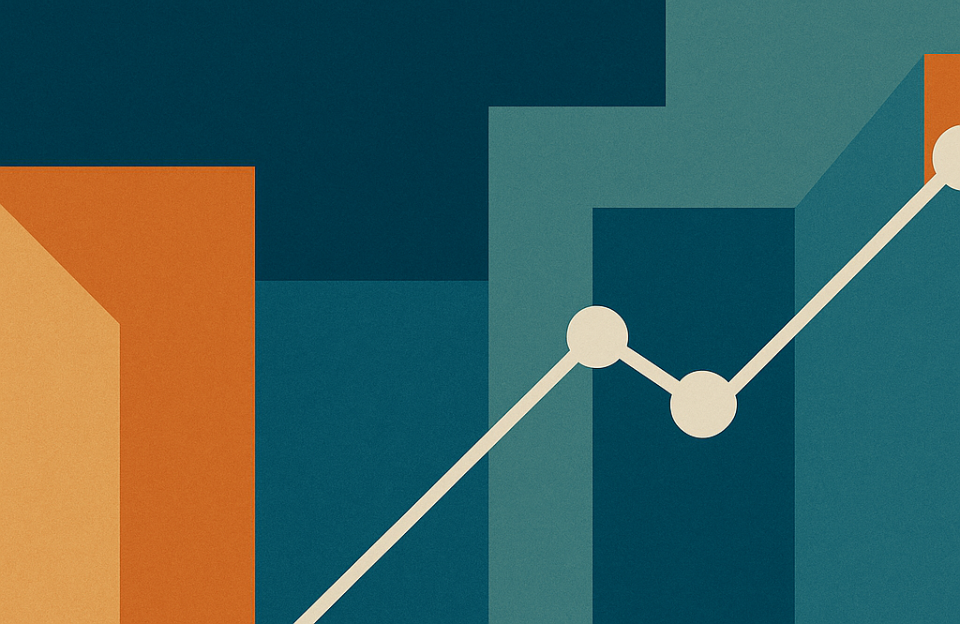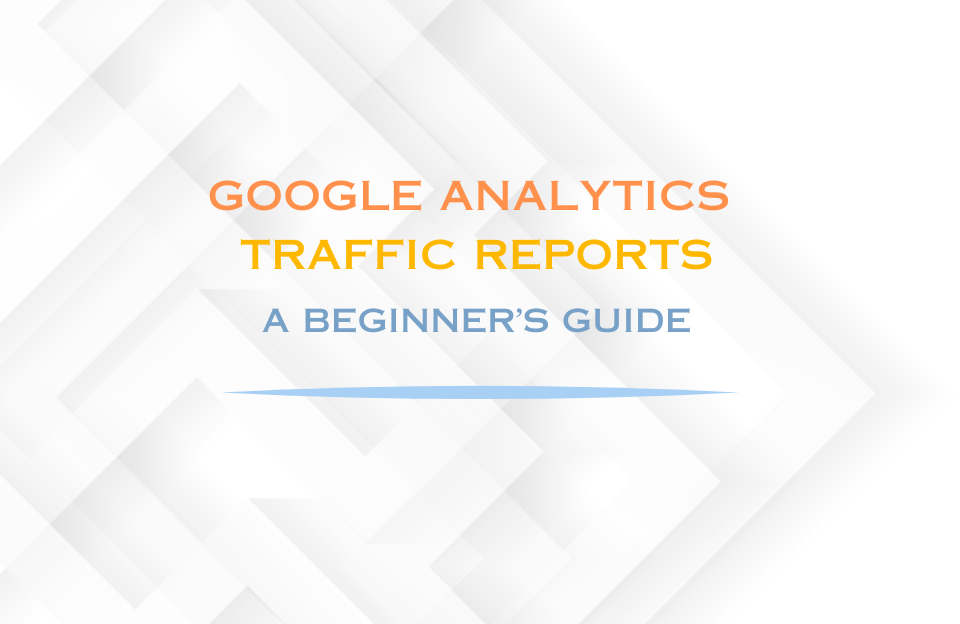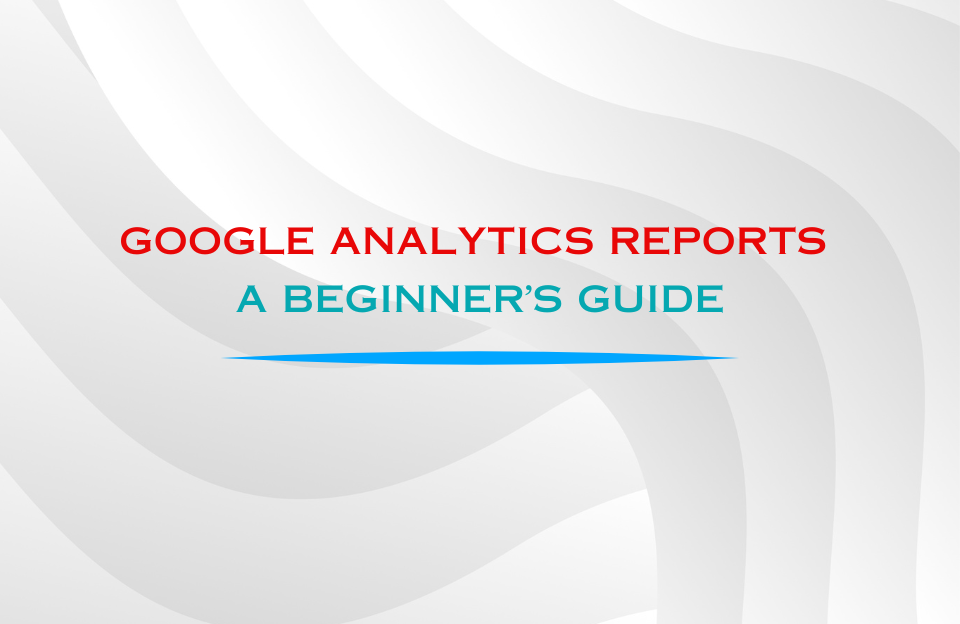Struggling to make sense of your GA4 reports? You’re not alone. Many marketers and analysts are surprised when the numbers in the GA4 interface don’t match what they see in the API, BigQuery, or their backend. This guide explains the real reasons behind GA4 data inconsistencies—and how to work with them effectively.
It’s Not a Bug: GA4 Works Differently
If you’ve compared GA4 data across the UI, API, or BigQuery and noticed mismatches, don’t panic. It’s rarely a bug. GA4’s event-based architecture and internal logic naturally create differences that can look confusing at first. For more background, see our beginner’s guide to Google Analytics reports.
Why GA4 Reports Can Appear Delayed or Incomplete
- Processing delay: GA4 processes data asynchronously. High traffic volumes can take longer to update.
- Custom setups: Advanced configurations or large datasets may slow reporting.
- Filters: Active filters can exclude sessions or events.
- Tracking errors: Missing or misconfigured tags reduce accuracy. Check our guide on Tag Manager variables.
- Ad-blockers & browser restrictions: These block GA4 scripts from firing; server-side tagging can improve resilience.
- Bots: Automated traffic often shows up as (not set).
- Consent Mode: Lack of cookie consent prevents data collection. Learn how Consent Mode v2 helps fill gaps.
Different Scopes Cause Misleading Comparisons
GA4 organizes data by scope. Mixing them leads to mismatched insights:
- User scope: Lifetime behavior of a visitor
- Session scope: Actions during a single visit
- Event scope: Every tracked interaction
- Item scope: Specific ecommerce items
👉 Example: comparing First user source (user scope) with Sessions (session scope) will never align perfectly.
Attribution Models Vary by Scope
- User-level: First-touch
- Session-level: Last non-direct click
- Event-level: Data-driven attribution
Sampling and Thresholds Affect Accuracy
Two limitations often overlooked in GA4:
- Sampling: Large or complex datasets trigger estimated results (common in Explorations and API queries).
- Thresholds: Privacy rules suppress data for small audiences, leading to (not set) or missing values.
Why UI, API, and BigQuery Don’t Match
GA4 relies on different data paths:
- UI reports: Pre-aggregated “fast” tables for quick loading.
- API & Explorations: Detailed event-level data.
- BigQuery: Raw exports—powerful, but they require correct modeling (BigQuery runs on Google Cloud).
For data collection architecture and routing in GTM, see GTM web vs server containers.
Common BigQuery Mistakes
- Double-counting sessions without deduplicating IDs
- Inconsistent joins between user, session, and event tables
- Expecting raw counts to equal GA4’s frontend totals (they won’t—GA4 applies filters and thresholds)
Backend vs GA4: Why a 100% Match Is Impossible
Your backend and GA4 serve different purposes:
- Backend: Precise operational data (orders, revenue, stock).
- GA4: Behavioral data for marketing insights.
Why GA4 won’t fully align:
- JavaScript tracking misses events if users leave quickly
- Ad-blockers and consent banners prevent event collection
- Sampling and modeled data smooth out details
👉 Use GA4 for trends, engagement, and channel attribution—not as an accounting system.
Additional Causes of Data Mismatch
- Processing time (GA4 is not real-time)
- Custom GTM setups introducing errors
- Misconfigured tags
- Consent Mode exclusions
- Missing source/medium causing (not set)
Tips to Improve Trust in GA4 Data
- Use DebugView in GTM to verify tracking
- Cross-check GA4 against backend logs and traffic reports you trust
- Ensure Google Ads is properly linked to GA4
- Export to BigQuery for long-term access and flexibility
- Consider server-side tagging to improve data quality and resilience
- Audit your setup; if you’re newer to GTM, start with the introduction to Google Tag Manager
Conclusion: Focus on Trends, Not Perfection
GA4 is built for marketing insights, not flawless accounting. A 15–20% variance compared to backend numbers is normal. What matters is consistency and trends. If your GA4 setup is reliable and your scope logic is correct, you’re already ahead of most marketers. Focus on insights that drive action, not absolute precision.
Why does GA4 data not match my backend?
GA4 measures user interactions with your website, while your backend records operational data like orders and revenue. Because GA4 relies on JavaScript tracking, consent, and sampling, it will never perfectly match backend numbers. Use it for trends and marketing insights rather than financial reporting.
Why are my GA4 reports delayed?
GA4 processes data asynchronously. High traffic volumes, custom setups, or applied filters can delay report updates. In most cases, reports catch up within 24–48 hours.
What does (not set) mean in GA4?
The label (not set) appears when GA4 cannot collect specific data, for example when source/medium values are missing, cookies are declined, or attribution is blocked by privacy thresholds.
How accurate is GA4 data?
GA4 is not 100% accurate, but that’s normal. Variances of 10–20% compared to backend data are expected. What matters is consistency and reliable trends, not exact numbers.