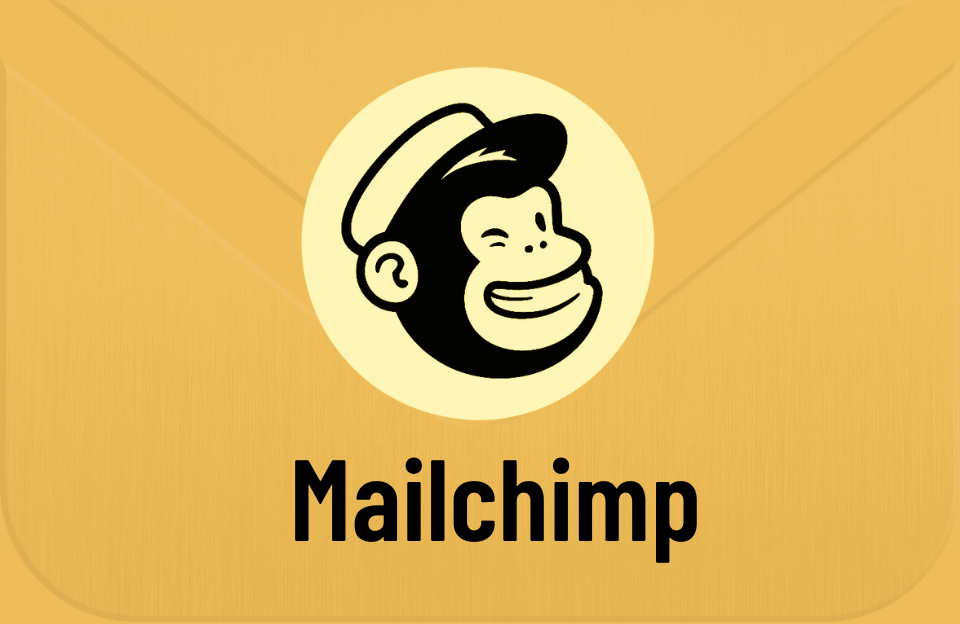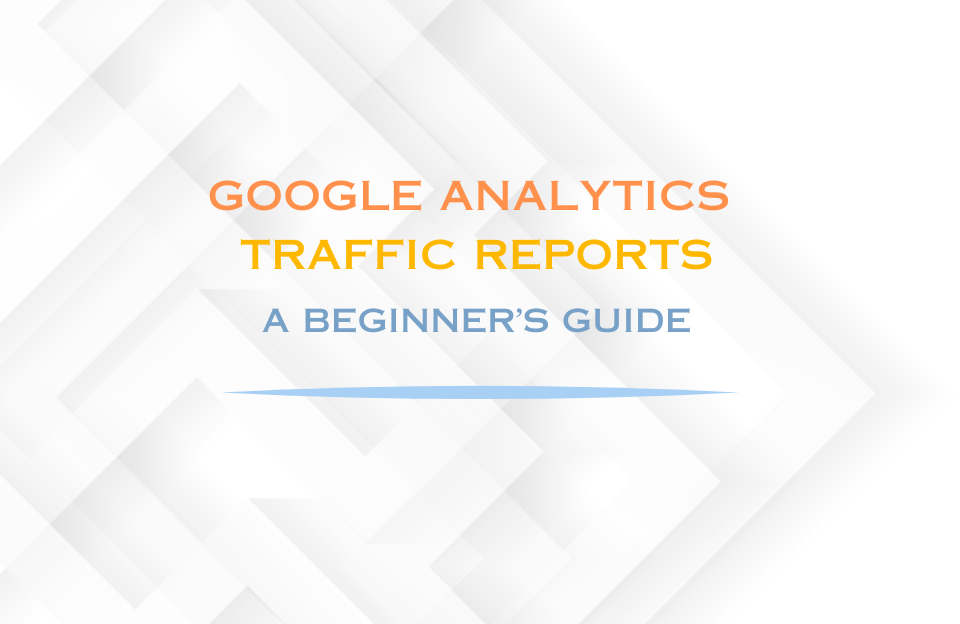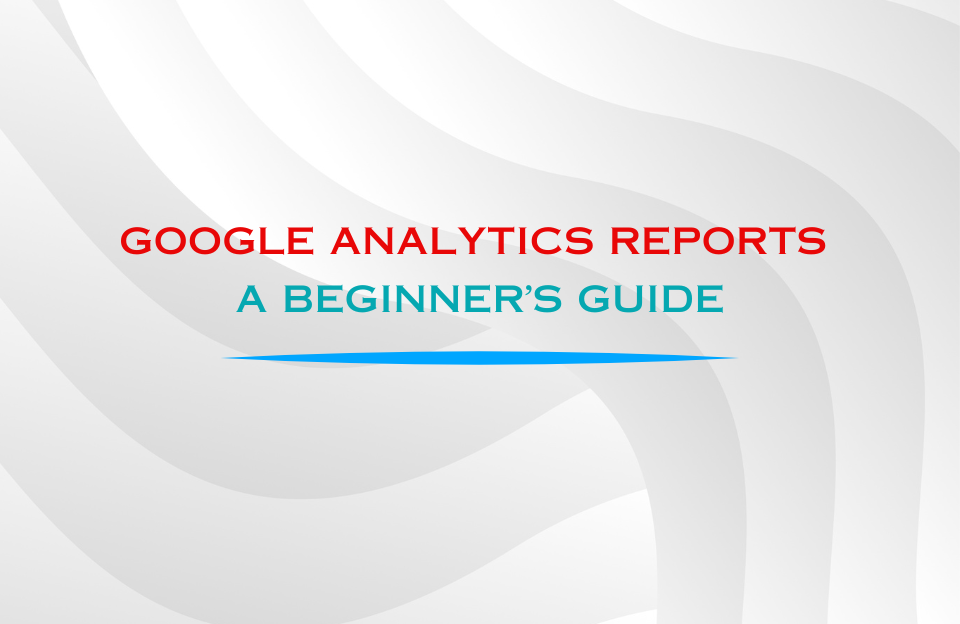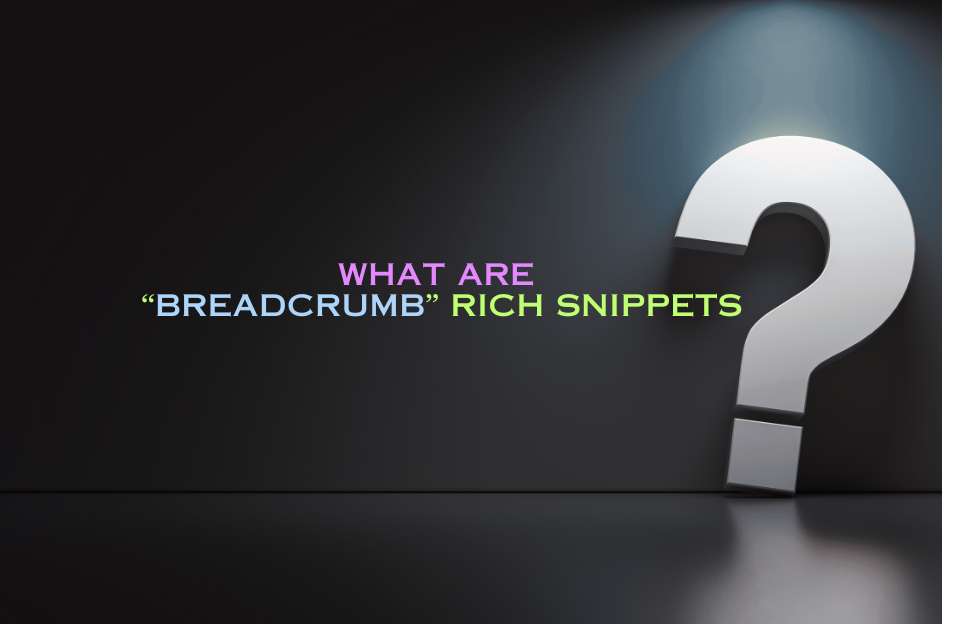In today’s digital-first economy, small businesses must find smart, affordable, and scalable ways to connect with their customers. Among the many marketing tools available, Mailchimp has emerged as one of the most effective and user-friendly platforms for small business owners. But what exactly makes Mailchimp so powerful—and why should you consider it as your go-to email marketing solution?
What Is Mailchimp?
Mailchimp is an all-in-one marketing platform primarily known for its email marketing capabilities, but it has grown into much more. The platform allows businesses to create email campaigns, automate customer journeys, build landing pages, manage audiences, and analyze marketing performance—all from one dashboard.
What started as a simple email tool has evolved into a powerful CRM-lite solution with features tailored to small business needs, such as pre-built automations, audience segmentation, A/B testing, and ecommerce integration.
Key Advantages of Mailchimp for Small Businesses
Ease of Use
Mailchimp’s intuitive drag-and-drop editor, pre-built templates, and smart recommendations make it easy for non-marketers to create polished, on-brand emails in minutes.
Affordability
The free plan gives small businesses access to essential features such as audience management, basic automations, and 1,000 monthly sends. Paid plans scale affordably as your business grows.
Automation Capabilities
From welcome emails and abandoned cart reminders to post-purchase follow-ups, Mailchimp’s marketing automations save time and increase conversions.
Audience Insights & Segmentation
With robust tagging and segmentation features, you can group your audience based on behavior, demographics, or purchase history—and send targeted messages that convert.
Ecommerce Integrations
Mailchimp connects seamlessly with platforms like Shopify, WooCommerce, and BigCommerce, allowing real-time syncing of customer data and sales performance tracking.
Analytics & Reporting
Understand what works and what doesn’t. Mailchimp offers clear dashboards to measure open rates, click-through rates, revenue generated per campaign, and more.
Compliance & Security
GDPR tools, double opt-in, unsubscribe management, and SPF/DKIM email authentication help you stay legally compliant and improve deliverability.
Real-World Example: A Local Bakery’s Success Story
The Flour Garden, a local bakery in the Netherlands, was struggling to reach its loyal customer base after the pandemic hit. They started using Mailchimp’s free plan to stay in touch with customers, promote seasonal menus, and share discount codes.
- Segmentation: They created two audiences—local pick-up customers and online delivery buyers.
- Automation: A welcome email was sent with a 10% discount code for first-time subscribers.
- Campaign Strategy: Weekly emails featured limited-edition pastries, behind-the-scenes stories, and customer testimonials.
- Results: Within three months, email open rates increased to 45%, and online orders grew by 38%. A single email campaign during the holidays generated €1,500 in revenue.
This example shows how even a small business with no prior email marketing experience can drive real results using Mailchimp.
How Mailchimp Supports Customer Loyalty
- Consistent Communication builds familiarity and trust.
- Exclusive Offers reward loyal customers and incentivize repeat purchases.
- Personalization increases engagement by delivering relevant content at the right time.
- Post-Purchase Flows keep customers engaged long after the initial sale.
By using Mailchimp’s automation and audience tools, businesses can nurture relationships instead of relying solely on acquisition tactics.
Important Considerations & Pitfalls
- List Management Costs: Duplicates across lists can inflate your contact count—always use one audience with tags instead of multiple lists.
- Design Consistency: Use your brand kit and saved templates to ensure consistency across campaigns.
- Avoiding Spam Filters: Set up SPF/DKIM records and avoid using misleading subject lines.
- Monitoring Metrics: Don’t just track opens—analyze revenue, conversions, and customer lifetime value.
Step-by-Step Implementation Guide for Small Businesses
- Create an account on Mailchimp (free plan is a great start).
- Import your existing customers or start collecting emails via forms or pop-ups.
- Design your first welcome email using the drag-and-drop editor.
- Set up your first automation (e.g., welcome series or cart abandonment).
- Segment your audience (e.g., frequent buyers vs new leads).
- Schedule consistent email campaigns (start with once per week).
- Monitor performance and tweak your content, timing, and offers.
Conclusion
Mailchimp is more than just an email tool—it’s a strategic partner for growth-minded small businesses. From its ease of use to its automation power and built-in insights, Mailchimp enables entrepreneurs to build meaningful customer relationships, increase loyalty, and drive revenue without needing a full marketing team.
Whether you’re a local coffee shop, an online store, or a service provider, Mailchimp provides the tools you need to turn emails into relationships—and relationships into revenue.