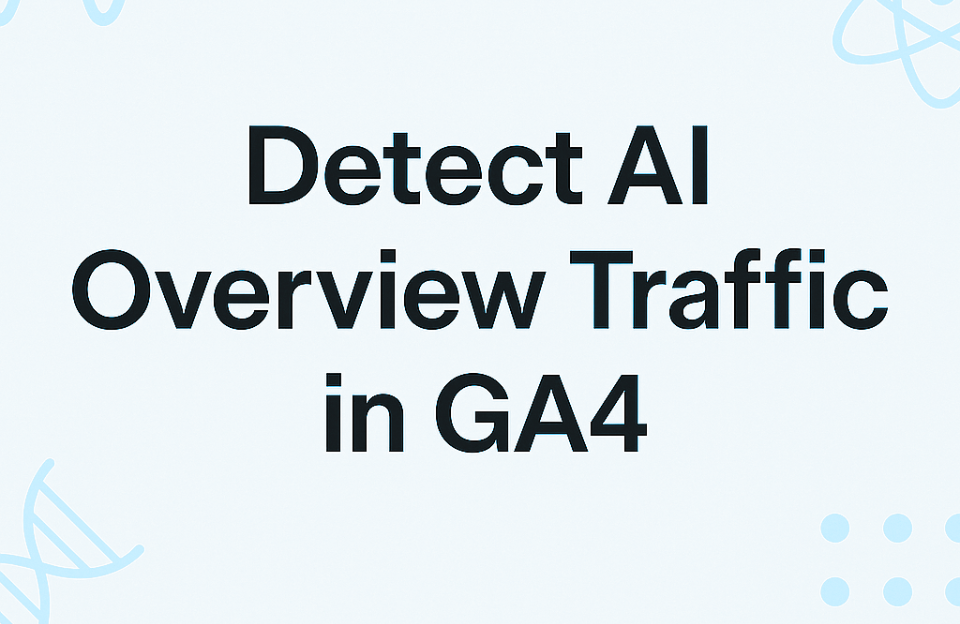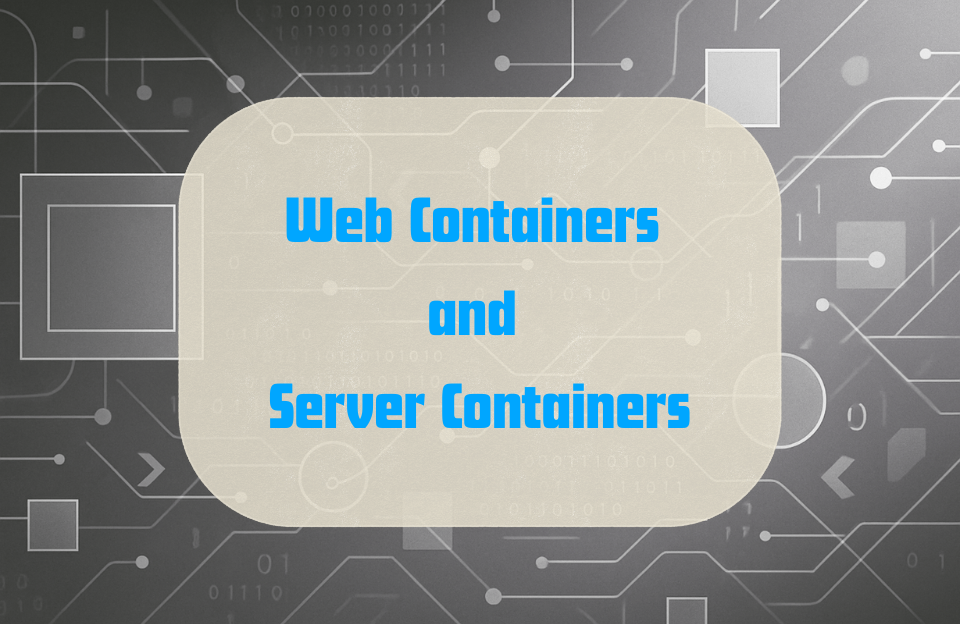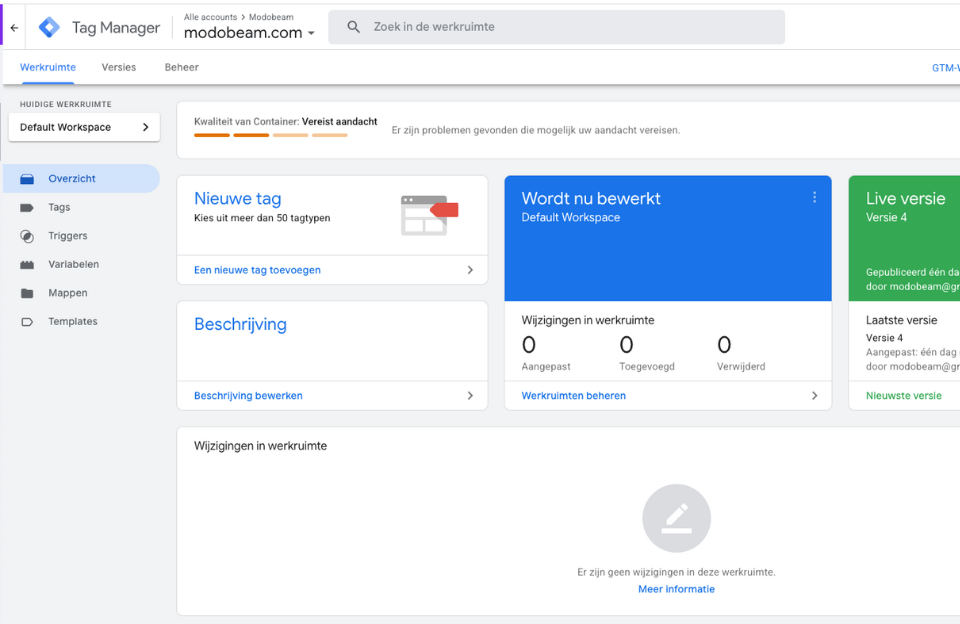Server-Side Tagging | Why It’s a Game Changer for E-Commerce
For e-commerce businesses, reliable data is essential to drive growth. Yet, data collection has become increasingly challenging: third-party cookies are disappearing, ad blockers prevent scripts from firing, and browsers like Safari, Firefox, and Chrome enforce stricter privacy rules. With the upcoming phase-out of third-party cookies in Google Chrome, the urgency to find alternatives has never […]
Server-Side Tagging | Why It’s a Game Changer for E-Commerce Read More »