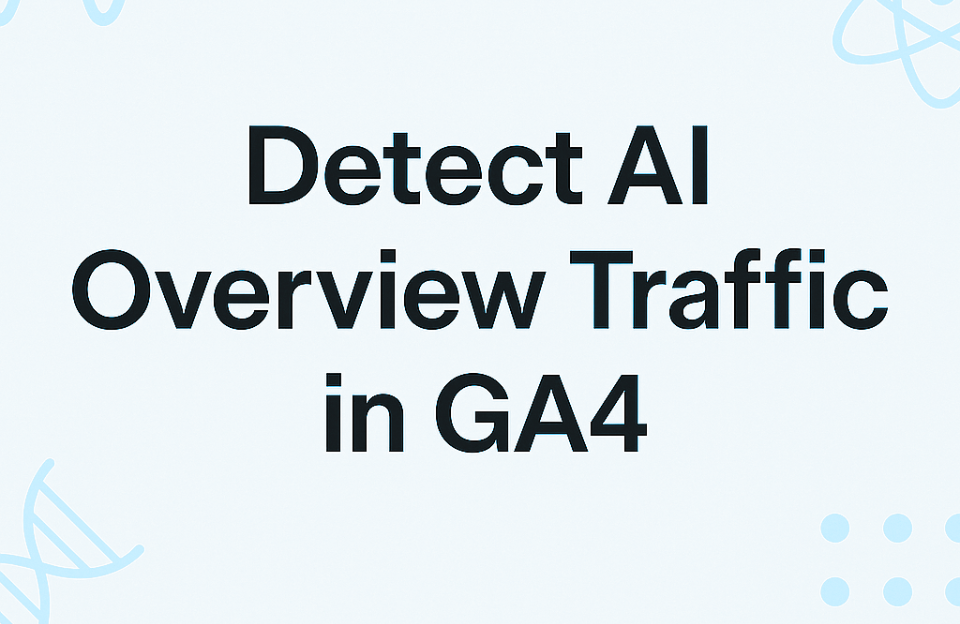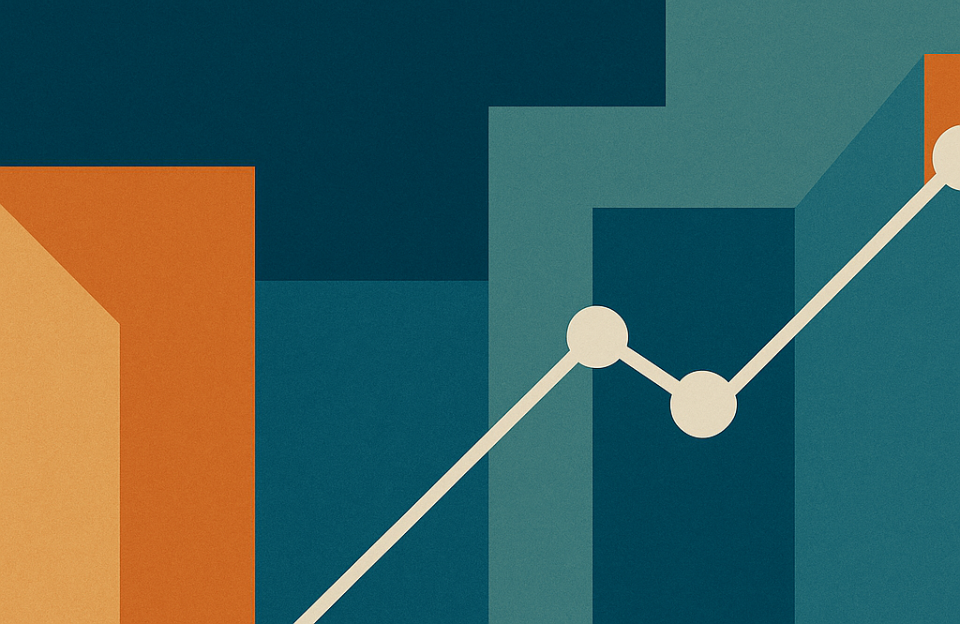How to Track Google’s AI Overview Traffic in GA4 Using URL Fragments
Ever since Google rolled out AI Overviews in the Netherlands, many websites have noticed a drop in organic traffic. That’s no coincidence. With AI-generated summaries answering questions right on the results page, fewer people are clicking through to actual websites. But here’s the good news: if users do click through, there’s still a way to […]
How to Track Google’s AI Overview Traffic in GA4 Using URL Fragments Read More »