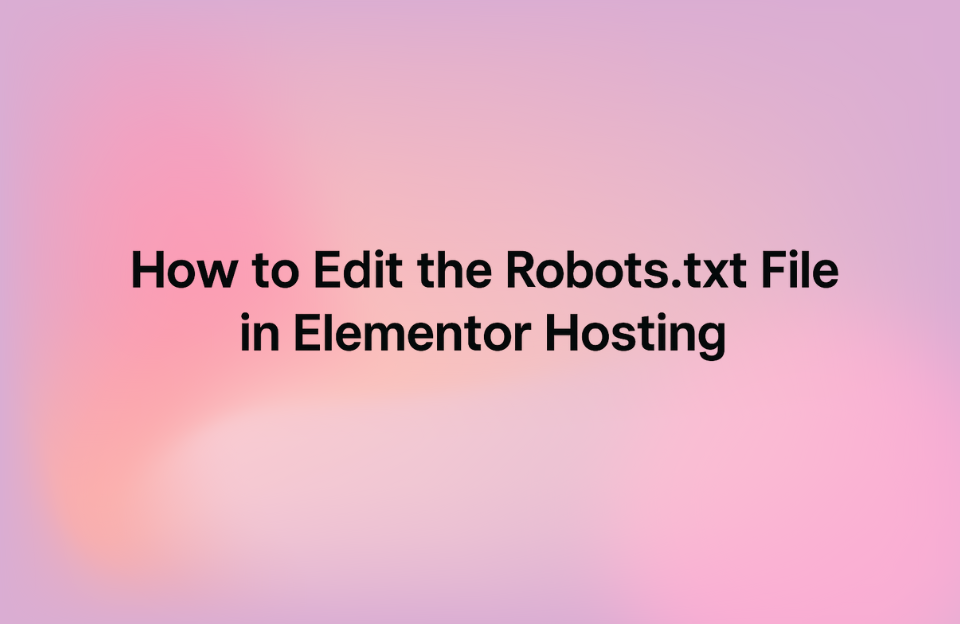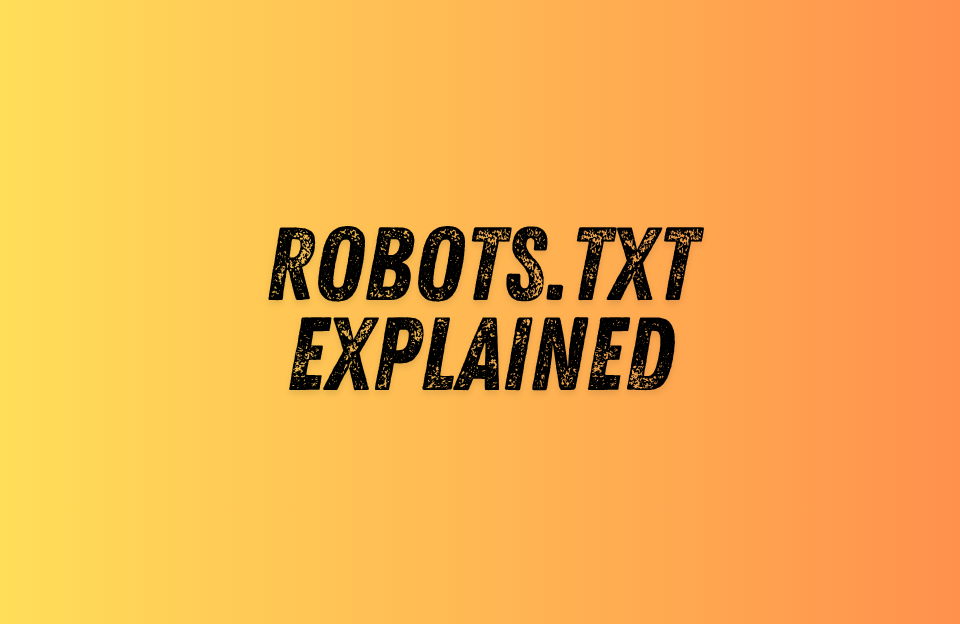How to Edit the Robots.txt File on a WordPress Website Using Elementor Hosting
Want to control what search engines can and can’t crawl on your website? The robots.txt file is where it all starts. If you’re using Elementor Cloud Hosting, the process is slightly different from a standard WordPress setup. Here’s a quick step-by-step guide. Step 1: Go to Your Elementor Hosting Dashboard Log in at my.elementor.com and select your […]
How to Edit the Robots.txt File on a WordPress Website Using Elementor Hosting Read More »